Set up Landed Cost in QuickBooks Enterprise
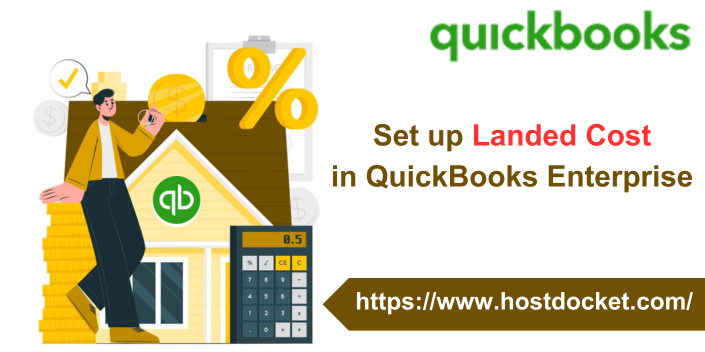
Want to setup landed cost in QuickBooks enterprise? Well, landed cost basically helps in tracking the product costs accurately. One can use the landed cost feature to simply factor in things such as shipping, customs duties, insurance, and other miscellaneous items. And after you are able to set up the landed cost, you can simply see it for any sort of bill that you add inventory and shipping items to. To find out the steps to set up landed cost in QuickBooks enterprise, make sure to stick around the segment till the end.
Steps for setting up landed cost in QuickBooks Enterprise
In order to simply set up the landed cost, you will have to turn on the advanced inventory for QuickBooks desktop enterprise. Here is how you can create a new account or use an existing account to map shipping and handling items.
-
The first step is to open the edit menu and choose preferences.
-
Now, go for the items and inventory and then go for company preferences.
- Questions and Answers
- Opinion
- Motivational and Inspiring Story
- Technology
- Live and Let live
- Focus
- Geopolitics
- Military-Arms/Equipment
- Security
- Economy
- Beasts of Nations
- Machine Tools-The “Mother Industry”
- Art
- Causes
- Crafts
- Dance
- Drinks
- Film/Movie
- Fitness
- Food
- Games
- Gardening
- Health
- Home
- Literature
- Music
- Networking
- Other
- Party
- Religion
- Shopping
- Sports
- Theater
- Health and Wellness
- News
- Culture

