Best Mobile Virus Protection Apps to Secure Your Device in 2025
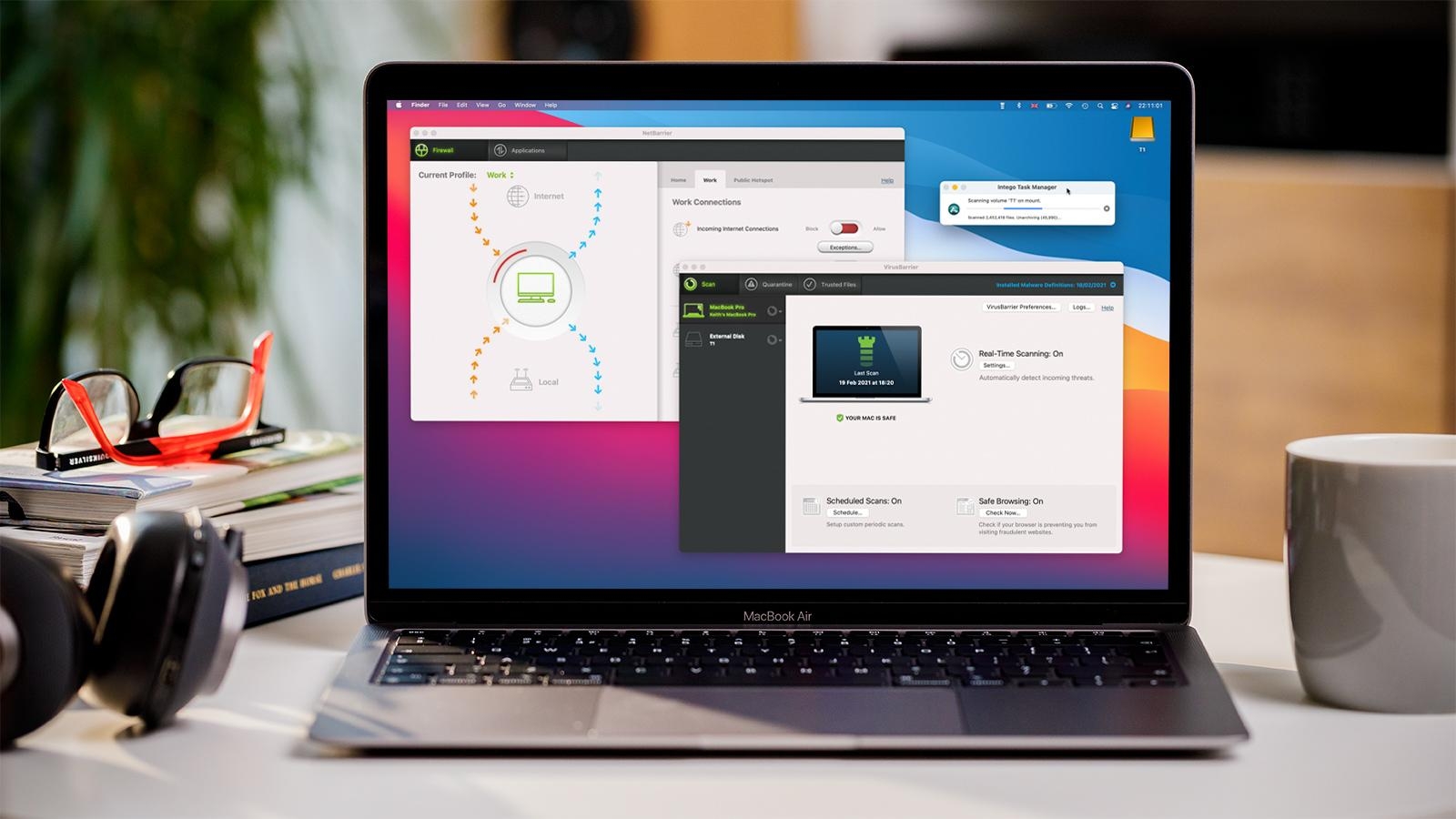
As mobile devices become an essential part of daily life, they are increasingly vulnerable to cyber threats such as malware, phishing, and data breaches. Mobile viruses can slow down your device, steal personal information, and compromise financial security. To safeguard your smartphone, using reliable mobile virus protection is essential. This article explores the best mobile virus protection apps available in 2025 and their key features.
Why Do You Need Mobile Virus Protection?
-
Prevent Malware and Spyware Attacks: Blocks malicious apps and suspicious files.
-
Safe Browsing Experience: Detects and blocks unsafe websites to prevent phishing attacks.
-
Real-Time Threat Detection: Scans files and apps in real time to identify and neutralize threats.
-
Protect Sensitive Data: Safeguards personal and financial information from hackers.
-
Anti-Theft and Remote Lock: Tracks lost devices and prevents unauthorized access.
Top 5 Best Mobile Virus Protection Apps in 2025
1. Norton Mobile Security
✅ Key Features:
-
Real-time malware protection
-
App advisor to detect suspicious behavior
-
Anti-theft feature with remote lock and wipe
-
Wi-Fi security and web protection
💡 Pros:
-
High malware detection rate
-
Comprehensive security features
-
Excellent phishing protection
⚠️ Cons:
-
Premium subscription required for full functionality
2. Bitdefender Mobile Security
✅ Key Features:
-
Advanced malware scanning
-
Web protection with anti-phishing
-
App lock and privacy protection
-
Secure VPN with 200MB daily allowance
💡 Pros:
-
Lightweight app with minimal impact on battery
-
Strong web security and privacy features
⚠️ Cons:
-
Limited free version functionality
3. McAfee Mobile Security
✅ Key Features:
-
Anti-malware and spyware protection
-
Secure Wi-Fi scanning
-
App lock and data protection
-
Anti-theft tools with device tracking
💡 Pros:
-
Easy-to-use interface
-
Strong app security and privacy features
⚠️ Cons:
-
Some features require a premium plan
4. Kaspersky Mobile Antivirus
✅ Key Features:
-
On-demand and real-time malware scanning
-
Anti-phishing and web protection
-
App lock with password protection
-
Call blocking and anti-theft features
💡 Pros:
-
Strong anti-malware protection
-
Affordable premium plans
⚠️ Cons:
-
Web filtering limited in the free version
5. Avast Mobile Security
✅ Key Features:
-
Malware and spyware scanning
-
Anti-theft with remote lock and wipe
-
App insights to monitor app behavior
-
Wi-Fi security for safe browsing
💡 Pros:
-
Wide range of free security features
-
Intuitive and easy-to-use interface
⚠️ Cons:
-
Ads in the free version may be intrusive
Free vs. Paid Mobile Virus Protection: Which is Better?
-
Free Antivirus: Suitable for basic protection against malware and phishing. However, free versions often lack advanced features such as anti-theft tools, VPNs, and app locks.
-
Paid Antivirus: Offers complete protection with real-time scanning, privacy controls, VPN, anti-theft tools, and enhanced security features. Best for users who store sensitive information or perform financial transactions.
How to Choose the Best Mobile Virus Protection
-
Real-Time Malware Detection: Ensure the app offers continuous protection against evolving threats.
-
Anti-Theft and Remote Control: Look for remote lock, wipe, and device tracking options.
-
Safe Web Browsing: Choose apps with phishing detection and safe browsing tools.
-
App Lock and Privacy Control: Protect sensitive apps and data with password-protected access.
-
Minimal Battery Impact: Opt for antivirus apps that do not drain battery life.
Tips to Enhance Mobile Security
✅ Update Apps and OS Regularly: Security patches protect against known vulnerabilities.
✅ Download from Trusted Sources: Avoid third-party app stores to prevent malicious apps.
✅ Enable Two-Factor Authentication: Adds an extra layer of security to your accounts.
✅ Be Cautious on Public Wi-Fi: Avoid accessing sensitive data on unsecured networks.
Conclusion
Investing in the best mobile virus protection app ensures that your device is protected from malware, phishing, and cyber threats. Whether you opt for free or premium antivirus, choosing a reputable security app with real-time protection, anti-theft features, and safe browsing will safeguard your sensitive data and enhance overall mobile security in 2025.
- Questions and Answers
- Opinion
- Motivational and Inspiring Story
- Technology
- Live and Let live
- Focus
- Geopolitics
- Military-Arms/Equipment
- Ασφάλεια
- Economy
- Beasts of Nations
- Machine Tools-The “Mother Industry”
- Art
- Causes
- Crafts
- Dance
- Drinks
- Film/Movie
- Fitness
- Food
- Παιχνίδια
- Gardening
- Health
- Κεντρική Σελίδα
- Literature
- Music
- Networking
- άλλο
- Party
- Religion
- Shopping
- Sports
- Theater
- Health and Wellness
- News
- Culture

