Top 20 CCNA Interview Questions and Answers You Should Master
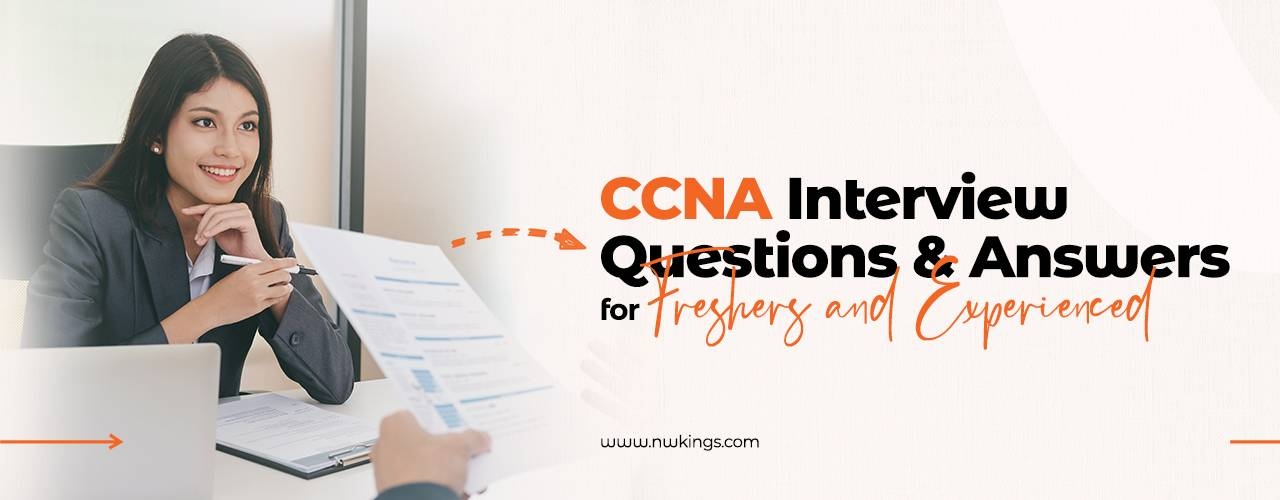
Preparing for a Cisco Certified Network Associate (CCNA) interview can be a daunting task, as the field of networking is vast and ever-evolving. However, by focusing on the most common and crucial CCNA interview questions, you can increase your chances of acing the interview and landing your dream job. In this comprehensive blog post, we'll cover the top 20 CCNA interview questions and provide detailed answers to help you shine during your next CCNA interview.
1. What is the OSI (Open Systems Interconnection) model, and what are its seven layers?
The OSI model is a conceptual framework used to describe the functions of a networking system. It consists of seven layers:
- Physical layer: Deals with the physical equipment involved in the network, such as cables, connectors, and signal transmission.
- Data link layer: Responsible for reliable data transfer between directly connected devices, including error detection and correction.
- Network layer: Handles the routing and forwarding of data to the correct destination, using logical addressing (such as IP addresses).
- Transport layer: Ensures end-to-end reliable data delivery, including segmentation, flow control, and error correction.
- Session layer: Establishes, maintains, and synchronizes communication sessions between applications.
- Presentation layer: Defines the data format and encryption, ensuring that the data is readable by the receiving application.
- Application layer: Provides services directly to the user, such as file transfer, email, and web browsing.
2. What is the difference between TCP and UDP?
TCP (Transmission Control Protocol) and UDP (User Datagram Protocol) are two of the most widely used transport layer protocols in the OSI model.
The main differences between TCP and UDP are:
-
Connection-oriented vs. Connectionless: TCP is a connection-oriented protocol, meaning it establishes a reliable, two-way communication session between the client and server. UDP, on the other hand, is a connectionless protocol, which means it doesn't establish a dedicated connection and simply sends data packets without any guarantee of delivery.
-
Reliability: TCP provides reliable data transfer, with features like error checking, retransmission of lost packets, and flow control. UDP, however, does not guarantee reliable delivery and does not retransmit lost packets.
-
Speed: UDP is generally faster than TCP because it doesn't have the overhead of establishing and maintaining a connection, as well as the retransmission of lost packets.
-
Applications: TCP is commonly used for applications that require reliable data transfer, such as web browsing, file transfer, and email. UDP is often used for applications that prioritize speed over reliability, such as video streaming, online gaming, and real-time voice/video communication.
3. What is VLAN (Virtual Local Area Network), and what are its benefits?
VLAN (Virtual Local Area Network) is a logical network that is created within a physical network infrastructure. It allows you to segment a larger network into smaller, independent broadcast domains, which can improve network performance, security, and management.
The main benefits of using VLANs include:
-
Improved Security: VLANs can help isolate network traffic and prevent unauthorized access between different groups or departments within an organization.
-
Increased Efficiency: By segmenting the network into smaller, logical units, VLANs can improve network performance and reduce congestion.
-
Simplified Management: VLANs make it easier to manage and configure the network, as changes can be made at the logical level rather than the physical level.
-
Increased Flexibility: VLANs allow for the creation of logical networks that are independent of the physical network topology, making it easier to adapt to changing business requirements.
-
Cost Savings: VLANs can help reduce the need for additional network hardware, such as switches and routers, by allowing the existing infrastructure to be used more efficiently.
4. What is the difference between a switch and a router?
Switches and routers are both essential networking devices, but they serve different functions:
-
Switch:
- Operates at the data link layer (Layer 2) of the OSI model.
- Connects devices within the same local area network (LAN) and forwards data frames based on the destination MAC address.
- Provides high-speed, low-latency communication within the LAN.
- Supports features like VLANs, port mirroring, and link aggregation.
-
Router:
- Operates at the network layer (Layer 3) of the OSI model.
- Connects different networks (LANs or WANs) and forwards data packets based on the destination IP address.
- Determines the best path for data to travel between networks using routing protocols.
- Provides features like network address translation (NAT), firewall functionality, and dynamic routing.
In summary, switches are used to connect devices within a local network, while routers are used to connect different networks and route data between them based on logical addressing (IP addresses).
5. What is the difference between a hub, switch, and router?
-
Hub:
- Operates at the physical layer (Layer 1) of the OSI model.
- Receives data frames from one port and broadcasts them to all other ports, regardless of the destination.
- Provides a basic, low-cost way to connect devices, but has limited functionality and performance.
- Lacks the ability to segment the network or provide any intelligence in data forwarding.
-
Switch:
- Operates at the data link layer (Layer 2) of the OSI model.
- Connects devices within the same local area network (LAN) and forwards data frames based on the destination MAC address.
- Provides high-speed, low-latency communication within the LAN.
- Supports features like VLANs, port mirroring, and link aggregation.
-
Router:
- Operates at the network layer (Layer 3) of the OSI model.
- Connects different networks (LANs or WANs) and forwards data packets based on the destination IP address.
- Determines the best path for data to travel between networks using routing protocols.
- Provides features like network address translation (NAT), firewall functionality, and dynamic routing.
In summary, a hub is a basic, low-level networking device that broadcasts data to all connected devices, while a switch is a more intelligent device that forwards data based on MAC addresses. A router, on the other hand, operates at a higher level and connects different networks, forwarding data based on IP addresses.
6. What is the difference between IPv4 and IPv6?
IPv4 (Internet Protocol version 4) and IPv6 (Internet Protocol version 6) are the two main versions of the Internet Protocol, which is the primary protocol used for communication on the internet.
The main differences between IPv4 and IPv6 are:
-
Address Space:
- IPv4 uses a 32-bit address space, which can support a maximum of approximately 4.3 billion unique IP addresses.
- IPv6 uses a 128-bit address space, which can support a virtually unlimited number of unique IP addresses (approximately 340 undecillion).
-
Address Format:
- IPv4 addresses are represented in dotted-decimal notation (e.g., 192.168.1.1).
- IPv6 addresses are represented in hexadecimal notation with colons (e.g., 2001:0db8:85a3:0000:0000:8a2e:0370:7334).
-
Packet Structure:
- IPv4 packets have a more complex header structure, with optional fields and support for fragmentation.
- IPv6 packets have a simpler, more streamlined header structure, with fewer optional fields and no support for fragmentation.
-
Security:
- IPv4 relies on additional protocols and technologies (e.g., IPsec) for security features.
- IPv6 has built-in support for IPsec, providing improved security and encryption capabilities.
-
Quality of Service (QoS):
- IPv4 has limited support for QoS, with the Type of Service (ToS) field.
- IPv6 has enhanced QoS capabilities, with the Traffic Class and Flow Label fields.
The transition from IPv4 to IPv6 is a gradual process, as the internet infrastructure and devices need to be updated to support the new protocol. Many networks and devices still use IPv4, but the adoption of IPv6 is steadily increasing to address the growing demand for IP addresses and improve overall network performance and security.
7. What is the difference between a static IP address and a dynamic IP address?
-
Static IP Address:
- A static IP address is a permanent, fixed IP address assigned to a device or network interface.
- The IP address does not change and remains the same every time the device connects to the network.
- Static IP addresses are typically used for servers, routers, and other network devices that need to be accessible at a known, permanent address.
- Static IP addresses are manually configured and managed by the network administrator.
-
Dynamic IP Address:
- A dynamic IP address is an IP address that is automatically assigned to a device when it connects to the network.
- The IP address can change each time the device connects to the network or after a certain period of time (e.g., when the device's lease expires).
- Dynamic IP addresses are typically used for client devices, such as computers, smartphones, and tablets, where the specific IP address is not critical.
- Dynamic IP addresses are managed by a DHCP (Dynamic Host Configuration Protocol) server, which automatically assigns and manages the IP addresses within a network.
The main differences between static and dynamic IP addresses are:
- Permanence: Static IP addresses are permanent, while dynamic IP addresses can change over time.
- Configuration: Static IP addresses are manually configured, while dynamic IP addresses are automatically assigned by a DHCP server.
- Use Cases: Static IP addresses are commonly used for servers and network devices, while dynamic IP addresses are typically used for client devices.
The choice between using a static or dynamic IP address depends on the specific requirements of the network and the devices connected to it.
8. What is DHCP, and how does it work?
DHCP (Dynamic Host Configuration Protocol) is a network protocol that automatically assigns IP addresses and other network configuration parameters to devices on a network.
Here's how DHCP works:
-
DHCP Server: The DHCP server is a network device that manages the pool of IP addresses and other network settings, such as subnet masks, default gateways, and DNS servers.
-
DHCP Client: When a device (DHCP client) connects to the network, it sends a DHCP discover message to the network, requesting an IP address.
-
IP Address Assignment: The DHCP server receives the DHCP discover message and selects an available IP address from its pool. It then sends a DHCP offer message back to the client, proposing the assigned IP address.
-
IP Address Acceptance: The DHCP client receives the DHCP offer and sends a DHCP request message back to the DHCP server, accepting the proposed IP address.
-
IP Address Confirmation: The DHCP server receives the DHCP request and sends a DHCP acknowledgment (DHCP ACK) message to the client, confirming the IP address assignment.
-
Lease Duration: The DHCP server also assigns a lease duration to the IP address, which determines how long the client can use the IP address before it needs to be renewed.
The main benefits of using DHCP include:
- Automatic IP Address Assignment: DHCP eliminates the need for manual IP address configuration, reducing the risk of errors and simplifying network management.
- Dynamic IP Address Allocation: DHCP can dynamically assign and recycle IP addresses as devices connect and disconnect from the network, making efficient use of the available IP address pool.
- Centralized Network Configuration: DHCP allows network administrators to centrally manage and update network settings, such as subnet masks, default gateways, and DNS servers, which are then automatically propagated to the DHCP clients.
DHCP is widely used in both small and large networks to simplify the process of IP address management and network configuration.
9. What is the difference between a hub, switch, and router in terms of OSI layers?
-
Hub (Layer 1 - Physical Layer):
- Operates at the physical layer (Layer 1) of the OSI model.
- Receives data frames from one port and broadcasts them to all other ports, regardless of the destination.
- Provides a basic, low-cost way to connect devices, but has limited functionality and performance.
- Lacks the ability to segment the network or provide any intelligence in data forwarding.
-
Switch (Layer 2 - Data Link Layer):
- Operates at the data link layer (Layer 2) of the OSI model.
- Connects devices within the same local area network (LAN) and forwards data frames based on the destination MAC address.
- Provides high-speed, low-latency communication within the LAN.
- Supports features like VLANs, port mirroring, and link aggregation.
-
Router (Layer 3 - Network Layer):
- Operates at the network layer (Layer 3) of the OSI model.
- Connects different networks (LANs or WANs) and forwards data packets based on the destination IP address.
- Determines the best path for data to travel between networks using routing protocols.
- Provides features like network address translation (NAT), firewall functionality, and dynamic routing.
In summary, the hub operates at the physical layer, the switch operates at the data link layer, and the router operates at the network layer of the OSI model. Each device has different functionalities and capabilities, with the switch and router providing more advanced networking features compared to the basic hub.
10. What is the difference between a LAN and a WAN?
LAN (Local Area Network) and WAN (Wide Area Network) are two types of network architectures that differ in their geographical coverage and the way they connect devices.
-
LAN (Local Area Network):
- A LAN is a network that interconnects devices within a relatively small geographical area, such as a home, office, or building.
- LANs typically use Ethernet or Wi-Fi technologies to connect devices, such as computers, printers, and servers.
- LANs are usually owned and managed by a single organization or individual.
- LANs offer high-speed, low-latency data transfer within the local network.
-
WAN (Wide Area Network):
- A WAN is a network that spans a large geographical area, often connecting multiple LANs or remote locations.
- WANs typically use technologies like leased lines, satellite links, or public internet connections to connect the remote sites.
- WANs are usually owned and managed by telecommunications service providers or large organizations.
- WANs offer lower-speed, higher-latency data transfer compared to LANs, but they can connect devices and networks over long distances.
The key differences between LANs and WANs are:
- Geographical Coverage: LANs cover a small, local area, while WANs cover a large, wide-ranging area.
- Ownership and Management: LANs are usually owned and managed by a single organization, while WANs are owned and managed by telecommunications service providers or large organizations.
- Data Transfer Speed and Latency: LANs offer higher-speed, lower-latency data transfer, while WANs offer lower-speed, higher-latency data transfer.
- Technologies Used: LANs typically use Ethernet or Wi-Fi, while WANs use technologies like leased lines, satellite links, or public internet connections.
11. What is the difference between a firewall and a router?
While both firewalls and routers are essential networking devices, they serve different purposes and operate at different layers of the OSI model.
-
Firewall:
- Operates at the network layer (Layer 3) and above of the OSI model.
- Primarily responsible for controlling and monitoring the incoming and outgoing network traffic based on predefined security rules.
- Protects the network from unauthorized access, malicious attacks, and other security threats.
- Provides features like packet filtering, network address translation (NAT), and application-level inspection.
- Firewalls can be hardware-based (physical devices) or software-based (running on a computer or server).
-
Router:
- Operates at the network layer (Layer 3) of the OSI model.
- Connects different networks (LANs or WANs) and forwards data packets based on the destination IP address.
- Determines the best path for data to travel between networks using routing protocols.
- Provides features like network address translation (NAT), DHCP server functionality, and virtual private network (VPN) support.
- Routers are primarily responsible for routing and forwarding network traffic between different networks.
The key differences between firewalls and routers are:
- Primary Function: Firewalls focus on network security, while routers focus on network connectivity and routing.
- OSI Layer: Firewalls operate at the network layer and above, while routers operate at the network layer.
- Security Features: Firewalls provide advanced security features, such as packet filtering and application-level inspection, while routers have more basic
- Questions and Answers
- Opinion
- Motivational and Inspiring Story
- Technology
- Live and Let live
- Focus
- Geopolitics
- Military-Arms/Equipment
- Segurança
- Economy
- Beasts of Nations
- Machine Tools-The “Mother Industry”
- Art
- Causes
- Crafts
- Dance
- Drinks
- Film/Movie
- Fitness
- Food
- Jogos
- Gardening
- Health
- Início
- Literature
- Music
- Networking
- Outro
- Party
- Religion
- Shopping
- Sports
- Theater
- Health and Wellness
- News
- Culture

