What’s the Easiest Way to Customize FAQ Emails in WooCommerce?
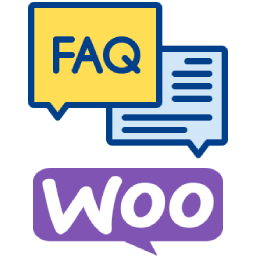
Have you ever had a customer leave your store because they couldn’t find an answer to a simple question? In online shopping, even a small delay in information can cost a sale. That’s why managing FAQs properly—and more importantly, delivering the right answers via email—is a must.
If you’re running a store on WooCommerce, there’s an easy way to handle this using the WooCommerce FAQ system with customizable email features. In this article, we’ll walk you through how to set up, customize, and send FAQ-related emails using a powerful plugin—Product FAQs and Questions for WooCommerce by Extendons.
Let’s explore how you can make the most of it.
Table of Contents
-
Introduction to Product FAQs in WooCommerce
-
Why Customize FAQ Emails?
-
Overview of the Plugin by Extendons
-
How to Set Up the Plugin
-
How to Customize FAQ Emails
-
Advanced Features That Improve Customer Interaction
-
Real-World Use Cases
-
Best Practices for Managing Product FAQs
-
Frequently Asked Questions
-
Final Thoughts
Introduction to Product FAQs in WooCommerce
Setting up a WooCommerce FAQ section on your product pages is more than just adding a bit of information—it’s a way to support your customers, reduce unnecessary support tickets, and drive better decision-making during purchases.
When a customer has a question about a product, they want a quick and direct answer. By offering a dedicated FAQ tab under each product, you're essentially offering them a shortcut to clarity.
But what happens when the FAQ doesn’t have the answer they need?
That’s where the email feature comes in. Customers can submit questions directly from the product page, and once you answer, the plugin automatically notifies them via email. The great part? You can customize this email to fit your brand and communication style.
Why Customize FAQ Emails?
While most plugins offer a standard notification, customizing your FAQ response emails can:
-
Make your store feel more personal and approachable
-
Help build brand identity through consistent messaging
-
Provide more detailed answers than what’s shown publicly
-
Encourage users to revisit the product page and complete their purchase
A generic email like “Your question has been answered” isn’t enough. But something like “Hey Sarah, here’s the info you asked about our Vintage Leather Backpack” feels far more thoughtful.
Now let’s see how to set all this up.
Overview of the Plugin by Extendons
Product FAQs and Questions for WooCommerce is a plugin developed by Extendons that makes it easier to manage product-related inquiries in your WooCommerce store. It comes packed with features that let you display FAQs, accept customer questions, and notify users once their queries are answered.
Core Features at a Glance:
-
Display FAQs directly on product pages
-
Allow customers to ask new questions
-
Choose between public and private question submissions
-
Admin approval for questions
-
Like/Dislike feature for answers
-
Google reCaptcha integration for spam protection
-
Email notification system for answered questions
-
Fully customizable email content
This plugin doesn't just handle information; it turns your product pages into interactive spaces where customers can engage and get instant support.
How to Set Up the Plugin
Here’s a step-by-step guide to installing faq WooCommerce and configuring the plugin:
Step 1: Install the Plugin
-
Purchase the plugin from Extendons' official website.
-
Go to your WordPress dashboard → Plugins → Add New → Upload Plugin.
-
Upload the ZIP file and activate it.
Step 2: Enable Product FAQs
Once activated, go to the plugin settings and enable the FAQs tab on your product pages. You can add FAQs manually in the product backend, assigning each FAQ to a relevant product.
Step 3: Allow Customer Questions
Enable the Ask a Question feature. This adds a form under each product page where customers can ask questions that aren’t answered in the default FAQ section.
Step 4: Configure Question Settings
Choose whether the questions should be public or private, and whether they need to be approved before going live.
Step 5: Set Up Email Notifications
This is the part we’re here for. Let's dive deeper into how to personalize those FAQ-related emails.
How to Customize FAQ Emails
Once you’ve enabled email notifications, you’ll see an option in the plugin settings to customize the subject and body of the outgoing email. Here's how you can personalize it:
1. Use Customer Names
The plugin supports dynamic tags. Use placeholders like {customer_name}, {product_name}, and {answer} to make the email feel one-on-one.
Example Email Template:
Subject: We’ve answered your question about {product_name}
Body:
Hi {customer_name},Thanks for reaching out! Our team has just answered your question about the {product_name}.
Your Question:
{question}Our Answer:
{answer}You can view the product again here. Let us know if there's anything else we can help with!
2. Brand Your Emails
Include your store’s tone of voice. If you're a formal brand, keep it neat and clean. If you're more casual, go for a friendly and helpful tone.
3. Add Call-to-Actions
Encourage the user to revisit the product page, continue browsing, or even add a discount code to incentivize a purchase.
Advanced Features That Improve Customer Interaction
Public and Private Questions
Customers can choose to make their question private. This is great for sensitive topics like shipping locations, pricing for bulk orders, or custom requests.
Admin Control
You get full control over what gets published. Review all questions, and only allow the most relevant ones to be shown on the product page.
Likes and Dislikes
This gives customers the chance to rate the usefulness of an answer, helping you identify which answers are most helpful.
Google reCaptcha
To avoid spam or bots flooding your questions form, enable Google reCaptcha by entering your keys in the settings panel.
Real-World Use Cases
Case 1: High-Ticket Products
If you're selling items like electronics, furniture, or premium apparel, customers are likely to ask detailed questions. An automated email with a clear answer can help them make a confident purchase.
Case 2: Seasonal Promotions
Got a limited-time offer? Use the email customization to include a gentle reminder that a sale is ending soon—just enough to drive urgency.
Case 3: Custom Products
For stores that sell made-to-order items, customers often need more details. Direct responses through email help avoid long email chains or lost inquiries.
Best Practices for Managing Product FAQs
-
Keep Answers Short but Informative – Avoid jargon. Write like you're explaining it to a friend.
-
Update FAQs Regularly – If a question gets asked often, turn it into an FAQ.
-
Use Analytics – Monitor which questions are getting the most attention.
-
Avoid Over-Automation – Personal touches matter. Even one line like “Thanks for your patience” makes a difference.
-
Segment Emails by Product Type – Use product tags or categories to vary responses if needed.
Frequently Asked Questions
Q1. Can I change the language of the email notifications?
Yes, you can fully customize the email content, including changing the language to suit your audience.
Q2. Is it necessary to approve each question manually?
No, you can choose auto-approval if preferred, but manual approval allows you to filter irrelevant or spammy content.
Q3. Can I disable email notifications for specific products?
Currently, notifications apply globally across your store. However, you can tweak the message to mention only specific categories if needed.
Q4. Does this plugin work with all WooCommerce themes?
Yes, it’s designed to be compatible with most WooCommerce themes. However, always test it in staging before rolling it out live.
Q5. Can I add attachments in email responses?
The plugin itself doesn’t support attachments in the email, but you can include download links in the message body.
Final Thoughts
Managing FAQs is about more than listing questions and answers. With the WooCommerce FAQ plugin by Extendons, you’re not just offering product info—you’re building trust. And when you personalize the way you respond via email, customers feel heard and valued.
So if you’re looking to simplify your support, keep customers informed, and drive more conversions, setting up and customizing your FAQ emails is a solid step in the right direction.
Take the time to configure your emails well. It may only take a few minutes, but the payoff in customer satisfaction and loyalty can be huge.
- Questions and Answers
- Opinion
- Motivational and Inspiring Story
- Technology
- Live and Let live
- Focus
- Geopolitics
- Military-Arms/Equipment
- Security
- Economy
- Beasts of Nations
- Machine Tools-The “Mother Industry”
- Art
- Causes
- Crafts
- Dance
- Drinks
- Film/Movie
- Fitness
- Food
- Games
- Gardening
- Health
- Home
- Literature
- Music
- Networking
- Other
- Party
- Religion
- Shopping
- Sports
- Theater
- Health and Wellness
- News
- Culture

