How to Add a Blog Module in PrestaShop to Boost Engagement
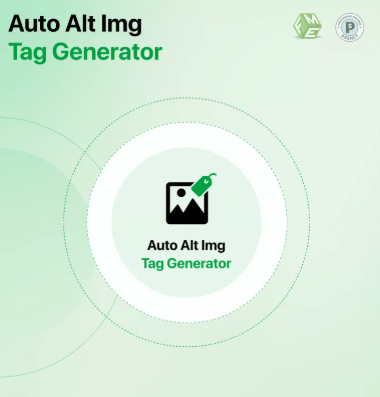
In today’s digital landscape, content marketing has become a cornerstone of successful e-commerce. For PrestaShop store owners, adding a blog is an excellent way to engage visitors, provide valuable information, and improve SEO.
A well-integrated prestashop blog module allows you to seamlessly add a blog to your online store, helping you connect with customers while driving organic traffic.
Why Add a Blog to Your PrestaShop Store?
Blogs build trust, establish authority, and provide fresh content that search engines love. Through articles, tutorials, product updates, and industry news, you keep visitors coming back.
Especially in a mobile-first world, where users consume content on the go, having a responsive blog enhances your store’s visibility and user experience.
Step 1: Choose the Right PrestaShop Blog Module
Several blog modules are available for PrestaShop. Look for one that offers:
-
Mobile-responsive design
-
SEO-friendly URL structures
-
Easy content creation and management
-
Social sharing options
-
Comment moderation
Ensure compatibility with your PrestaShop version and theme.
Step 2: Install the Blog Module
In your PrestaShop back office:
-
Navigate to Modules > Module Manager
-
Click Upload a module
-
Select the blog module file (usually ZIP format)
-
Install and activate the module
Step 3: Configure Basic Settings
After installation, configure the module settings:
-
Set the blog homepage URL (use friendly URLs like
/blog) -
Enable or disable comments
-
Choose categories and tags structure
-
Configure SEO options such as meta titles and descriptions
Step 4: Create Your First Blog Post
Go to the blog module’s content area to add posts:
-
Write engaging titles with keywords
-
Use images with optimized alt tags
-
Structure content with headings and bullet points
-
Add internal links to products or other pages
Ensure the post is readable on all devices with responsive formatting.
Step 5: Optimize for Mobile and SEO
Test your blog on smartphones and tablets to confirm the layout adapts perfectly. Use Google’s Mobile-Friendly Test to check responsiveness.
Also, optimize each post’s SEO elements:
-
Meta titles and descriptions
-
Friendly URLs
-
Alt tags for images
-
Relevant keywords (used naturally)
Step 6: Promote Your Blog Content
Share your posts on social media and include links in newsletters to drive traffic. Engaged readers are more likely to convert into customers.
Step 7: Monitor Performance
Use Google Analytics and Search Console to track blog traffic, user engagement, and keyword rankings. Adjust content strategy based on data insights.
The Role of Responsive Design in Blogging
Responsive design ensures that your blog content looks great and functions well on any screen size—from desktops to mobile phones. Since Google uses mobile-first indexing, having a mobile-optimized blog is essential for SEO and user retention.
SEO-Friendly URLs and PrestaShop Blog Module
Friendly URLs (e.g., www.example.com/blog/how-to-use-prestashop) improve user experience and help search engines crawl your content better. Ensure your blog module supports this feature.
Conclusion
Adding a prestashop blog module is a strategic move to boost engagement, improve SEO, and build a loyal customer base. By selecting the right module and following mobile-first best practices, your PrestaShop store can deliver valuable content seamlessly across devices, driving both traffic and conversions.
- Questions and Answers
- Opinion
- Motivational and Inspiring Story
- Technology
- True & Inspiring Quotes
- Live and Let live
- Art
- Causes
- Crafts
- Dance
- Drinks
- Film/Movie
- Fitness
- Food
- Games
- Gardening
- Health
- Home
- Literature
- Music
- Networking
- Other
- Party
- Religion
- Shopping
- Sports
- Theater
- Wellness
- News
- Culture
- Military Equipments

