Free Wiring Diagram Software That Works with CAD and BIM Platforms
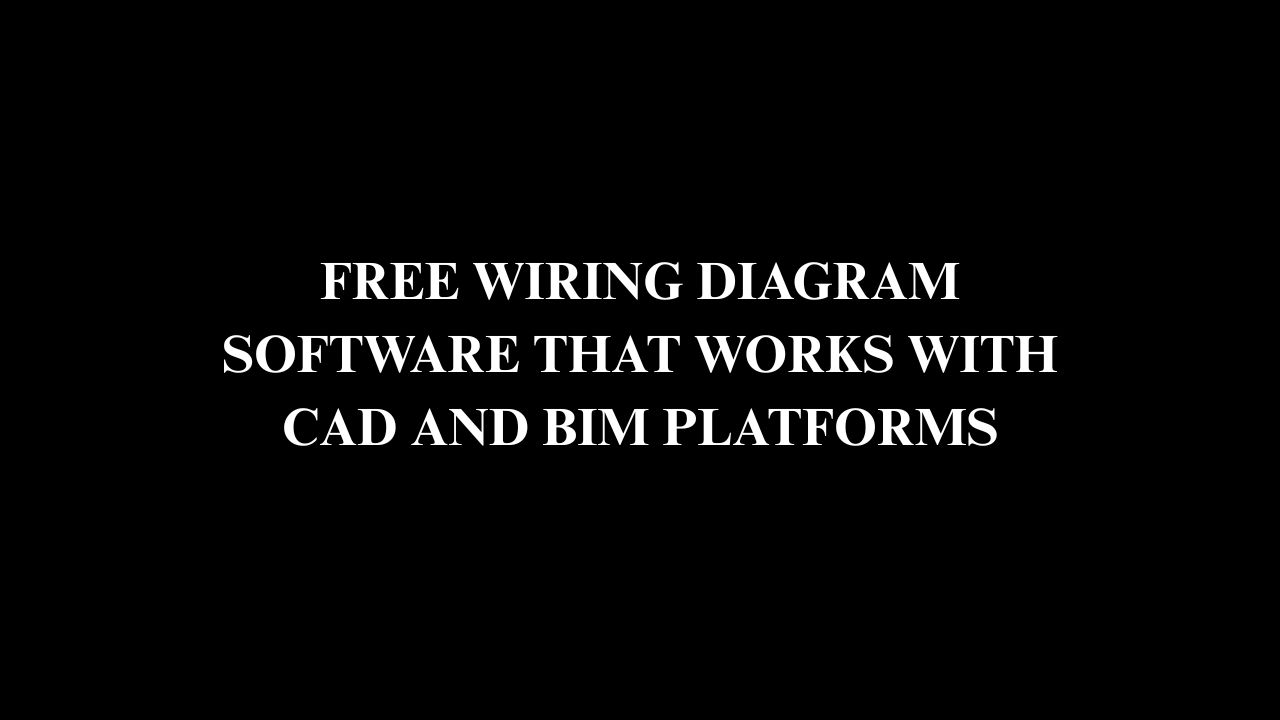
In today’s design ecosystem, systems are no longer isolated. From smart buildings and AV systems to industrial automation and electrical infrastructure, professionals are expected to deliver designs that are accurate, scalable, and compatible across multiple platforms. A major challenge? Bridging the gap between wiring diagrams and architectural models created in CAD (Computer-Aided Design) and BIM (Building Information Modeling) platforms.
Enter the new era of free wiring diagram software—tools that don’t just allow diagram creation, but integrate or work seamlessly alongside CAD and BIM environments. Whether you're an AV designer, MEP engineer, or system integrator, using software that synchronizes with CAD and BIM workflows can make your wiring designs more precise, collaborative, and future-ready.
In this detailed blog, we’ll explore the world of free wiring diagram software that integrates with CAD/BIM tools, how this integration works, top platforms to consider, key features, and best practices for maximizing interoperability. If you're looking to future-proof your wiring designs, this guide is your blueprint.
Understanding the Importance of CAD and BIM Integration in Wiring Design
As building systems become more interconnected, it's no longer enough to draw wiring diagrams in isolation. Engineers, architects, and AV designers now work in multidisciplinary teams where data must flow between systems—and fast.
Why Integration Matters:
-
Spatial Accuracy: CAD and BIM platforms provide real-world geometry and spatial context for placing devices and routing cables.
-
Clash Detection: Integration helps avoid conflicts with HVAC ducts, plumbing, or structural elements.
-
Project Coordination: With shared data environments, AV and electrical designs align with architectural changes in real time.
-
Improved Documentation: Data-rich models support full lifecycle documentation, from construction to facility management.
-
Automation: Connected platforms allow automatic generation of cable schedules, installation sheets, and maintenance logs.
Free wiring diagram software that integrates with these environments allows smaller teams or startups to gain the advantages once reserved for large firms with expensive licenses.
What to Look for in Wiring Diagram Software with CAD/BIM Integration
Not all tools are created equal. Some offer native plugins, while others export in formats compatible with BIM models or DWG/DXF files.
Key Features to Look For:
-
DWG/DXF Export or Import: Enables smooth file transfers between diagram software and AutoCAD/Revit.
-
IFC Compatibility: Industry Foundation Classes (IFC) files are essential for BIM collaboration.
-
Symbol Libraries Matching BIM Standards: Ensure component symbols are recognized in architectural models.
-
Smart Connectors and Anchors: Cables and devices that “snap” to BIM objects or 3D coordinates.
-
2D/3D Visualization: Helps visualize wiring within the spatial context of a building or system.
-
Live Sync or APIs: Advanced tools offer real-time updates via API integration or Revit add-ins.
Top Free Wiring Diagram Software Compatible with CAD and BIM
Below is a curated list of the best free wiring diagram software that either natively integrates with CAD/BIM or exports in compatible formats. We’ve listed XTEN-AV at the top for its strong interoperability features and user-friendly design.
XTEN-AV (AV Design + CAD/BIM Compatible – Top Pick)
XTEN-AV is an intelligent wiring diagram and AV system design platform that brings automation, cloud-based collaboration, and CAD/BIM interoperability under one roof. Designed for AV professionals, low-voltage engineers, and MEP consultants, it lets users create detailed wiring diagrams, rack elevations, signal flow diagrams, and more—with direct CAD/BIM compatibility.
Why It Works with CAD/BIM:
-
Export diagrams in DWG, DXF, and PDF formats
-
Revit plug-in available for BIM coordination
-
Room-based design aligns with architectural floor plans
-
AI-assisted component placement adapts to 3D environments
-
Manufacturer-based product library supports BIM-ready metadata
Free Plan Available: Yes
Best For: AV integrators, BIM consultants, smart building designers
AutoCAD Electrical (Free Trial + Academic Use)
While not technically free forever, AutoCAD Electrical offers a generous free trial and academic license for students. It’s the industry benchmark for electrical and control system wiring and integrates seamlessly with BIM platforms like Revit and Navisworks.
CAD/BIM Compatibility:
-
Native DWG format
-
Integrates with Revit MEP workflows
-
Symbol libraries mapped to BIM systems
Free Plan Available: Free trial + education license
Best For: Engineers needing full AutoCAD/BIM workflows
QElectroTech (Open Source + DWG Support)
QElectroTech is a powerful open-source wiring diagram software offering custom symbol creation, schematic design, and flexible output formats. While it doesn’t offer real-time BIM integration, it can export in DXF, SVG, and PNG formats for CAD/BIM collaboration.
Key Features:
-
Customizable symbol library
-
Layered schematic design
-
DWG/DXF output via conversion tools
Free Plan Available: 100% free and open-source
Best For: Electrical engineers, freelancers, and DIY users
SmartDraw (CAD Export Capable)
SmartDraw is a general-purpose diagramming tool with wiring diagram templates. It supports CAD exports (DWG/DXF) and integrates with Microsoft Visio and cloud apps, making it easier to transfer diagrams into BIM modeling software.
Highlights:
-
CAD output for interoperability
-
Templates for electrical layouts and control systems
-
Cloud-based with collaboration tools
Free Plan Available: Free trial
Best For: Beginners or light commercial use
LibreCAD (2D CAD + Wiring Layouts)
LibreCAD is a free 2D CAD software that supports DWG and DXF file formats. While it’s not specifically designed for wiring diagrams, it can be adapted for layout-based wiring work and exported into other BIM-compatible tools.
Ideal Uses:
-
Drawing panel layouts
-
Wiring conduit paths
-
Schematic-to-layout transitions
Free Plan Available: Fully free and open source
Best For: Technical users who prefer hands-on drafting
Fritzing (For Makers and Educational BIM Concepts)
Fritzing is a beginner-friendly diagramming tool for prototyping electronic circuits. Though limited in BIM compatibility, it can export SVG and image files used in lightweight CAD and educational BIM simulations.
Use Case:
-
Small wiring diagrams
-
Raspberry Pi or Arduino projects integrated into smart building models
Free Plan Available: Yes (with optional donation)
Best For: Educators, makers, IoT wiring diagrams
How Wiring Diagram Software Works Within BIM Workflows
Now that we’ve covered compatible software, let’s dive into how wiring diagrams function within a BIM workflow.
The Typical BIM Coordination Process:
-
Architect Creates the Building Model (in Revit or ArchiCAD)
-
MEP Engineers Add Systems (HVAC, plumbing, electrical)
-
Wiring Diagram Designers Create Schematics
-
Wiring Diagrams Export to DWG/IFC and are imported into the BIM model
-
Clash Detection & Coordination is done in Navisworks or BIM360
-
Finalized Diagrams Feed into Construction Docs and Installation Plans
Your role as a wiring diagram designer is critical to aligning system-level connectivity with the spatial geometry defined in the BIM model.
Best Practices for Integrating Wiring Diagrams with CAD and BIM
To make the most of your CAD/BIM-compatible wiring diagram software, follow these pro tips:
Use Layered Design
Group audio, power, control, and data on separate layers for easier BIM import and visibility filtering.
Label Everything
BIM platforms rely on metadata. Make sure all cables, ports, and devices are labeled using a standard convention.
Export in BIM-Friendly Formats
DWG and IFC are standard. Ensure your diagram tool supports these formats without losing symbol integrity.
Coordinate with BIM Teams
Meet regularly with BIM modelers to align on placement zones, elevation levels, and routing corridors.
Use Manufacturer-Based Products
Tools like XTEN-AV allow product selection from actual catalogs—ensuring device metadata and BIM models match reality.
Use Case: AV System Integration in BIM Using Free Wiring Diagram Software
Let’s walk through a real-world example using XTEN-AV:
Scenario:
Designing a conference room AV system for a new office built using BIM workflows.
Process:
-
Architect Provides Revit Model with room dimensions
-
AV Designer Uses XTEN-AV to input the scope (2 displays, 1 camera, 4 ceiling speakers, 1 DSP, 1 control panel)
-
XTEN-AV Auto-Generates the wiring diagram, including port mapping and signal flow
-
Export Diagram as DWG and import into Revit to match device locations
-
Use BIM Viewer to check for spatial conflicts with HVAC ducts
-
Finalize Cable Schedules using XTEN-AV’s automatic BOM and install guides
Outcome:
A fully documented AV system with diagrams, rack layouts, and BIM coordination—ready for installation with zero design conflicts.
Challenges of Free Wiring Diagram Software in BIM Workflows
Despite the benefits, there are some limitations when using free tools:
-
Limited Real-Time Sync: Most free tools don’t offer live updates between diagrams and BIM models.
-
Symbol Incompatibility: Symbols in free software may not map 1:1 with BIM object libraries.
-
Manual Conversion Required: Often, users must export diagrams and import into BIM manually.
-
No Native Revit Plugins: Only platforms like XTEN-AV or AutoCAD Electrical provide deep BIM plugin support.
However, as open standards like IFC continue to evolve, even free platforms are improving their interoperability.
The Future of Wiring Design: AI, BIM, and Interoperability
The next-gen wiring diagram workflow will feature:
-
AI-Generated Wiring Diagrams that update in real time with BIM model changes
-
Cloud-Based Sync between diagramming tools and BIM/CAD platforms
-
Digital Twins with fully simulated wiring systems for diagnostics and upgrades
-
Voice and Gesture Controls for diagram navigation inside 3D BIM environments
Platforms like XTEN-AV are already embedding AI that adapts to BIM room specs and automates wire routing based on device distance, input types, and rack elevation.
Conclusion
As the design and construction industry moves toward digital collaboration and data-rich models, your wiring diagrams need to keep up. The best part? You don’t need an enterprise-level budget to get started.
With free wiring diagram software that works alongside CAD and BIM tools, you can create scalable, accurate, and collaborative wiring plans that integrate into any modern project.
- Questions and Answers
- Opinion
- Motivational and Inspiring Story
- Technology
- Live and Let live
- Focus
- Geopolitics
- Military-Arms/Equipment
- Security
- Economy
- Beasts of Nations
- Machine Tools-The “Mother Industry”
- Art
- Causes
- Crafts
- Dance
- Drinks
- Film/Movie
- Fitness
- Food
- Games
- Gardening
- Health
- Home
- Literature
- Music
- Networking
- Other
- Party
- Religion
- Shopping
- Sports
- Theater
- Health and Wellness
- News
- Culture

