Best Tips for Using SEO Alt Tags Prestashop to Improve Visibility
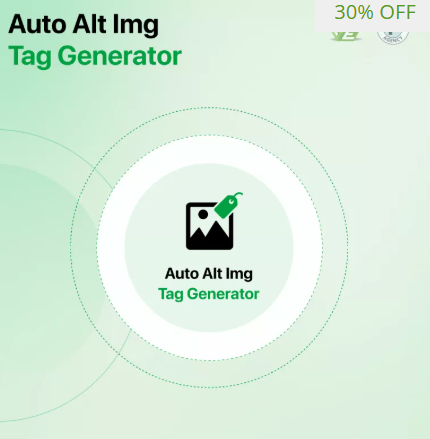
In today’s mobile-first era, online visibility is a key factor in attracting and retaining customers. As search engines shift their focus toward mobile-friendly websites, e-commerce store owners must optimize every element of their site for both usability and search rankings. One area that often goes overlooked is image optimization through SEO alt tags PrestaShop.
Alt tags not only help search engines understand what your images represent, but they also improve accessibility for users who rely on screen readers or experience slow-loading connections. When done correctly, they can increase your chances of appearing in both standard search results and image search listings, boosting your store’s overall visibility.
Why SEO Alt Tags Are Essential in the Mobile-First Era
With mobile traffic accounting for more than half of global web visits, search engines like Google have adopted mobile-first indexing. This means they use the mobile version of your site for ranking and indexing purposes.
Images play a critical role in online shopping, especially for product-based businesses. Optimizing them with descriptive alt tags helps:
-
Improve search rankings by providing context to search engines.
-
Enhance accessibility for visually impaired users.
-
Increase your chances of ranking in Google Image search.
What Are SEO Alt Tags in PrestaShop?
In PrestaShop, SEO alt tags are alternative text descriptions added to your images within the platform’s product or media management settings. They appear in the HTML code of your site and serve as a descriptive label for the image.
Example:
Instead of using an empty or vague tag, you could write:
-
❌ “image1.jpg”
-
✅ “Women’s red leather handbag with gold chain strap”
The second option gives search engines and users meaningful context.
Best Tips for Optimizing SEO Alt Tags in PrestaShop
1. Be Clear and Descriptive
Your alt tags should describe exactly what is in the image. For product images, include details like color, material, style, and use. For example: “Black cotton men’s polo shirt with white collar.”
2. Use Keywords Naturally
Incorporate relevant keywords that match your product and target search queries. However, avoid keyword stuffing—Google may treat overly repetitive tags as spam.
3. Keep It Short and Concise
While alt tags can be longer than typical metadata, aim for 125 characters or less so they are easily read by screen readers and displayed properly.
4. Make Every Alt Tag Unique
Do not use the same alt tag for different images. This helps search engines better differentiate your content.
5. Avoid Redundant Words
There’s no need to include phrases like “image of” or “picture of.” Start directly with the description of the image content.
How to Add SEO Alt Tags in PrestaShop
Adding alt tags in PrestaShop is a simple process:
-
Log in to the Back Office and go to Catalog → Products.
-
Select the product you want to edit.
-
Scroll to the Images Section.
-
Click on the image to edit and look for the Alternative Text or Image Description field.
-
Enter a descriptive, keyword-rich alt tag.
-
Save your changes and repeat for all relevant images.
How Optimized Alt Tags Improve Visibility
Optimized alt tags have a direct impact on how your site appears in search results. Here’s how they help:
-
Better Indexing: Search engines can index your images more accurately, helping them appear in relevant searches.
-
Higher Image Search Rankings: Many users browse Google Images before visiting a store. Optimized images are more likely to appear in these searches.
-
Improved Click-Through Rates: A descriptive alt tag can make your listing more appealing to potential customers.
-
Accessibility Compliance: Sites that follow accessibility best practices are often favored by search engines and appreciated by users.
Accessibility Benefits
Alt tags aren’t just about SEO—they make your site more inclusive. Visually impaired users rely on screen readers to interpret alt text, ensuring they understand the content and purpose of each image. This can lead to better user satisfaction and brand trust.
Common Mistakes to Avoid
Even experienced store owners make mistakes with alt tags. Here are a few to watch out for:
-
Leaving Alt Tags Empty: This is a missed SEO opportunity.
-
Using the Same Tag for All Images: Duplicates can harm your rankings.
-
Keyword Stuffing: Unnaturally cramming keywords into alt tags can lower quality and risk penalties.
-
Using File Names Instead of Descriptions: “IMG_2023.jpg” is not helpful for SEO or accessibility.
Testing and Monitoring Your Alt Tags
Once you’ve optimized your alt tags, monitor their performance:
-
Use Google Search Console to check for indexed images and impressions.
-
Conduct regular SEO audits to ensure no alt tags are missing.
-
Periodically update alt tags to match new keywords or changes in product descriptions.
The Future of Image SEO in PrestaShop
Search engines are improving at recognizing images automatically using AI. However, alt tags will remain a vital SEO factor because they provide exact human-written context. In the coming years, stores that combine automated image recognition with carefully written alt tags will have a strong competitive advantage.
Conclusion
Using SEO alt tags PrestaShop effectively is a simple yet powerful way to improve your online store’s visibility. By writing clear, concise, and keyword-rich descriptions for each image, you help search engines index your content accurately, increase your chances of appearing in image search results, and enhance the overall shopping experience for all users.
When implemented alongside other SEO strategies—like responsive design, mobile optimization, and fast page speeds—alt tags can significantly boost your store’s search performance.
- Questions and Answers
- Opinion
- Motivational and Inspiring Story
- Technology
- Live and Let live
- Focus
- Geopolitics
- Military-Arms/Equipment
- Security
- Economy
- Beasts of Nations
- Machine Tools-The “Mother Industry”
- Art
- Causes
- Crafts
- Dance
- Drinks
- Film/Movie
- Fitness
- Food
- Games
- Gardening
- Health
- Home
- Literature
- Music
- Networking
- Other
- Party
- Religion
- Shopping
- Sports
- Theater
- Health and Wellness
- News
- Culture

