Step-by-Step Guide to Configure PrestaShop Upload File Feature for Products
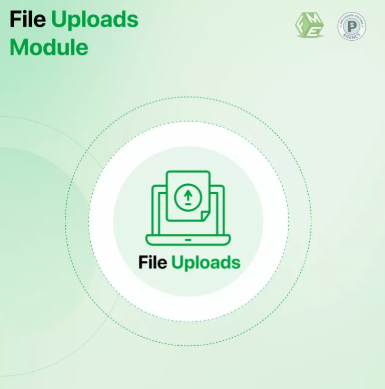
In today’s fast-evolving e-commerce landscape, offering customers flexibility and personalization options can make a significant difference in their shopping experience. One powerful way to enhance product customization is by enabling file uploads directly on product pages. This is especially relevant for stores using PrestaShop, a popular platform known for its flexibility and scalability.
This Step-by-Step Guide to Configure PrestaShop Upload File Feature for Products will walk you through the essential steps to add this functionality seamlessly. As online shoppers increasingly demand tailored products, equipping your store with the ability to upload files can set your business apart and improve customer satisfaction.
Why the Upload File Feature Matters in 2024
With mobile traffic dominating e-commerce, making your store responsive and user-friendly is critical. Beyond the usual design and navigation improvements, adding functional features like the file upload option empowers users to submit their custom designs, images, or documents, right from their smartphones or desktops.
A responsive design combined with useful features such as the prestashop upload file ensures your online store meets modern expectations. Customers no longer want just static products; they want interactive, personalized experiences. Enabling file uploads supports this trend by allowing shoppers to contribute directly to the product customization process.
Preparing Your PrestaShop Store for the Upload File Feature
Before diving into configuration, it’s essential to ensure your PrestaShop store is ready for this enhancement:
-
Update to the Latest PrestaShop Version: The latest updates often include improved security and compatibility features critical for handling file uploads safely.
-
Choose a Responsive, Mobile-Optimized Theme: Your theme should support responsive layouts to allow easy file uploading from any device.
-
Backup Your Store: Before making any changes, create a backup to prevent data loss in case of misconfiguration.
Step 1: Enable File Uploads in Product Settings
PrestaShop provides built-in options to allow file uploads for products. To enable this:
-
Log in to your PrestaShop admin dashboard.
-
Navigate to Catalog > Products.
-
Select the product you want to enable file uploads for or create a new product.
-
Scroll down to the Options tab.
-
Find the File Upload option and toggle it on.
-
Set a label that will appear to customers, such as “Upload Your Design.”
-
Specify allowed file types (e.g., jpg, png, pdf) and maximum file size to ensure security and performance.
-
Save the changes.
This basic setup lets customers upload files while ordering, but there are more advanced settings and modules available for better control and customization.
Step 2: Use a Module for Enhanced Upload Features
If your store requires advanced upload options such as multiple files, drag-and-drop functionality, or conditional uploads, using a dedicated PrestaShop module is a smart choice.
Popular modules for the prestashop upload file feature include:
-
Modules that support multiple file formats and sizes
-
Modules with image preview capabilities
-
Modules offering integration with product customization tools
Installing a module is straightforward:
-
Go to the Modules section in your admin panel.
-
Click Upload a module and choose the module file from your computer or browse the PrestaShop Addons Marketplace.
-
Install and configure the module based on your store’s needs.
These modules often come with detailed documentation to guide you through customization, helping you tailor the file upload experience to your customers.
Step 3: Test the Upload Functionality on Different Devices
Since a majority of your visitors likely come from mobile devices, thorough testing is critical. Make sure the file upload feature works smoothly on various screen sizes and browsers.
-
Use tools like Google’s Mobile-Friendly Test to check overall responsiveness.
-
Manually upload files using different devices, including smartphones, tablets, and desktops.
-
Confirm file type restrictions and error messages are clear and user-friendly.
By testing extensively, you ensure the prestashop upload file feature provides a seamless experience for all users, reducing cart abandonment related to technical issues.
Step 4: Optimize File Handling for Performance and Security
Allowing file uploads carries risks such as slow loading times and potential security vulnerabilities. It’s important to follow best practices:
-
Compress images and files on upload to reduce server load.
-
Limit allowed file types to those necessary for your products.
-
Set reasonable maximum file sizes.
-
Keep your PrestaShop and modules updated to patch security holes.
-
Consider integrating antivirus scanning on uploaded files.
Optimizing file handling helps maintain fast site speed and protects your store and customers from malicious uploads, which also benefits your SEO ranking.
Step 5: Monitor and Manage Uploaded Files Efficiently
Once your prestashop upload file feature is live, managing incoming files is crucial for smooth operations:
-
Regularly check uploaded files through your admin dashboard.
-
Organize files by product or order to avoid confusion.
-
Set clear policies on file usage, deletion, or storage duration to comply with data regulations.
Effective management reduces administrative overhead and ensures customers’ customizations are fulfilled correctly and promptly.
The SEO Angle: How File Uploads Impact Your Store’s Visibility
While the upload feature is primarily about customer experience, it also indirectly affects SEO. Responsive design paired with practical features keeps visitors engaged, lowering bounce rates — a positive signal to search engines.
Moreover, when combined with PrestaShop friendly URLs and fast loading speeds, your store’s overall SEO health improves. Clean URL structures help search engines understand your product pages, while fast, secure uploads ensure your site runs smoothly on mobile devices.
Final Thoughts: Embracing the Mobile-First E-commerce Era with File Uploads
The rise of mobile shopping demands that e-commerce stores not only look good on all devices but also offer meaningful interactivity. Enabling the prestashop upload file feature is a step toward meeting these expectations, providing customers with a convenient way to personalize products.
By following this guide, you ensure your PrestaShop store is well-positioned to deliver an enhanced user experience, maintain security, and support SEO efforts in the mobile-first era.
Investing in responsive design principles and useful features like file uploads will help your store thrive as consumer behavior continues to shift toward mobile and personalized shopping.
- Questions and Answers
- Opinion
- Motivational and Inspiring Story
- Technology
- Live and Let live
- Focus
- Geopolitics
- Military-Arms/Equipment
- Sicurezza
- Economy
- Beasts of Nations
- Machine Tools-The “Mother Industry”
- Art
- Causes
- Crafts
- Dance
- Drinks
- Film/Movie
- Fitness
- Food
- Giochi
- Gardening
- Health
- Home
- Literature
- Music
- Networking
- Altre informazioni
- Party
- Religion
- Shopping
- Sports
- Theater
- Health and Wellness
- News
- Culture

