What Is an AV Projection Layout Calculator
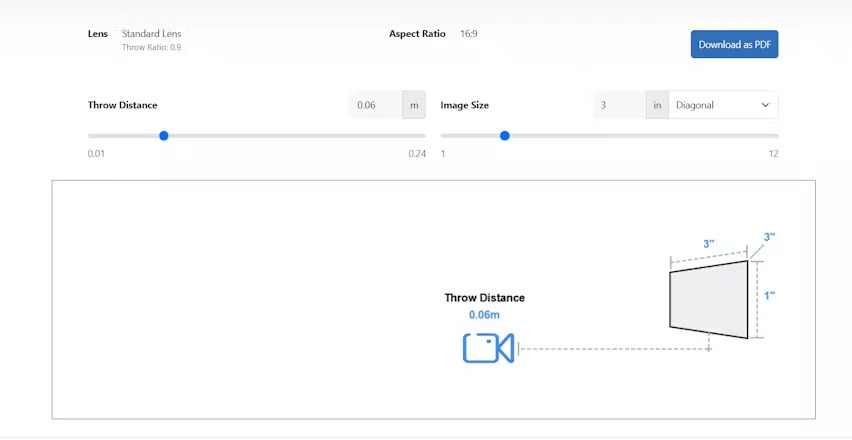
Designing a professional AV setup requires careful planning, especially when it comes to projector placement and screen alignment. AV professionals often work with complex room layouts, multiple projectors, and varying screen sizes. To simplify this process and ensure accurate installations, many rely on an AV projection layout calculator. In this article, we explore what an AV projection layout calculator is, how it works, and why it is essential for AV design.
Introduction to AV Projection Layout Calculators
An AV projection layout calculator is a digital tool that helps AV designers plan projector installations accurately. It calculates projector positions, throw distances, screen coverage, and alignment, based on room dimensions, projector specifications, and screen size. These calculators are designed to ensure that projected images are properly sized, aligned, and bright, creating a seamless viewing experience.
Unlike basic throw distance calculators that only determine how far a projector should be from the screen, AV projection layout calculators provide a comprehensive solution for planning the entire installation. They consider multiple factors simultaneously, including lens type, zoom range, keystone correction, lens shift, and multiple projector setups.
How an AV Projection Layout Calculator Works
AV projection layout calculators operate by using several key inputs:
-
Room Dimensions
The length, width, and height of the room are entered to define the space available for projector placement. This helps ensure that the projector fits within the room without obstructions. -
Screen Size and Placement
The screen diagonal, aspect ratio, and mounting height are input to calculate the optimal projector distance and alignment. -
Projector Specifications
Input data includes the throw ratio, zoom range, lens shift capabilities, and optional keystone correction. These specifications determine the distance and angle required for proper image projection. -
Multiple Projector Configurations
For larger screens or complex setups, multiple projectors may be used. The calculator accounts for overlap, edge blending, and alignment to ensure seamless projection. -
Viewing Angles
Calculators consider seating positions to ensure that all viewers have a clear line of sight and optimal image brightness.
By combining these inputs, the calculator generates a detailed layout that specifies projector positions, mounting heights, lens settings, and screen coverage.
Benefits of Using an AV Projection Layout Calculator
-
Accuracy and Precision
Calculators eliminate guesswork, providing exact measurements for projector placement and lens settings. This ensures that images are correctly sized and aligned on the screen. -
Time Efficiency
AV designers save time by using the calculator to plan installations before physically setting up the projectors. This reduces trial and error during installation. -
Multiple Projector Planning
Large screens or complex spaces often require multiple projectors. Layout calculators account for overlap, edge blending, and alignment to create a seamless viewing experience. -
Room-Specific Customization
Every room is unique, with different dimensions, lighting conditions, and seating arrangements. Calculators allow AV designers to customize projector placement for each specific environment. -
Enhanced Image Quality
By calculating the ideal throw distance, lens shift, and angle, the calculator ensures sharp, bright images with minimal distortion or keystone correction. -
Professional Documentation
Calculators generate diagrams and measurements that can be included in project plans. Installers can follow these instructions to achieve precise placement efficiently.
Applications of AV Projection Layout Calculators
-
Classrooms and Lecture Halls
Ensuring that all students have a clear view of the screen, while maintaining uniform brightness and minimizing keystone distortion. -
Boardrooms and Meeting Spaces
Aligning projectors for presentations, video conferencing, and interactive displays to ensure clear visibility from all seating areas. -
Home Theaters
Planning projector placement to achieve the optimal screen size, throw distance, and viewing angles in limited spaces. -
Event Venues and Auditoriums
Coordinating multiple projectors for large-scale screens, edge blending, and immersive experiences. -
Exhibitions and Trade Shows
Calculating projector positions for displays, digital signage, and interactive installations to attract audience attention.
How AV Professionals Use Layout Calculators Effectively
-
Measure the Room Accurately
Precise room dimensions are crucial for accurate calculations. Include length, width, height, and potential obstacles such as pillars or furniture. -
Select the Right Projector
Enter projector specifications, including throw ratio and zoom range. Consider brightness, lens type, and optional features such as lens shift or keystone correction. -
Determine Screen Placement
Input screen size, aspect ratio, and mounting height. Ensure the screen is positioned for optimal viewing for all audience members. -
Plan for Multiple Projectors
If using multiple projectors, calculate overlap and edge blending to create a seamless display across the screen. -
Simulate the Setup
Use the calculator to simulate the projected image within the room. Adjust projector positions, lens settings, and angles as needed to optimize the viewing experience. -
Document the Layout
Generate diagrams and measurements for installation. Include recommended mounting height, throw distance, and lens adjustments for installers.
Platforms and Tools for AV Projection Layout Calculations
Professional AV design software such as XTEN-AV integrates projection layout calculators into a full AV planning workflow. These tools allow designers to:
-
Simulate the entire room environment, including seating and obstructions
-
Calculate throw distance, lens shift, and keystone correction for one or multiple projectors
-
Generate visual diagrams for installation teams
-
Optimize image brightness and alignment for all viewers
These integrated tools streamline the design process, reduce installation errors, and ensure professional-quality results.
Conclusion
An AV projection layout calculator is an essential tool for AV professionals. It provides accurate, detailed, and efficient planning for projector installations, ensuring optimal image quality, alignment, and viewing experience. By considering room dimensions, projector specifications, screen size, and seating arrangements, layout calculators allow AV designers to plan installations for classrooms, boardrooms, auditoriums, and home theaters with precision.
Platforms like XTEN-AV take this process a step further by integrating layout calculations into comprehensive AV design workflows, enabling simulation, documentation, and optimization of the entire setup. Proper use of AV projection layout calculators results in professional installations, seamless image quality, and enhanced audience satisfaction.
Read more: https://palkwall.com/read-blog/69962
- Questions and Answers
- Opinion
- Motivational and Inspiring Story
- Technology
- Live and Let live
- Focus
- Geopolitics
- Military-Arms/Equipment
- Security
- Economy
- Beasts of Nations
- Machine Tools-The “Mother Industry”
- Art
- Causes
- Crafts
- Dance
- Drinks
- Film/Movie
- Fitness
- Food
- Games
- Gardening
- Health
- Home
- Literature
- Music
- Networking
- Other
- Party
- Religion
- Shopping
- Sports
- Theater
- Health and Wellness
- News
- Culture

