How Pixel Shifting Affects Contrast Performance
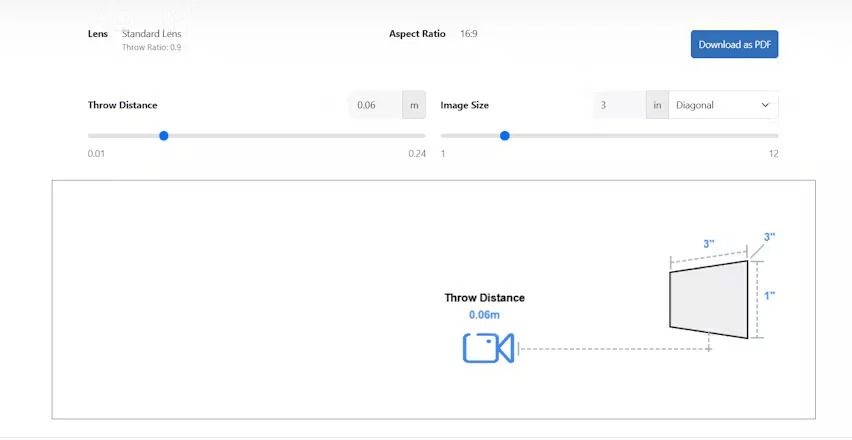
In modern projection technology, pixel shifting has become a popular method for achieving higher apparent resolution without increasing the physical pixel count of a projector. While this technique primarily focuses on improving image detail and sharpness, it also has a significant impact on contrast performance. Understanding how pixel shifting interacts with light, color, and shadow can help AV professionals, home theater enthusiasts, and business users optimize projector performance. Alongside pixel shifting, factors such as aspect ratio in projectors and projector contrast ratio play a crucial role in determining the overall quality of a projected image.
Understanding Pixel Shifting
Pixel shifting is a technique where the projector rapidly shifts each pixel by a fraction of its size multiple times per frame. This creates the perception of higher resolution by effectively filling in the gaps between physical pixels. For example, a projector with a 1080p chip can use pixel shifting to display images that approximate 4K resolution.
While pixel shifting enhances image sharpness and detail, it also influences contrast performance. This is because the movement of pixels affects how light and dark areas are rendered, potentially impacting both the perceived contrast ratio and projector contrast ratio.
The Relationship Between Pixel Shifting and Contrast
Contrast ratio measures the difference between the darkest black and the brightest white a projector can display. Higher contrast ratios result in images with deeper blacks, brighter highlights, and more vivid colors. Pixel shifting interacts with contrast in several ways:
1. Light Distribution
When pixels are shifted, the light emitted by each pixel is distributed across a slightly different area of the screen. This can cause subtle blending of bright and dark areas, which may affect the perceived depth of shadows. Properly implemented pixel shifting ensures that light distribution enhances image sharpness without reducing black levels or washing out highlights, maintaining a high projector contrast ratio.
2. Enhanced Detail Perception
Pixel shifting improves the apparent resolution of fine details, which in turn makes textures, edges, and subtle tonal variations more noticeable. This increased detail perception can make images appear more dynamic and enhance the viewer’s perception of contrast ratio, even if the native contrast ratio of the projector remains unchanged.
3. Impact on Black Levels
One challenge with pixel shifting is that it can slightly elevate black levels in some projector designs. Because pixels are being rapidly moved, small amounts of light may spill into adjacent areas that are intended to be dark. Manufacturers mitigate this effect by combining pixel shifting with technologies like dynamic iris control or laser dimming, which help maintain deep blacks and consistent projector contrast ratio.
Pixel Shifting and Aspect Ratio in Projectors
The aspect ratio in projectors plays an important role when using pixel shifting. Wider aspect ratios, such as 16:9 or 21:9, spread the shifted pixels across a larger surface, which can magnify any inconsistencies in black levels or light distribution. Conversely, standard 4:3 or 16:10 ratios concentrate the shifted pixels in a smaller area, making it easier to maintain uniform contrast across the image.
Ensuring that the projector’s native resolution and aspect ratio align with the content reduces distortion and maintains optimal contrast performance. When pixel shifting is combined with correct aspect ratio settings, viewers can enjoy enhanced detail without sacrificing shadow depth or brightness uniformity.
Advantages of Pixel Shifting for Contrast Performance
1. Improved Perceived Resolution
Pixel shifting allows projectors to deliver higher apparent resolution, making images sharper and more defined. The enhanced detail makes bright and dark areas more distinguishable, which indirectly improves the perceived contrast ratio.
2. Smoother Gradients and Textures
By filling in gaps between physical pixels, pixel shifting creates smoother tonal gradients and more natural transitions between light and shadow. This results in images that appear more lifelike and dynamic.
3. Cost-Effective High Resolution
Pixel shifting enables higher apparent resolution without requiring a native 4K chip, making it a cost-effective solution for achieving high image quality. When paired with a projector that has a strong native contrast ratio, the combination produces visually impressive results.
4. Enhanced Viewing Experience in Home Theaters
For home cinema enthusiasts, pixel shifting provides sharper images for movies, sports, and gaming. The improved detail and smoother gradients enhance the perceived depth, giving viewers a more immersive experience without compromising contrast performance.
Considerations for Optimal Contrast
While pixel shifting offers many benefits, achieving the best contrast performance requires attention to several factors:
-
Calibration: Properly calibrate brightness, contrast, and color settings to ensure that black levels remain deep and highlights remain bright.
-
Ambient Light: Minimize external light sources to prevent washed-out images and preserve projector contrast ratio.
-
Screen Material: Choose screens that enhance black levels and uniformity to complement the effects of pixel shifting.
-
Projector Technology: Consider projectors with high native contrast ratios and advanced optics to fully leverage pixel shifting benefits.
-
Aspect Ratio Alignment: Match the content aspect ratio to the projector’s native aspect ratio to prevent distortion and maintain optimal contrast across the screen.
Applications Benefiting from Pixel Shifting
-
Home Theaters: Achieve near-4K quality with sharp images and deep blacks, enhancing cinematic experiences.
-
Business Presentations: Display detailed charts, graphs, and images with improved clarity and contrast for professional presentations.
-
Art and Photography Displays: Reproduce subtle textures and tonal variations accurately, preserving the artist’s intended visual impact.
-
Educational and Simulation Environments: Enhance clarity and detail for interactive content, immersive simulations, and training applications.
Future Trends
As projector technology continues to evolve, pixel shifting will become more sophisticated. Advances in AI-driven image processing may allow per-pixel adjustments to enhance both sharpness and contrast simultaneously. Combined with technologies like laser dimming, dynamic iris control, and HDR support, pixel shifting will enable projectors to deliver higher perceived resolution and superior contrast performance even in challenging viewing environments.
Conclusion
Pixel shifting is a powerful tool for improving the apparent resolution of projected images, and it has a significant impact on contrast performance. By enhancing detail perception, smoothing gradients, and maintaining black levels, pixel shifting can improve both the perceived and effective contrast ratio of a projector. When combined with the correct aspect ratio in projectors and a high projector contrast ratio, it delivers sharper, more immersive, and visually compelling images.
Understanding the interplay between pixel shifting, contrast, and projection geometry allows AV professionals, home theater enthusiasts, and business users to optimize their projection setups for maximum clarity, depth, and viewer engagement. Proper implementation ensures that every image, whether cinematic, educational, or artistic, achieves its full visual potential.
Read more: https://avprohub.jimdofree.com/2025/09/17/what-contrast-ratio-is-best-for-classroom-projectors/
- Questions and Answers
- Opinion
- Motivational and Inspiring Story
- Technology
- Live and Let live
- Focus
- Geopolitics
- Military-Arms/Equipment
- Security
- Economy
- Beasts of Nations
- Machine Tools-The “Mother Industry”
- Art
- Causes
- Crafts
- Dance
- Drinks
- Film/Movie
- Fitness
- Food
- Games
- Gardening
- Health
- Home
- Literature
- Music
- Networking
- Other
- Party
- Religion
- Shopping
- Sports
- Theater
- Health and Wellness
- News
- Culture

