Know How to Troubleshoot "Message Blocking is Active" Error
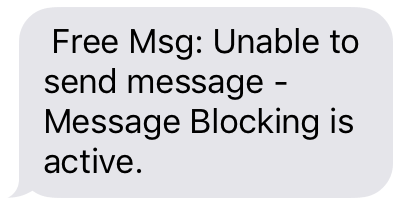
Have you ever tried to send a message only to receive a notification that says "Message Blocking is Active"? This error message can be frustrating, especially when you have an important message to send. This guide will explain what "Message Blocking is Active" means, what causes it, and how to troubleshoot it.
What is "Message Blocking is Active"?
"Message Blocking is Active" is a message that indicates that the recipient's device or network is blocking incoming messages or that the sender's message cannot be delivered to the recipient. This can occur for various reasons, such as the recipient's device being turned off, the recipient's inbox being full, or due to network or carrier issues.
What Causes "Message Blocking is Active"?
There are multiple causes associated with the "Message Blocking is Active" issue. Among the most frequent causes are:
The recipient's device is turned off: If the recipient's device is turned off, you will receive an error message when you try to send a message.
The recipient's inbox is complete: If the recipient's inbox is full, you will receive a message blocking error.
Network or carrier issues: Sometimes, network or carrier issues can prevent messages from being delivered.
The recipient has blocked you: If the recipient has blocked you, you will receive a message blocking error.
The recipient's phone is in airplane mode: If the recipient's phone is in airplane mode, you will not be able to send messages.
How to Troubleshoot "Message Blocking is Active"?
You can take the following actions to troubleshoot the "Message Blocking is Active" error:
Check the recipient's Device: If you receive a message blocking error, make sure that the recipient's device is turned on. If it is turned off, you will need to wait until it is turned back on before you can send messages.
Check the recipient's Inbox: If the recipient's inbox is complete, you will need to ask them to clear some space in their inbox before you can send messages.
Check for Network or Carrier Issues: If you believe that network or carrier issues are causing the message blocking error, you can try sending the message again later or contacting your carrier for support.
Check if the Recipient has Blocked You: If you think that the recipient has blocked you, you can try sending a message to another recipient to see if it goes through. If it does, then the recipient has likely blocked you.
Check if the Recipient's Phone is in Airplane Mode: If the recipient's phone is in airplane mode, you will not be able to send messages. Ask the recipient to turn off airplane mode to receive your messages.
Message Limit Reached: Some carriers have a daily limit on the number of messages you can send. If you have reached the limit, you will receive a message blocking error.
Conclusion
In conclusion, the "Message Blocking is Active" error can be frustrating, but it is usually easy to troubleshoot. By following the steps outlined in this guide, you can quickly resolve the issue and send your messages.
- Questions and Answers
- Opinion
- Motivational and Inspiring Story
- Technology
- Live and Let live
- Focus
- Geopolitics
- Military-Arms/Equipment
- Beveiliging
- Economy
- Beasts of Nations
- Machine Tools-The “Mother Industry”
- Art
- Causes
- Crafts
- Dance
- Drinks
- Film/Movie
- Fitness
- Food
- Spellen
- Gardening
- Health
- Home
- Literature
- Music
- Networking
- Other
- Party
- Religion
- Shopping
- Sports
- Theater
- Health and Wellness
- News
- Culture

