Maximizing the Benefits of FortiGate-101F Firewall Setup
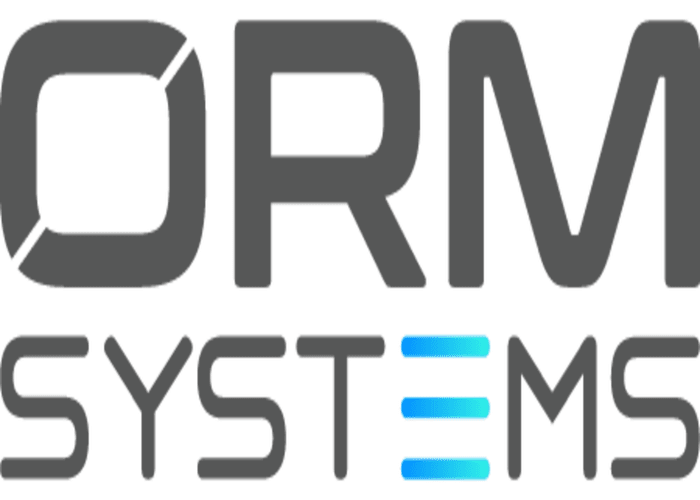
In today’s digital world, network security is crucial for businesses to protect sensitive data, prevent breaches, and ensure smooth operations. The FortiGate-101F firewall offers high-performance protection for small to medium-sized businesses (SMBs). However, simply installing a firewall isn’t enough; it’s important to properly set it up to maximize its benefits for both network security and performance.
In this article, we’ll dive into how to maximize the benefits of your FortiGate-101F firewall setup. From configuring essential security features to optimizing performance, we’ll cover the steps to ensure that your firewall is operating at its best. Additionally, we’ll break down key setup steps and features in tables for easy reference.
🔍 What Is FortiGate-101F?
The FortiGate-101F is a next-generation firewall that provides comprehensive protection against the latest cyber threats. With high throughput, FortiOS as the operating system, and robust security features such as deep packet inspection (DPI), intrusion prevention systems (IPS), and secure VPN access, it’s designed to help businesses protect their networks without sacrificing performance.
📊 FortiGate-101F Key Specifications
|
Specification |
Details |
|
Firewall Throughput |
20 Gbps |
|
VPN Throughput |
5 Gbps |
|
Max Concurrent Sessions |
2 million |
|
New Sessions (per second) |
40,000 |
|
Interfaces |
2x GE WAN, 2x GE DMZ, 1x GE Internal |
|
Security Features |
Deep Packet Inspection (DPI), IPS, Anti-malware, VPN |
|
Power Consumption |
15W |
🚀 Key Steps for Maximizing the Benefits of FortiGate-101F Setup
Setting up the FortiGate-101F involves several steps to ensure both optimal security and network efficiency. Following these steps will help maximize the benefits of the FortiGate-101F firewall, ensuring it provides high protection without compromising performance.
✅ Essential Setup Steps for Maximum Protection
|
Step |
Action |
|
1. Power on the FortiGate-101F |
Ensure that the FortiGate-101F device is connected to your network and powered on. |
|
2. Access the Web Interface |
Open a browser and go to the FortiGate web interface using the default IP address (usually 192.168.1.99). |
|
3. Log in with Default Credentials |
Use the admin username (password field is blank by default) and create a strong password for security. |
|
4. Set Up Basic Network Settings |
Configure the IP address, DNS settings, and WAN/LAN interfaces to match your network requirements. |
|
5. Enable Essential Security Features |
Turn on DPI, IPS, anti-malware protection, and web filtering to protect your network from a variety of threats. |
|
6. Set Up VPN |
Set up site-to-site VPN and client-to-site VPN for secure remote access. |
|
7. Monitor and Test |
After completing the setup, use the FortiOS dashboard to monitor network traffic, security logs, and performance metrics to ensure everything is working efficiently. |
🛡️ Key Security Features of FortiGate-101F for Maximum Protection
To fully maximize the protection provided by the FortiGate-101F, you must enable and configure various security features. These features protect your network from emerging threats while maintaining optimal network performance.
✅ Essential Security Features for Setup
|
Security Feature |
How It Maximizes Protection |
|
Deep Packet Inspection (DPI) |
DPI ensures real-time traffic analysis for malicious payloads, ensuring that only legitimate traffic passes through without affecting network performance. |
|
Intrusion Prevention System (IPS) |
IPS blocks known attack patterns and vulnerabilities in real-time, preventing unauthorized access to your network and safeguarding sensitive data. |
|
Anti-malware Protection |
This feature scans network traffic for viruses, ransomware, spyware, and other malicious content, blocking any harmful files before they enter your network. |
|
Web Filtering |
Web filtering blocks access to malicious websites, preventing employees from visiting risky or non-business-related sites that could expose your network to threats. |
|
Application Control |
By restricting non-essential applications, application control optimizes bandwidth usage for business-critical applications and reduces vulnerabilities in the network. |
|
VPN Support |
FortiGate-101F supports site-to-site and client-to-site VPNs, ensuring secure remote access for employees and inter-office connections without compromising on speed. |
🚀 Optimizing FortiGate-101F for High-Speed Network Performance
While security is a top priority, network performance should not be compromised. The FortiGate-101F firewall offers several ways to ensure that high security doesn’t slow down your network. Below are optimization tips to help you maintain high-speed performance alongside robust protection.
✅ Performance Optimization Tips for FortiGate-101F
|
Optimization Tip |
How It Improves Network Performance |
|
Enable Application Control |
Application control allows you to prioritize business-critical apps while restricting unnecessary apps, optimizing bandwidth usage and reducing network congestion. |
|
Activate SSL/TLS Inspection |
SSL inspection allows the firewall to inspect encrypted traffic for hidden threats without slowing down the network or compromising security. |
|
Implement Traffic Shaping |
Traffic shaping helps ensure that bandwidth is distributed efficiently, preventing network congestion and ensuring optimal performance for critical applications. |
|
Set Up Traffic Policies |
Traffic policies can help prioritize certain types of traffic over others, ensuring that business-critical applications have access to network resources even under high load conditions. |
|
Enable High Availability (HA) |
Setting up HA for FortiGate-101F ensures redundancy and failover, minimizing downtime in case of hardware failures and ensuring consistent network performance. |
📈 FortiGate-101F Performance Metrics
To evaluate the FortiGate-101F’s performance, we need to understand its throughput capabilities and network performance metrics. The following data shows how FortiGate-101F provides robust protection while maintaining optimal network speed.
📊 Performance Data
|
Performance Metric |
FortiGate-101F |
|
Firewall Throughput |
20 Gbps |
|
VPN Throughput |
5 Gbps |
|
Max Concurrent Sessions |
2 million |
|
New Sessions (per second) |
40,000 |
|
IPS Throughput |
2 Gbps |
|
Application Control Throughput |
6 Gbps |
|
Power Consumption |
15W |
🔄 FortiGate-101F vs Other Firewalls
Comparing FortiGate-101F with other popular firewalls in the market can help you make an informed decision. FortiGate-101F stands out for its high throughput, advanced security features, and affordability for SMBs. Below is a comparison with SonicWall TZ570 and Cisco Meraki MX64.
🔁 Comparison Table
|
Feature |
FortiGate-101F |
SonicWall TZ570 |
Cisco Meraki MX64 |
|
Firewall Throughput |
20 Gbps |
1 Gbps |
1 Gbps |
|
VPN Throughput |
5 Gbps |
500 Mbps |
500 Mbps |
|
Max Concurrent Sessions |
2 million |
500,000 |
200,000 |
|
IPS Throughput |
2 Gbps |
700 Mbps |
600 Mbps |
|
Application Control Throughput |
6 Gbps |
500 Mbps |
200 Mbps |
|
Cost |
💰💰 Moderate |
💰💰 High |
💰💰💰 High |
|
Ideal For |
Small to medium businesses |
Small to medium businesses |
Small businesses |
🔐 How FortiGate-101F Secures Your Network
The FortiGate-101F integrates several advanced security features that ensure comprehensive protection. From AI-driven threat detection to zero-day protection, it provides multi-layered security that adapts to new and emerging threats in real time.
🔒 Key Security Features for Comprehensive Protection
|
Security Feature |
How It Protects Your Network |
|
Zero-Day Threat Prevention |
AI-based threat intelligence detects and blocks zero-day threats, preventing new vulnerabilities from exploiting your network. |
|
Botnet Protection |
Blocks botnet communication by preventing your network from being used in distributed attacks. |
|
SSL/TLS Inspection |
Decrypts encrypted traffic to inspect for hidden threats, ensuring that no malicious content goes undetected. |
|
Real-Time Threat Detection |
Continuously monitors network traffic to detect and block malicious activities before they can harm your network. |
✅ Conclusion: FortiGate-101F Firewall Setup for Maximum Protection
Setting up your FortiGate-101F firewall correctly ensures that your network is not only secure but also efficient. By following the setup steps, configuring the right security features, and optimizing network performance, you can unlock the full potential of FortiGate-101F.
🔒 Maximize your network’s protection with FortiGate-101F, ensuring that your business stays secure while maintaining optimal performance for 2025 and beyond.
System Integrator offers comprehensive IT solutions worldwide for both business and public entities. Acquire Cisco routers, Cisco switches, and additional IT products through our range.
- Questions and Answers
- Opinion
- Motivational and Inspiring Story
- Technology
- Live and Let live
- Focus
- Geopolitics
- Military-Arms/Equipment
- Seguridad
- Economy
- Beasts of Nations
- Machine Tools-The “Mother Industry”
- Art
- Causes
- Crafts
- Dance
- Drinks
- Film/Movie
- Fitness
- Food
- Juegos
- Gardening
- Health
- Home
- Literature
- Music
- Networking
- Other
- Party
- Religion
- Shopping
- Sports
- Theater
- Health and Wellness
- News
- Culture

