Amazon Payment Revision Needed: What It Means and How to Fix It.
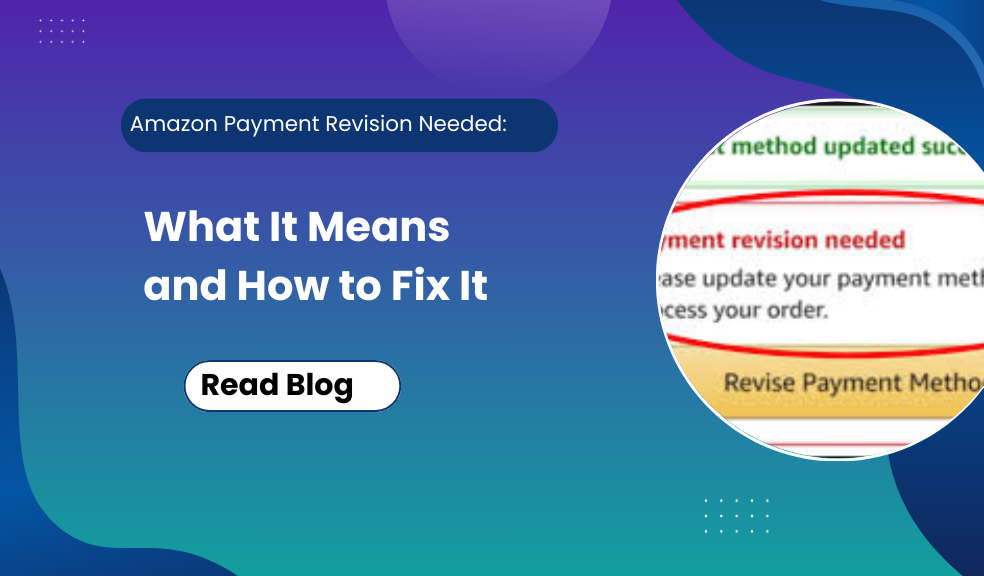
Don’t let the frustration of an Amazon payment revision notice overwhelm you. Our blog outlines steps to quickly resolve it and take back control of your account.
This message indicates Amazon cannot process your payment, but resolving it is simpler than you might think. In this guide, we’ll break down why this error occurs, how to address it, and strategies to prevent future issues—keeping your transactions smooth and secure.
Understanding the “Amazon Payment Revision Needed” Notification.
The Amazon payment revision needed warning appears when Amazon encounters a problem charging your payment method. This could apply to purchases, subscription renewals, or seller account fees. Common triggers include outdated card details, billing discrepancies, bank declines, or security holds. Ignoring this alert may lead to canceled orders, delayed seller payouts, or account limitations.
Common Causes of the Payment Revision Error.
The error stems from several issues tied to your payment method or account settings. Here’s what to investigate:
Expired or Invalid Payment Details.
Cards with outdated expiration dates, incorrect CVV codes, or deactivated statuses will fail transactions.
Insufficient Funds or Credit Limits.
Banks block payments if your account balance is too low or you’ve hit spending caps.
Billing Address Inconsistencies.
Amazon cross-checks the billing address on file with your bank. Mismatches (e.g., “St.” vs. “Street”) can trigger declines.
Bank Security Protocols.
Unusual activity, like large purchases or international orders, may prompt your bank to flag the transaction as fraud.
Technical Errors.
Temporary glitches in Amazon’s payment system or your bank’s processing network can also cause this error.
Resolving the “Amazon Payment Revision Needed” Error
Follow these actionable steps to fix the issue promptly:
Verify the Notification’s Authenticity
Avoid phishing scams by confirming the alert within your Amazon account. Log in directly (never via email links) and check the “Your Orders” or seller dashboard for updates.
Update Payment Information.
Navigate to Account Lists Your Payments and edit the problematic card or bank account. Ensure all details (card number, expiration date, billing address) match your bank records.
Confirm Funds and Bank Restrictions.
Check your bank account or credit card app for sufficient funds, pending holds, or transaction blocks. Contact your bank to approve Amazon charges if needed.
Try an Alternative Payment Method.
Add a new credit debit card, use an Amazon gift card balance, or switch to Amazon Pay for instant approval.
Contact Amazon Support or Your Bank.
If the error persists, reach out to Amazon’s customer service via live chat or phone. For bank-related issues, request to lift spending limits or enable international online transactions.
Proactive Tips to Prevent Payment Issues.
Avoid future “Amazon payment revision needed” alerts with these best practices:
Keep Payment Details Current.
Regularly update expired cards or outdated billing addresses in your Amazon account.
Enable Transaction Alerts.
Set up bank notifications for declined charges to address issues in real time.
Use Trusted Payment Methods.
Opt for reliable options like Amazon Pay or verified credit cards instead of prepaid cards.
Communicate Large Purchases.
Inform your bank in advance about high-value orders to avoid fraud-related blocks.
FAQs About Amazon Payment Revisions.
Q: How long does Amazon give you to resolve a payment revision?
A: Orders are usually held for 12–24 hours before cancellation. Sellers may have up to 48 hours to update payment details for subscriptions.
Q: Can this error impact my seller account performance metrics?
A: Yes. Repeated payment failures for seller fees can lead to account suspensions or lost Buy Box eligibility.
Q: Why did Amazon charge my card after the error disappeared?
A: Temporary bank authorization holds may finalize once the payment revision is resolved. Check your statement for cleared (not pending) charges.
Final Recommendations.
The “Amazon payment revision needed” message is a fixable hurdle. By double-checking payment details, collaborating with your bank, and using Amazon-approved payment methods, you can resolve the issue swiftly. Stay proactive by monitoring your account and updating information regularly to ensure uninterrupted purchases or sales on the platform.
For official guidance, visit “Amazon payment revision needed” or connect with EcomSole support team for personalized help. Remember, if you receive a notification stating “amazon payment revision needed” or a similar message, follow the steps outlined above to address the issue promptly and regain control of your Amazon account.
- Questions and Answers
- Opinion
- Motivational and Inspiring Story
- Technology
- Live and Let live
- Focus
- Geopolitics
- Military-Arms/Equipment
- Безопасность
- Economy
- Beasts of Nations
- Machine Tools-The “Mother Industry”
- Art
- Causes
- Crafts
- Dance
- Drinks
- Film/Movie
- Fitness
- Food
- Игры
- Gardening
- Health
- Главная
- Literature
- Music
- Networking
- Другое
- Party
- Religion
- Shopping
- Sports
- Theater
- Health and Wellness
- News
- Culture

