Can Learning Selenium Help You Switch to DevOps or QA Lead Roles?
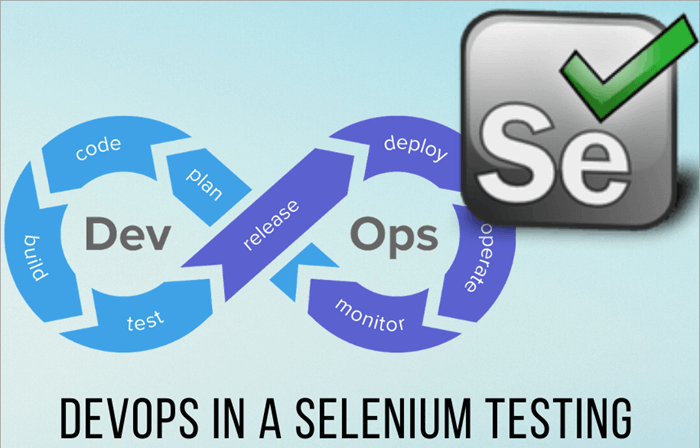
Introduction
Today’s tech industry is driven by automation, speed, and quality. With the surge in demand for continuous testing, DevOps practices, and scalable test automation, professionals across software development and testing roles are re-evaluating their career paths. If you're a manual tester, a developer, or a tech enthusiast aiming to step up, one key question might be on your mind:
Can learning Selenium really help me transition into a DevOps or QA Lead role?
Absolutely Selenium automation testing is more than just a tool. It’s a career accelerator.
This blog will guide you through how Selenium training online, especially with certification, can help you move toward higher-paying and more strategic roles like DevOps Engineer or QA Lead.
Understanding the Career Landscape: DevOps vs QA Lead
Before we dive into the impact of Selenium, let’s clarify what these roles involve:
What Does a QA Lead Do?
A QA Lead manages a team of testers, creates test strategies, and ensures product quality before release. Their responsibilities often include:
-
Leading test planning and execution
-
Managing bug life cycle
-
Implementing test automation frameworks
-
Reporting and risk analysis
What Does a DevOps Engineer Do?
DevOps engineers focus on CI/CD pipelines, deployment automation, and monitoring. Their daily tasks often include:
-
Automating infrastructure
-
Integrating testing tools like Selenium in CI/CD pipelines
-
Collaborating with development and QA teams
-
Managing cloud platforms and containerization (e.g., Docker, Kubernetes)
What’s the overlap? Both roles benefit heavily from automation knowledge and Selenium is often a core part of that.
Why Selenium Is a Game-Changer
What Is Selenium?
Selenium is an open-source test automation tool for web applications. It supports multiple languages (Java, Python, C#, etc.) and integrates easily into CI/CD workflows. With frameworks like Selenium WebDriver, Grid, and IDE, it's widely adopted by QA teams and DevOps pipelines alike.
Why Learn Selenium for Career Growth?
Here are the main reasons:
-
Industry Relevance: Over 70% of QA teams use Selenium for test automation (Source: GitHub Trending Projects & Stack Overflow Developer Survey).
-
High Demand: Selenium knowledge is a must-have skill in 85% of QA Lead and DevOps job descriptions.
-
Versatility: Compatible with Jenkins, Docker, and cloud testing platforms making it DevOps-friendly.
The Bridge: How Selenium Training Leads to DevOps or QA Lead Roles
1. Automating Test Suites = QA Leadership Potential
When you master Selenium, you start thinking like a test architect. You write reusable test scripts, optimize test suites, and plan automation strategies core skills for any QA Lead.
Example Scenario:
You lead a team working on an e-commerce platform. Manual regression testing takes 3 days. After building a Selenium test suite, it runs nightly in just 45 minutes. Your leadership in implementing this gives you direct QA Lead credibility.
2. Integration with CI/CD Pipelines = DevOps Alignment
DevOps thrives on speed and stability. Automated testing using Selenium ensures both.
Example Use-Case:
You integrate your Selenium test cases into a Jenkins pipeline. Every code commit triggers automated regression, freeing up QA resources and speeding up deployment.
This hands-on integration skill directly maps to DevOps responsibilities.
Practical Applications: How Selenium Works in the Real World
Let’s look at how Selenium is used in real projects:
Test Automation Flow Using Selenium (Java + TestNG + Jenkins):
java
public class LoginTest {
WebDriver driver;
@BeforeTest
public void setUp() {
driver = new ChromeDriver();
driver.get("https://example.com/login");
}
@Test
public void testLogin() {
driver.findElement(By.id("username")).sendKeys("admin");
driver.findElement(By.id("password")).sendKeys("admin123");
driver.findElement(By.id("login")).click();
Assert.assertEquals(driver.getTitle(), "Dashboard");
}
@AfterTest
public void tearDown() {
driver.quit();
}
}
This test script can be integrated with:
-
Jenkins for automated builds
-
Docker for test containerization
-
Slack for test notifications
How Selenium Training Prepares You
1. Mastering Core Concepts
A well-structured Selenium training online course typically covers:
-
Selenium WebDriver setup
-
Test frameworks (TestNG, JUnit)
-
Page Object Model (POM)
-
Data-driven and keyword-driven testing
-
Integration with tools like Jenkins, Maven, Git
2. Hands-On Projects
Online Selenium training with certificate programs often includes capstone projects. Examples:
-
Automating a login system
-
Building a regression suite for a banking portal
-
Running Selenium tests in cloud environments like BrowserStack
3. Industry-Centric Approach
Many online Selenium training programs partner with companies to simulate real-world challenges. This ensures you learn not just syntax but also strategy.
Career Roadmap After Learning Selenium
Here’s how your career might progress:
Path to QA Lead:
-
Manual Tester → Junior Automation Engineer
-
Junior Automation Engineer → Automation Test Engineer
-
Automation Test Engineer → QA Lead
Path to DevOps:
-
QA Automation Engineer → QA DevOps Integration Specialist
-
QA DevOps Specialist → DevOps Engineer
-
DevOps Engineer → DevOps Architect
In both paths, Selenium is foundational.
Certification: A Key Booster
Why Get Certified?
While skills matter more than credentials, a certificate from an online Selenium training program shows:
-
You’ve completed structured learning
-
You can apply Selenium in real-world projects
-
You’re committed to professional growth
It helps recruiters and hiring managers identify qualified candidates quickly.
Case Studies: Real People, Real Transitions
Case Study 1: From Manual Tester to QA Lead
Name: Priya Sharma
Background: Manual tester for 5 years
Action: Took Selenium training online with certificate
Result: Implemented a hybrid test automation framework. Promoted to QA Lead within 8 months.
Case Study 2: Developer to DevOps Engineer
Name: Arjun Mehta
Background: Backend developer
Action: Learned Selenium, integrated tests with CI/CD pipelines
Result: Became the go-to person for automated testing. Transitioned to DevOps team with a 40% salary hike.
Step-by-Step Guide: How to Learn Selenium Effectively
Step 1: Choose the Right Training
Look for:
-
Comprehensive curriculum
-
Real-world projects
-
Lifetime access or downloadable resources
-
Selenium training online with certificate upon completion
Step 2: Master the Basics
Start with:
-
WebDriver commands
-
XPath/CSS selectors
-
Java or Python (language of your choice)
Step 3: Practice Daily
Use platforms like:
-
GitHub to host your projects
-
Jenkins to trigger test runs
-
Docker to run Selenium Grid
Step 4: Build a Portfolio
Include:
-
At least 2 complete automation frameworks
-
Integration with DevOps tools
-
Test reports using tools like Allure or ExtentReports
Step 5: Prepare for Interviews
Topics to focus on:
-
Selenium architecture
-
TestNG/JUnit annotations
-
Exception handling
-
CI/CD integration
Key Takeaways
-
Selenium automation testing is a stepping stone to both QA Lead and DevOps roles.
-
Integrating Selenium into real-world workflows demonstrates leadership and technical expertise.
-
Hands-on Selenium training online with certificate programs are the best way to gain practical experience.
-
Certifications validate your skills and boost your resume in competitive job markets.
-
Real success stories show the power of structured learning and strategic upskilling.
Conclusion
Mastering Selenium can be your launchpad into leadership. Whether you're aiming for a DevOps Engineer or QA Lead position, Selenium training equips you with the tools, confidence, and credibility to make that leap.
Start your Selenium journey today and lead tomorrow.
Get certified, get noticed, and get ahead.
- Questions and Answers
- Opinion
- Motivational and Inspiring Story
- Technology
- Live and Let live
- Focus
- Geopolitics
- Military-Arms/Equipment
- Sicurezza
- Economy
- Beasts of Nations
- Machine Tools-The “Mother Industry”
- Art
- Causes
- Crafts
- Dance
- Drinks
- Film/Movie
- Fitness
- Food
- Giochi
- Gardening
- Health
- Home
- Literature
- Music
- Networking
- Altre informazioni
- Party
- Religion
- Shopping
- Sports
- Theater
- Health and Wellness
- News
- Culture

