Blue Light On Ring Camera: How To Fix It?
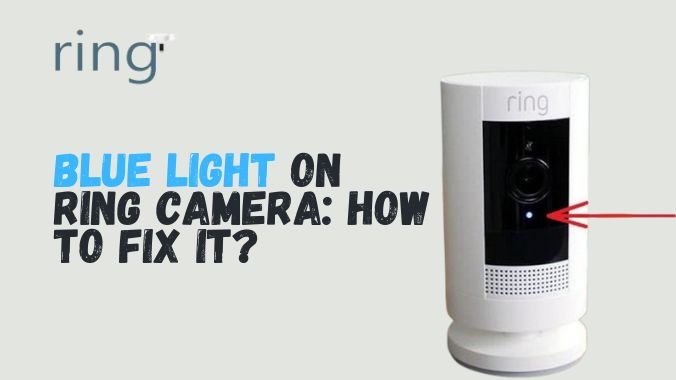
A blue light on Ring camera might confuse those picking up its meaning. Usually, this light glows when the device is active or trying to establish a connection; however, if the blue light is constantly on or blinking, it could mean that there are some problems in setting up the camera or with its connectivity.
When You See Blue: What It Really Means
Essentially, the blue color on the Ring camera can mean one of several things:
· Spinning blue light: The camera is booting.
· Solid blue light: Two-way audio is active.
· Flashing blue light: The device is updating or is having network problems.
Fix the blue light issues
1. Check Your Wi-Fi
Ensure the camera is within range of the Wi-Fi router. The camera may have problems in setting up or functioning due to a weak signal.
2. Restart the Ring Camera
Unplug or take the battery out, wait for 30 seconds, and power it back on.
3. Reset the Device
Push and hold the reset button for 15 seconds until it gets reset to factory settings. Then re-run the Ring camera setup through the Ring app again.
4. Update Ring Camera Firmware
Open the Ring app and go to “Device Settings” to check if your camera firmware is the latest. This will maintain your Ring camera firmware and will keep your Ring camera from bugs and performance issues.
Final Thoughts
A blue light on the Ring camera is most often normal; however, lately, flashing can mean there is a problem. Using the above easy steps ensures your Ring camera functions again in no time, letting you carry out a Ring camera setup now to guard your home.
- Questions and Answers
- Opinion
- Motivational and Inspiring Story
- Technology
- Live and Let live
- Focus
- Geopolitics
- Military-Arms/Equipment
- الحماية
- Economy
- Beasts of Nations
- Machine Tools-The “Mother Industry”
- Art
- Causes
- Crafts
- Dance
- Drinks
- Film/Movie
- Fitness
- Food
- الألعاب
- Gardening
- Health
- الرئيسية
- Literature
- Music
- Networking
- أخرى
- Party
- Religion
- Shopping
- Sports
- Theater
- Health and Wellness
- News
- Culture

