How to Use AI for AV Room Designs: A Step-by-Step Guide
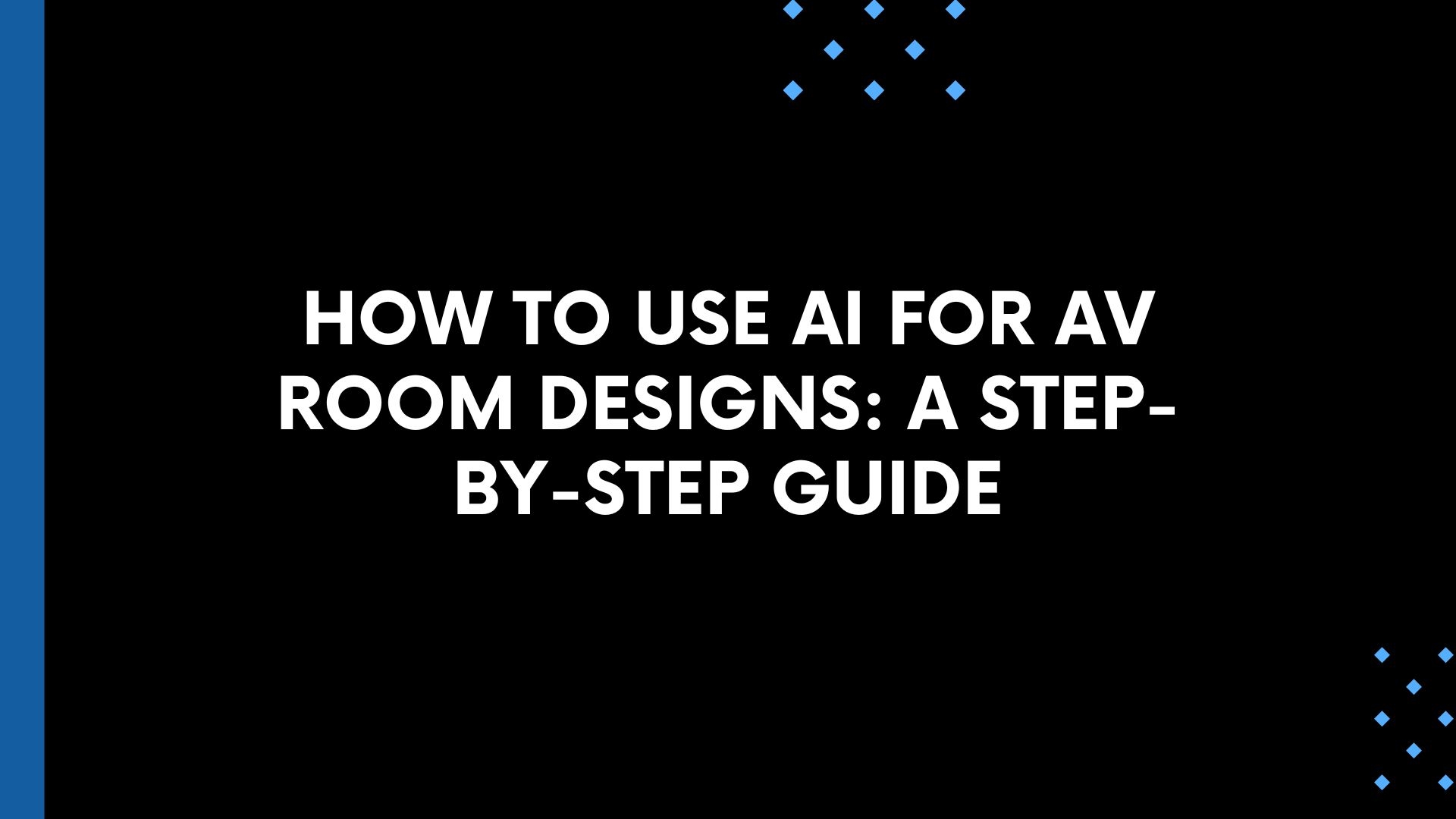
The audiovisual (AV) industry has entered a new era where design innovation meets intelligent automation. As clients demand more personalized, flexible, and efficient AV room setups, integrators, consultants, and designers are turning to artificial intelligence (AI) to speed up workflows, reduce human error, and boost creative capabilities. Whether you're crafting a corporate boardroom, a hybrid learning classroom, or a high-performance home theater, AI for AV room designs is becoming an indispensable ally.
In this blog, we’ll walk you through a step-by-step guide on how to use AI tools for AV room design — from choosing the right software to deploying an intelligent layout. We'll also dive deep into how tools like AI Drawing Generators, AI Floor Plan Generators, and AI CAD Design solutions are reshaping the design landscape.
Let’s explore how you can use AI-generated AV room designs to impress clients, streamline planning, and execute AV projects smarter and faster.
Why Use AI for AV Room Designs?
Before diving into the “how,” let’s understand the “why.” Traditional AV design methods—spreadsheets, hand-drawn diagrams, or even manual CAD—can be time-consuming and prone to error. AI solves these problems by automating:
-
Room dimension analysis
-
Optimal speaker, screen, and microphone placement
-
Cable routing
-
Equipment specification and bill of materials (BOM)
-
Real-time design revisions
With AI Design Generators, you're not just speeding up the process; you're also elevating quality, ensuring consistency, and reducing costly mistakes. AI for AV room designs democratizes design capabilities so that even non-engineers can generate high-quality schematics with minimal input.
Step 1: Choose the Right AI Design Software
The first step is selecting a platform built specifically for AI room design and AV integration. Your software should offer features like:
-
Drag-and-drop drawing capabilities
-
Automated AV equipment placement
-
AI Floor Plan Generator integration
-
BOM generation
-
Collaboration tools
Popular AI Tools for AV Design:
| Tool Name | Features | Suitable For |
|---|---|---|
| XTEN-AV | AV-focused AI Drawing Tool, AI-based AV layout, automatic BOM, CAD AI output | Integrators, AV Consultants |
| Planner 5D | Interior design with AI Room Design capabilities | Basic residential AV setups |
| RoomSketcher | Floor plan generation, 3D rendering, Drawing AI | Commercial and residential |
| Autodesk Forma | Early-stage design with AI CAD Design for smart buildings | Architects, large-scale AV |
| MagicPlan | Scanning-based AI Floor Plan tools | Site surveys and predesign |
When selecting your AI Design Software, prioritize platforms that allow cloud access, have built-in equipment databases, and offer integration with CAD AI tools for export into DWG, PDF, or Revit formats.
Step 2: Input Your Room Parameters
Once you've chosen your tool, it’s time to let the AI work its magic.
Key Inputs to Provide:
-
Room dimensions (length, width, height)
-
Room purpose (e.g., meeting room, home theater, auditorium)
-
Number of seats or users
-
Acoustic treatment info (if any)
-
Existing AV equipment (optional)
Most AI Room Design platforms provide either a manual entry form or a smart scan feature via a mobile app. The scan captures room layout, furniture, outlets, windows, and more — perfect for floor plan creation via AI Floor Plan Generator.
This data becomes the foundation for intelligent layout recommendations.
Step 3: Generate a Floor Plan Using AI
With the room dimensions entered, it’s time to create the floor plan. Use the Floor Plan Generator AI feature to render a 2D layout.
Benefits of AI-Generated Floor Plans:
-
Instant placement of doors, windows, outlets
-
Accurate scaling based on real-world dimensions
-
Furniture suggestions and seating layout
-
Integrates architectural, electrical, and AV needs
Some tools go beyond mere floor planning. For example, XTEN-AV uses AI Drawing Generators to auto-place projectors, speakers, cameras, and touch panels based on room shape, acoustics, and user preferences.
These AI-generated AV room designs save hours of trial-and-error placement and let designers visualize the AV layout early in the process.
Step 4: Use AI for Equipment Placement and Signal Flow
This is where AI CAD capabilities really shine.
How AI Automates AV Equipment Layout:
-
Calculates optimal speaker height and spacing
-
Determines screen size based on viewing angles and distance
-
Recommends microphone and camera zones for coverage
-
Plans cable routing and power supply points
This logic is embedded in AI Drawing Tools, where once the system identifies the room type (like a hybrid meeting space), it pulls from AV design principles and manufacturer specs to make smart decisions.
For example:
-
A Ceiling Speaker in a 30' x 20' classroom would be auto-placed every 6 feet.
-
A 4K camera might be suggested at the front wall with a pan-tilt mechanism for speaker tracking.
-
A projector screen would be centered based on the seating layout and wall dimensions.
This kind of AI Design input ensures functionality and adherence to best practices from the get-go.
Step 5: Edit or Customize Your Design
AI gets you 80–90% there, but human input adds the finishing touches.
Key Customizations:
-
Change equipment brands or models
-
Adjust speaker angles or volumes
-
Add custom rack layouts or cabinet placements
-
Rearrange furniture or seating zones
-
Create zones for lighting or acoustic treatment
Most AI AV design platforms let you override AI suggestions through a graphical interface or a form editor. What’s critical is that each change is instantly recalculated — the AI re-optimizes surrounding elements for spacing, power requirements, and signal flow.
These changes are reflected in your real-time CAD AI diagram or schematic, which is export-ready.
Step 6: Generate Schematics and BOM
With layout and equipment in place, you can now use AI Drawing Generators to create detailed schematics and bill of materials (BOM).
Schematics May Include:
-
Signal path diagrams (HDMI, CAT6, USB-C, etc.)
-
Rack elevation views
-
Cable schedules
-
Power load diagrams
Using AI Design Tools, the system analyzes all device dependencies and wiring needs to generate connection diagrams — a task that normally takes hours, done in seconds.
The BOM section lists:
-
Part numbers
-
Quantities
-
Manufacturer
-
Pricing (if available)
-
Accessories and mounting kits
This step is vital for project proposals, costing, procurement, and installation.
Step 7: Share, Collaborate, and Revise
Modern AI AV room design software supports cloud collaboration.
Features You Should Use:
-
Real-time co-editing
-
Client and stakeholder commenting
-
Approval workflows
-
Version control and design history
You can also export files in industry formats:
-
DWG for CAD
-
PDF for client review
-
XLS/CSV for procurement
-
Revit or BIM formats for integration with architectural workflows
The collaborative aspect means engineers, architects, and clients can all be on the same page — literally — throughout the design cycle.
Step 8: Simulate and Validate Your Design
Before installation, you can simulate real-world AV performance using tools within or integrated with your AI Designer suite.
What You Can Simulate:
-
Acoustics and sound dispersion
-
Video visibility and resolution
-
Lighting influence
-
Equipment heat maps
Platforms with AI CAD Design integrations often provide acoustic modeling plugins or visualization tools to test assumptions before you break ground.
This validation step reduces rework and client dissatisfaction — the room performs as it looks on paper.
Step 9: Final Documentation and Handoff
Once validated, your AI-generated design can be packaged into a documentation set for implementation.
Documentation Set Includes:
-
Floor plans
-
Rack elevations
-
Signal flow diagrams
-
Mounting and installation guides
-
BOM
-
Compliance checklists
Export these into branded PDFs or CAD packages. Your AI Design Generator typically allows templated outputs for different stakeholders — engineers, installers, clients, etc.
This is where AI transforms from "design helper" into a full-blown AV design automation suite.
Real-World Use Cases of AI in AV Design
1. Corporate Boardrooms
Using AI Drawing Tools, integrators create huddle space layouts in minutes and test multiple configurations before implementation.
2. Higher Education Classrooms
AI CAD platforms auto-generate lecture hall audio distribution maps, ensuring every seat gets even SPL (Sound Pressure Level).
3. Houses of Worship
AI Room Design software optimizes line array speaker placement and projection coverage zones for irregular-shaped venues.
4. Smart Homes
Using AI Floor Plan Generator, designers craft multi-room AV scenes — including voice control zones, streaming hubs, and more.
5. Hybrid Offices
AI Design Software rapidly adapts existing rooms for hybrid work, including camera angles, mic pickup patterns, and screen sharing options.
Future of AI in AV Room Design
What lies ahead is even more exciting:
-
Generative AI will soon create designs from plain language prompts (“Design a hybrid meeting room for 12 people with a 98” screen.”)
-
Predictive AI may suggest upgrades based on usage data
-
AR/VR + AI CAD Design could bring immersive previews
-
Integration with IoT devices for intelligent automation
As AI continues to advance, Drawing AI and AI Design Tools will become the default for AV system designers everywhere.
Conclusion
AI is not here to replace AV designers; it’s here to supercharge them. From creating smart layouts and automating schematics to collaborating with teams in real time, AI for AV room designs delivers unprecedented speed, accuracy, and intelligence.
By embracing tools like AI Drawing Generators, AI Room Design platforms, AI CAD, and Floor Plan Generator AI, you can deliver better designs faster — and win more projects in the process.
- Questions and Answers
- Opinion
- Motivational and Inspiring Story
- Technology
- Live and Let live
- Focus
- Geopolitics
- Military-Arms/Equipment
- Segurança
- Economy
- Beasts of Nations
- Machine Tools-The “Mother Industry”
- Art
- Causes
- Crafts
- Dance
- Drinks
- Film/Movie
- Fitness
- Food
- Jogos
- Gardening
- Health
- Início
- Literature
- Music
- Networking
- Outro
- Party
- Religion
- Shopping
- Sports
- Theater
- Health and Wellness
- News
- Culture

