How to Configure the Prestashop B2B Registration Module for Seamless Business Signups
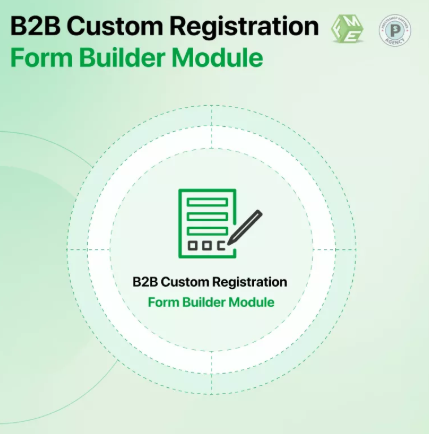
In the evolving landscape of e-commerce, businesses are seeking efficient ways to connect with other businesses. For store owners using PrestaShop, enabling a smooth B2B registration process can open doors to new partnerships and larger orders. The Prestashop B2B Registration Module is designed to streamline this process, allowing business customers to register easily and access exclusive features tailored to their needs.
This guide walks you through configuring the Prestashop B2B Registration Module effectively, ensuring a responsive, mobile-friendly experience that appeals to today’s business buyers and aligns with SEO best practices.
Why Use the Prestashop B2B Registration Module?
Business clients often require different information and access than individual consumers. A dedicated registration process helps:
-
Collect relevant company data such as VAT numbers, business licenses, and contact details
-
Enable access to B2B pricing, catalogs, or credit limits
-
Simplify account verification and approval workflows
Given the rise in mobile commerce, ensuring the module’s registration forms are fully responsive and intuitive on smartphones and tablets is crucial.
Step 1: Install the Prestashop B2B Registration Module
Start by acquiring and installing the module:
-
Purchase or download the Prestashop B2B Registration Module compatible with your PrestaShop version.
-
In your PrestaShop Back Office, go to Modules > Module Manager.
-
Click Upload a module, select the module file, and install it.
-
Once installed, enable the module and configure basic settings.
Step 2: Customize the Registration Form Fields
The module typically allows you to tailor registration forms to collect essential business information:
-
Add fields such as Company Name, VAT Number, Business Address, and Tax ID.
-
Include dropdowns or checkboxes for business types or industries.
-
Make certain fields mandatory for verification purposes.
Ensure the form layout remains clean and easy to navigate on mobile devices, minimizing user input errors.
Step 3: Enable Conditional Logic and Verification
To maintain data quality:
-
Set up conditional fields that appear based on previous inputs (e.g., show VAT field only for certain countries).
-
Implement automated verification steps or manual approval workflows within the module.
-
Send confirmation emails upon successful registration.
These features reduce fraudulent signups and ensure you collect accurate business data.
Step 4: Design a Mobile-Responsive Registration Page
Mobile users make up a large portion of business visitors. Verify that:
-
The registration page adapts to various screen sizes and orientations.
-
Input fields and buttons are large enough for touch interaction.
-
Error messages and instructions are clear and easy to read on small screens.
Use PrestaShop’s responsive themes or customize CSS as needed to maintain a seamless mobile experience.
Step 5: Set Access Levels and Permissions for B2B Accounts
Once registered, B2B customers may require special access:
-
Enable B2B-specific pricing, catalogs, or payment terms.
-
Restrict certain products or categories to B2B users only.
-
Assign user roles if your module supports multiple account users per business.
Configuring permissions correctly improves user experience and aligns with business policies.
Step 6: Integrate with Other Business Modules and Features
For a comprehensive B2B solution:
-
Link the registration module with credit management, invoicing, or order approval modules.
-
Ensure smooth data flow between modules to avoid duplicate data entry.
-
Maintain consistent branding and messaging across all B2B touchpoints.
Such integration helps streamline your entire B2B sales process.
Step 7: Test the Registration Flow on Multiple Devices
Before launching:
-
Perform thorough testing on desktops, tablets, and smartphones.
-
Use tools like Google’s Mobile-Friendly Test to check responsiveness.
-
Test form submissions, error handling, and approval notifications.
A flawless registration experience on all devices builds trust and encourages more signups.
Step 8: Optimize for SEO and User Experience
Ensure your registration page:
-
Has a clean, descriptive URL (e.g.,
/business-registration). -
Uses relevant meta titles and descriptions with the keyword Prestashop B2B Registration Module naturally included.
-
Loads quickly by compressing images and optimizing scripts.
-
Features accessible navigation so users can easily find the registration page.
SEO best practices help potential business clients discover your store and complete registrations efficiently.
Step 9: Provide Clear Instructions and Support
Business registration can be complex. Make sure to:
-
Include help text or tooltips beside form fields.
-
Provide FAQs related to B2B registration and account benefits.
-
Offer easy access to customer support via chat or contact forms.
A transparent and supportive process improves user confidence and reduces drop-offs.
Step 10: Monitor and Analyze Registration Metrics
Track the effectiveness of your B2B registration process by monitoring:
-
Number of completed registrations versus abandonments.
-
Device types used during registration.
-
Common errors or fields causing friction.
Use these insights to refine form design, messaging, and mobile usability over time.
Conclusion
Configuring the Prestashop B2B Registration Module properly is a critical step for merchants aiming to expand their B2B customer base. By focusing on responsive design, customized form fields, and seamless workflows, you ensure business buyers have a smooth, professional experience—whether they sign up from a desktop or a mobile device.
As B2B e-commerce grows increasingly mobile-driven, prioritizing usability and SEO for your registration process will help your PrestaShop store attract and retain valuable business clients.
- Questions and Answers
- Opinion
- Motivational and Inspiring Story
- Technology
- True & Inspiring Quotes
- Live and Let live
- Focus
- Art
- Causes
- Crafts
- Dance
- Drinks
- Film/Movie
- Fitness
- Food
- Jogos
- Gardening
- Health
- Início
- Literature
- Music
- Networking
- Outro
- Party
- Religion
- Shopping
- Sports
- Theater
- Wellness
- News
- Culture

