Let Customers Pre Order in PrestaShop Before Products Launch
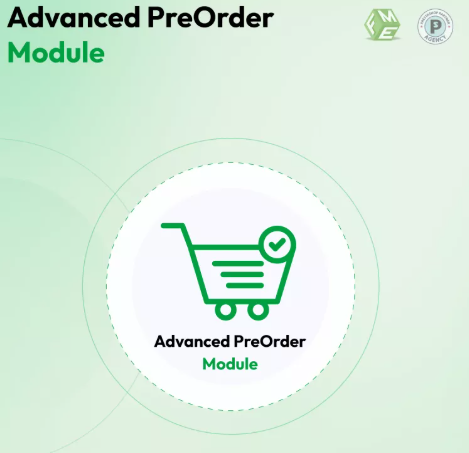
Today’s consumers live on their smartphones, and businesses that cater to them with responsive, mobile-first online stores are reaping the rewards. PrestaShop is already built for flexibility and scalability, but one feature that truly unlocks forward sales potential is the prestashop pre order function.
By enabling customers to pre-order before your products officially launch, you transform your e-commerce store from a passive listing platform to a proactive sales engine.
Why Pre-Orders Matter for E-commerce Growth
When launching new products, the worst-case scenario is missing out on early demand simply because the product isn’t available yet. Instead of waiting for stock to arrive, pre-orders let you start selling immediately. Key benefits include:
-
Instant Revenue Generation
-
Accurate Forecasting for Inventory and Demand
-
Customer Retention with Early Access
-
Marketing Hype Through Product Launch Build-Up
From a mobile-first design standpoint, pre-orders offer a seamless experience where customers can engage anytime, anywhere—even before the product hits your warehouse.
How PrestaShop Supports Pre-Order Functionality
PrestaShop doesn’t offer native pre-order features out of the box, but you can implement them easily using built-in settings or third-party modules. These configurations work perfectly with your store's responsive layout and provide consistent performance on both desktop and mobile.
With proper setup, customers won’t see a dead-end “Out of Stock” message. Instead, they’ll see a clean, accessible “Pre-Order Now” button—one that adjusts responsively based on the user’s device.
Step-by-Step: Enabling Pre-Orders in PrestaShop
Setting up pre-orders in PrestaShop requires a few simple adjustments:
1. Go to the Product Settings
Navigate to your Back Office → Catalog → Products → choose a product.
2. Set Quantity to 0
This tells PrestaShop that the item is not currently in stock.
3. Allow Orders When Out of Stock
Under the “Quantities” tab, check “Allow orders” when the product is out of stock.
4. Change Availability Message
Update the “Label when out of stock” field to show a message like “Available for Pre-Order” or “Launching Soon – Reserve Now!”
5. Set an Availability Date
Use the Availability Date field to let customers know when the product will be shipped.
These settings ensure that your pre-order functionality appears consistently across all device types, thanks to PrestaShop’s responsive structure.
Design Tips for Mobile-First Pre-Order Experience
Responsive design isn't just about looking good on mobile—it’s about creating a frictionless experience. Here’s how to do that with pre-orders:
-
Sticky CTA (Call-to-Action): Make sure “Pre-Order” buttons remain visible on mobile as users scroll.
-
Compact Messaging: Keep product launch dates and shipping estimates short and to the point.
-
Single-Column Layouts: Ideal for readability and ease of action on small screens.
-
Tap-Friendly Buttons: CTAs should be large enough to tap with a thumb.
All these practices ensure that pre-orders are as easy to place on a smartphone as they are on a desktop.
Communicate Clearly About Pre-Orders
Customers want clarity before committing to a future purchase. Use your product pages to address:
-
When the item will be shipped
-
If payment is taken immediately or at dispatch
-
Your cancellation/refund policy
-
Expected delays or changes
This transparency reduces customer support queries and builds trust—two major factors in reducing mobile cart abandonment.
Use Pre-Orders to Build Hype
Launching a new product? Combine pre-orders with your marketing strategy to create momentum:
-
Email Campaigns: Announce the pre-order window to your subscriber list.
-
Social Media Teasers: Use countdown timers and launch videos.
-
Exclusive Offers: Early-bird discounts or bonus items for pre-orders.
-
Influencer Previews: Let influencers preview your product and include a “pre-order now” CTA.
Make sure all landing pages and CTAs are mobile-optimized for maximum conversion rates.
Best Modules for Advanced Pre-Order Features
If you want to go beyond basic functionality, consider using third-party modules designed specifically for pre-order management. Look for features like:
-
Partial Payments
-
Auto Email Alerts Upon Launch
-
Countdown Timers for Launch Day
-
Back-in-Stock Notifications
-
Support for Specific Customer Groups (B2B or VIP)
Most of these modules integrate cleanly into responsive PrestaShop themes, ensuring usability stays high on all screen sizes.
SEO Strategy for Pre-Order Pages
Even though your product isn’t available yet, it can still bring organic traffic:
-
Use “Pre-Order” in the Title and Meta Description
-
Include Keywords Like “Launching Soon,” “Coming This Fall,” etc.
-
Create Dedicated Landing Pages for Major Releases
-
Link From Blog Posts, Category Pages, and Social Campaigns
Google favors responsive and mobile-friendly pages in search results, so optimizing your pre-order pages not only drives traffic—it ensures a quality user experience that boosts rankings.
Key Analytics to Monitor
Track how pre-orders are performing so you can refine your strategies:
-
Pre-Order Conversion Rate
-
Traffic Source Breakdown (Mobile vs. Desktop)
-
Time on Pre-Order Product Page
-
Bounce Rate from Launch Campaigns
-
Cart Abandonment Rate on Pre-Order Items
Use tools like Google Analytics, Hotjar, or PrestaShop’s native reports to gain insights.
Final Thoughts
Adding a prestashop pre order feature doesn’t just improve your store’s functionality—it enhances your customer experience, builds anticipation, and most importantly, drives revenue before products even hit your shelves.
When implemented with a mobile-first mindset, pre-orders offer an ideal blend of convenience, transparency, and excitement for your customers. Instead of saying “coming soon,” let shoppers act now—and watch your conversions grow before launch day even arrives.
- Questions and Answers
- Opinion
- Motivational and Inspiring Story
- Technology
- Live and Let live
- Focus
- Geopolitics
- Military-Arms/Equipment
- Ασφάλεια
- Economy
- Beasts of Nations
- Machine Tools-The “Mother Industry”
- Art
- Causes
- Crafts
- Dance
- Drinks
- Film/Movie
- Fitness
- Food
- Παιχνίδια
- Gardening
- Health
- Κεντρική Σελίδα
- Literature
- Music
- Networking
- άλλο
- Party
- Religion
- Shopping
- Sports
- Theater
- Health and Wellness
- News
- Culture

