How to Create an Emergency Access Override Protocol
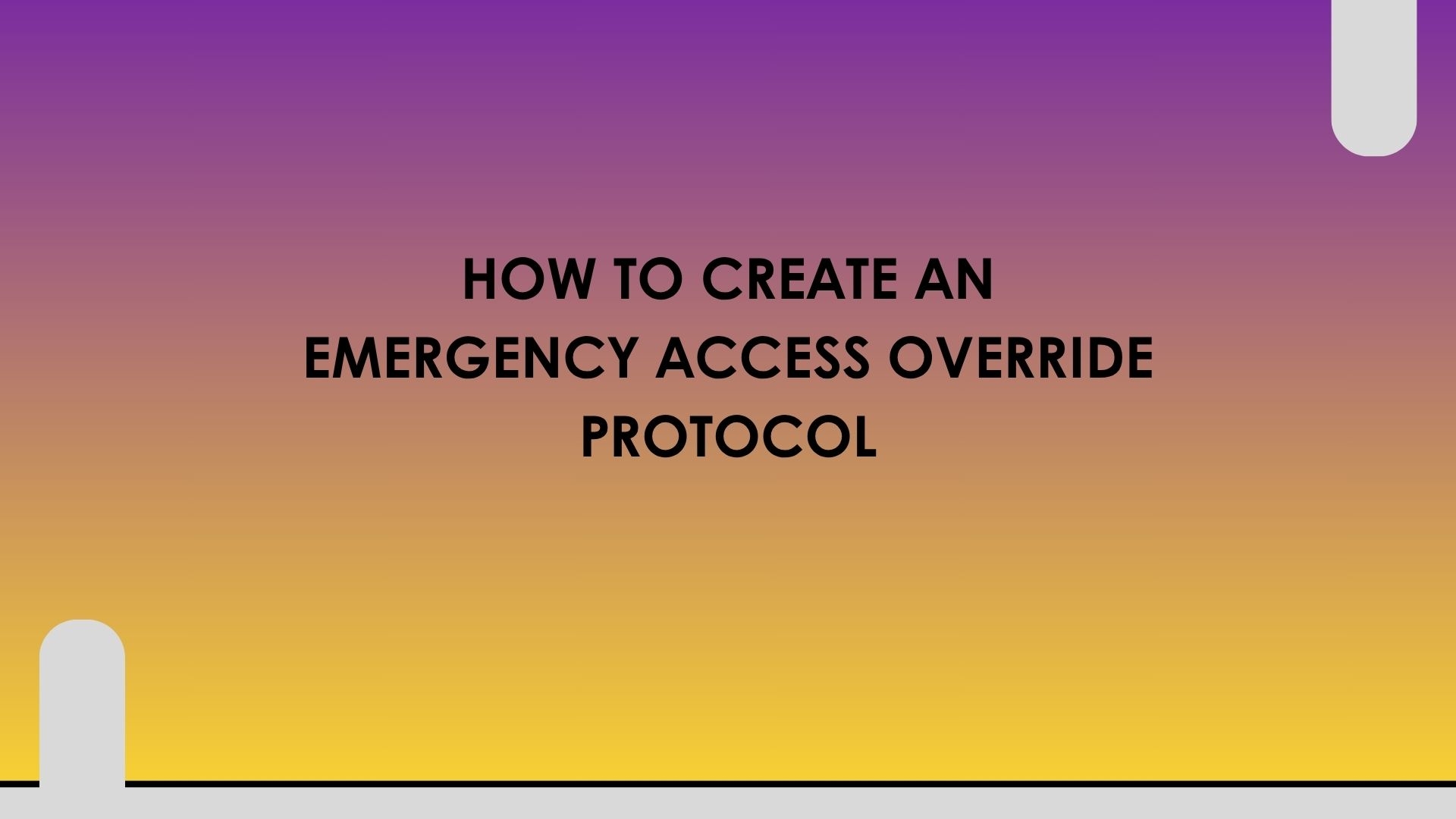
Emergencies can strike at any time. Whether it is a fire, medical emergency, or a security threat, being prepared is the best defense. In such high-stakes situations, a fast and reliable way to grant or revoke access can save lives and protect property. That is where an emergency override protocol becomes critical. When combined with an AV Access Control System, this protocol allows authorized personnel to bypass standard access restrictions and ensure the safety of everyone in the building.
At XTEN-AV, we help organizations design intelligent AV access systems that balance daily security with emergency flexibility. In this blog, we will guide you through the process of creating a strong, clear, and effective emergency access override protocol that works seamlessly with your AV Access Control System.
What Is an Emergency Access Override Protocol?
An emergency access override protocol is a set of predefined procedures that allow authorized personnel to override standard access restrictions during a crisis. It enables immediate entry to restricted zones or, in some cases, locks down areas to prevent unauthorized movement.
This override can be manual or automated and should be integrated into your AV Access Control System to ensure instant action when seconds matter.
Why You Need an Emergency Override Protocol
Emergencies are unpredictable, and delays in access can be dangerous. Here are a few scenarios where an override protocol is essential:
-
Fire or natural disaster: Emergency responders may need immediate access to all areas.
-
Medical emergency: Staff may need to reach restricted zones like operating rooms or supply closets without delay.
-
Security threat or lockdown: Specific doors may need to be sealed while others remain open for evacuation.
-
Power or system failure: An override ensures continued access even when parts of the system are down.
Having an override plan ensures that your AV Access Control System does not become a barrier in critical situations.
Key Components of an Emergency Access Protocol
To build a successful protocol, you must define the following:
1. Who Can Trigger the Override
Not everyone should have the power to activate emergency overrides. Assign this responsibility to key roles such as:
-
Security officers
-
Facility managers
-
Fire marshals
-
IT administrators
2. What Triggers the Protocol
Common triggers include:
-
Fire alarms
-
Panic button activations
-
Medical alerts
-
Manual command from a centralized control room
3. What Happens During the Override
You should define specific actions, such as:
-
Unlocking all doors in evacuation routes
-
Locking down sensitive areas
-
Turning on emergency lighting
-
Enabling live camera and audio feeds for monitoring
4. System Integration
The protocol must be linked with your AV Access Control System. This ensures real-time control, automated responses, and visual confirmation through video feeds or intercom systems.
5. Communication Plan
Alerts must be sent to all relevant personnel. This can include:
-
Audio announcements
-
Visual signage updates
-
Mobile app notifications
-
Email or SMS alerts
Steps to Create an Emergency Access Override Protocol
Step 1: Conduct a Risk Assessment
Identify all potential emergencies your organization could face. Evaluate how access to certain zones could affect outcomes. Focus on:
-
Life safety
-
Data security
-
Asset protection
-
Emergency responder access
Step 2: Define Critical Zones
Map out key areas that must be either opened or locked down during emergencies. This may include:
-
Emergency exits
-
Server rooms
-
Medical storage rooms
-
Loading docks
-
Command centers
Use XTEN-AV’s design tools to visualize these zones across your facility layout.
Step 3: Set Override Rules in the System
Use your AV Access Control System’s software to configure override behavior for each critical zone. You can define:
-
Entry permissions during override
-
Time-limited access after activation
-
Door status (locked or unlocked)
-
Alarm triggers and camera activations
Step 4: Assign Emergency Roles and Credentials
Create an emergency access group in your system. Members should have:
-
Pre-approved credentials
-
Higher access priority during override
-
Mobile access in case of card reader failure
Step 5: Establish Activation Methods
Decide how the override can be activated. Common methods include:
-
Manual activation through the control panel
-
Mobile app command
-
Physical override switch
-
Integration with fire or alarm systems
Step 6: Create a Response Checklist
Once the override is active, designated personnel should follow a checklist, including:
-
Confirming access to all critical zones
-
Monitoring video and audio feeds
-
Communicating with emergency teams
-
Logging the event for later review
Step 7: Train Staff and Run Drills
An override protocol is only effective if people know how to use it. Train relevant staff, hold regular drills, and update procedures based on feedback.
Step 8: Document Everything
Write a clear, step-by-step guide that outlines:
-
When to activate the override
-
Who has authority
-
What actions occur during activation
-
How to reset the system afterward
This document should be accessible to all authorized personnel and reviewed regularly.
Common Mistakes to Avoid
-
Too many people with override authority: This leads to confusion and possible abuse.
-
Failing to test the override system: Ensure the system works before a real emergency occurs.
-
Lack of communication during activation: Make sure alerts reach everyone, including visitors.
-
Poor integration with AV tools: If your cameras and intercoms are not synced, you may lose visual control.
Real-Life Use Case
A large corporate office using an AV Access Control System faced a medical emergency on the 12th floor. A staff member triggered the emergency override via a mobile app. Within seconds, access was granted to the emergency medical team. The doors to the floor opened, video feeds went live, and audio instructions guided responders to the exact location.
Because the protocol was well-defined and tested, the incident was managed swiftly without confusion or delay.
Conclusion
An emergency access override protocol is a vital part of any modern AV Access Control System. It ensures your facility remains safe, responsive, and under control—even in the most unpredictable moments.
At XTEN-AV, we provide powerful tools that help you design, simulate, and implement access control systems built for real-world challenges. With careful planning and the right technology, you can create a seamless emergency response protocol that supports both safety and efficiency.
Read more: https://topbizlists.com/how-to-configure-time-based-access-restrictions/
- Questions and Answers
- Opinion
- Motivational and Inspiring Story
- Technology
- True & Inspiring Quotes
- Live and Let live
- Focus
- Art
- Causes
- Crafts
- Dance
- Drinks
- Film/Movie
- Fitness
- Food
- Jogos
- Gardening
- Health
- Início
- Literature
- Music
- Networking
- Outro
- Party
- Religion
- Shopping
- Sports
- Theater
- Wellness
- News
- Culture

