Step-by-Step Guide to Add and Manage SEO Alt Tags in Your PrestaShop Store
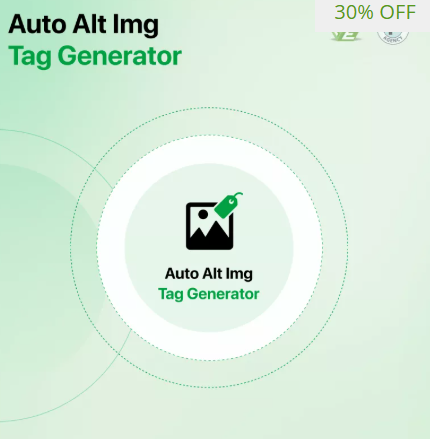
In the ever-evolving e-commerce world, visibility is key to attracting potential customers. Whether your store sells fashion items, electronics, or handmade crafts, every element of your website plays a role in how search engines understand and rank your content. One often-overlooked aspect of search engine optimization (SEO) is the use of SEO Alt Tags PrestaShop. These tags not only help improve accessibility for visually impaired users but also serve as a valuable factor in boosting your website’s search engine rankings.
In a mobile-first era, where users access online stores from different devices, image optimization becomes even more important. With proper alt tags, you make your images meaningful for search engines, ensuring they contribute to your SEO performance rather than being ignored.
Why Image Alt Tags Matter in a Mobile-First Era
Search engines can’t “see” images the way humans do. Instead, they rely on descriptive text — known as alt tags — to understand what an image represents. In a mobile-first environment, alt tags serve two essential purposes:
-
Accessibility – Alt tags are read by screen readers for visually impaired users, ensuring that your store remains inclusive and user-friendly.
-
SEO Enhancement – Alt tags help search engines index your images, allowing them to appear in image search results, which can lead to increased traffic.
For PrestaShop store owners, implementing alt tags is not just about improving accessibility; it’s a way to tap into an additional source of organic traffic through image search.
The Role of Alt Tags in PrestaShop SEO
Alt tags are directly linked to on-page SEO performance. When optimized correctly, they can:
-
Help search engines understand your product images.
-
Improve chances of appearing in Google Image Search results.
-
Provide relevant keywords for better ranking.
-
Enhance click-through rates by offering more context to users.
Just like responsive design ensures a consistent experience across devices, alt tags ensure that your images have SEO value no matter where or how they are displayed.
Step 1: Accessing the Image Management Section in PrestaShop
To begin adding or editing alt tags in PrestaShop, log in to your store’s admin panel. From there:
-
Go to Catalog → Products.
-
Select the product whose image alt tags you want to edit.
-
Scroll down to the Images section of the product editing page.
This is where you can upload new images or modify the details of existing ones.
Step 2: Adding Alt Tags to Product Images
When uploading or editing an image in PrestaShop:
-
Locate the Legend or Caption field (this serves as the alt text).
-
Enter a short, descriptive sentence that clearly represents the image.
-
Avoid keyword stuffing — make it natural and relevant to the product.
Example:
-
Bad alt text: “shoes best cheap PrestaShop store buy online”
-
Good alt text: “Men’s black leather running shoes with cushioned sole”
Step 3: Managing Alt Tags for Multiple Images
If your product has multiple images — for example, different angles or colors — make sure each one has a unique alt tag. This helps search engines differentiate between the images instead of treating them as duplicates.
For instance:
-
Image 1: “Red cotton t-shirt front view”
-
Image 2: “Red cotton t-shirt side view”
-
Image 3: “Red cotton t-shirt close-up fabric texture”
Step 4: Optimizing Alt Tags for Mobile Users
Since mobile devices dominate online shopping, ensure that your alt tags are concise and relevant. Long, overly descriptive alt tags may get cut off in certain contexts.
Best practices include:
-
Keep alt tags under 125 characters.
-
Use clear, simple language.
-
Focus on describing the product, not adding unnecessary marketing text.
Step 5: Checking Alt Tag Performance
To ensure your alt tags are working effectively:
-
Use Google Search Console to check if your images are being indexed.
-
Perform a site audit with tools like Screaming Frog or Ahrefs to see if any images are missing alt tags.
-
Run your site through Google’s Mobile-Friendly Test to confirm it works well for mobile users.
Common Mistakes to Avoid When Writing Alt Tags
-
Keyword stuffing – Overusing your primary keyword can harm SEO.
-
Generic text – “Image” or “Product photo” doesn’t give search engines any useful information.
-
Leaving them blank – Missing alt tags mean lost SEO opportunities.
How Alt Tags Improve Mobile SEO
Mobile-first indexing means Google uses the mobile version of your site for ranking. If your mobile site loads quickly, displays optimized images, and includes descriptive alt tags, it’s more likely to rank higher.
When combined with responsive design principles, optimized alt tags enhance:
-
Faster loading times.
-
Better image search visibility.
-
Stronger accessibility compliance.
Maintaining Alt Tags Over Time
Adding alt tags isn’t a one-time job. As you update your product catalog, launch new collections, or change product photos, you need to review and update your alt tags regularly.
Set a monthly or quarterly reminder to:
-
Check for missing alt tags.
-
Update descriptions for seasonal products.
-
Remove outdated keywords and replace them with current, relevant terms.
The Future of Alt Tags in E-Commerce SEO
As search engines evolve, visual search technology will become more advanced. However, alt tags will remain an important signal for image relevance. For PrestaShop store owners, keeping alt tags optimized is a low-effort, high-impact way to improve search rankings and enhance user experience.
In a world where mobile shopping dominates, ensuring that your images contribute to SEO success is essential. Optimized alt tags help bridge the gap between visual content and search engine understanding, ultimately driving more targeted traffic to your store.
Conclusion
Alt tags might seem like a small detail, but in SEO, small details can have a big impact. In PrestaShop, managing your image alt tags properly can lead to better accessibility, improved search rankings, and higher visibility in Google Image Search results. As part of a mobile-first SEO strategy, they ensure that your store remains competitive and relevant in today’s e-commerce landscape.
By following this step-by-step guide, you can make sure every image in your PrestaShop store works harder for your SEO efforts — without looking forced or overly promotional.
- Questions and Answers
- Opinion
- Motivational and Inspiring Story
- Technology
- Live and Let live
- Focus
- Geopolitics
- Military-Arms/Equipment
- Güvenlik
- Economy
- Beasts of Nations
- Machine Tools-The “Mother Industry”
- Art
- Causes
- Crafts
- Dance
- Drinks
- Film/Movie
- Fitness
- Food
- Oyunlar
- Gardening
- Health
- Home
- Literature
- Music
- Networking
- Other
- Party
- Religion
- Shopping
- Sports
- Theater
- Health and Wellness
- News
- Culture

