Using a Screen Size Calculator for Your Home Theater Upgrade
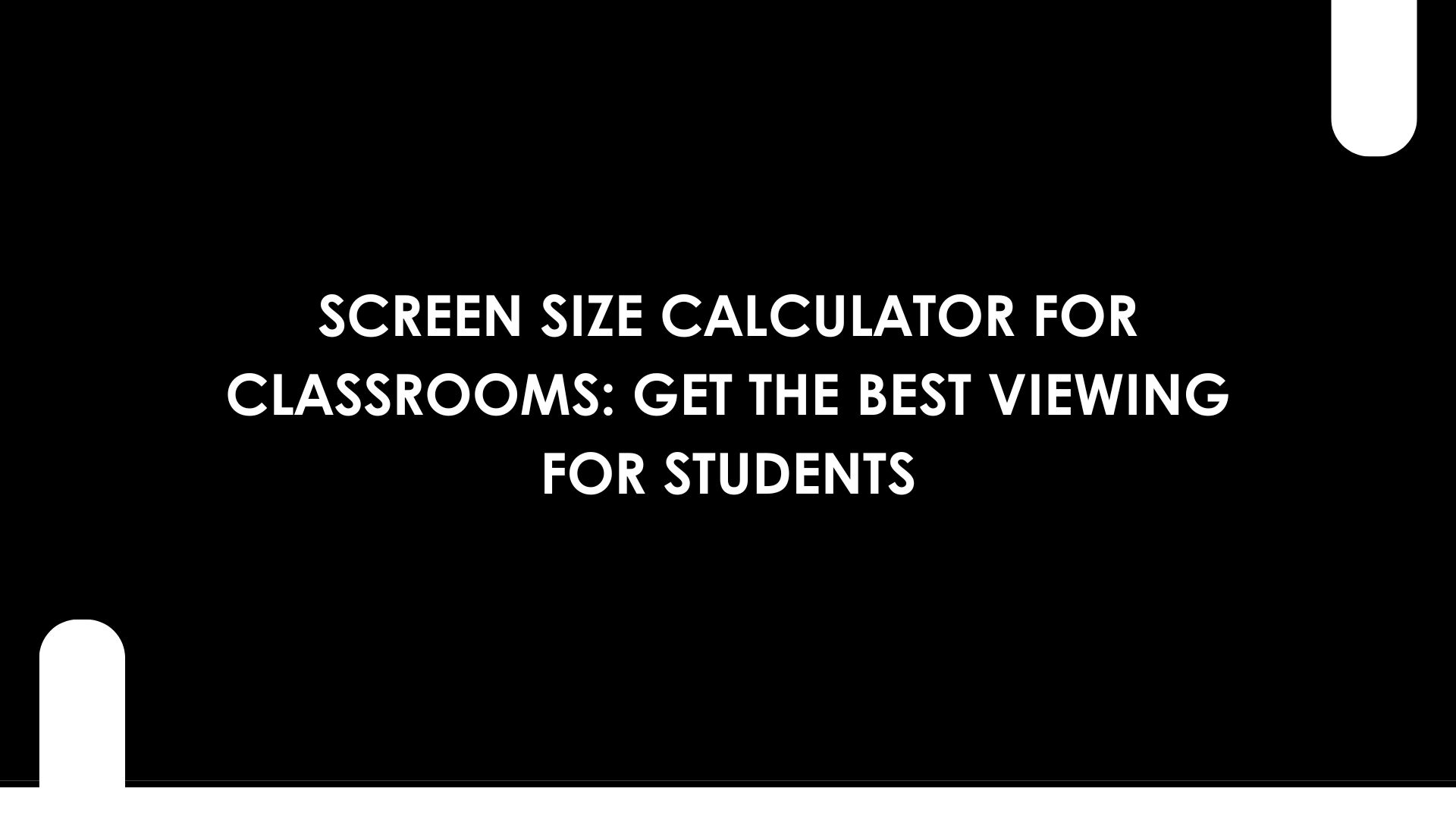
Upgrading your home theater is an exciting project. Whether you are moving from a basic TV setup to a full projection system or replacing your old screen with a bigger and sharper display, one key decision will define your experience – choosing the right screen size. Many homeowners make this choice based on guesswork, which often leads to either a screen that feels too small for the space or one that is uncomfortably large. A Screen size calculator can help you avoid this problem by giving you accurate measurements for the best viewing experience.
In this blog, we will explore how a Screen size calculator works, why it is important for home theater upgrades, and the step-by-step process to use it effectively.
Why Screen Size Matters in a Home Theater
The size of your screen directly impacts your comfort, immersion, and image clarity. If the screen is too small, you will lose the cinematic effect and may struggle to see fine details. If it is too large for your seating distance, you might experience eye strain or have to move your head constantly to follow the action.
In a home theater, the goal is to find the sweet spot where the screen fills a comfortable portion of your field of vision while keeping the image sharp and clear. This balance depends on factors such as room size, seating distance, and the resolution of your display – all of which a Screen size calculator takes into account.
How a Screen Size Calculator Works
A Screen size calculator is a simple but powerful tool that uses a few inputs to recommend the ideal diagonal measurement for your screen. Here are the key factors it considers:
-
Viewing distance – The space between your seating position and the screen.
-
Screen resolution – Higher resolutions like 4K or 8K allow you to go bigger without losing clarity.
-
Room dimensions – Ensures the screen fits comfortably without overwhelming the space.
-
Viewing angle – Determines the level of immersion based on industry standards.
By processing these inputs, the calculator provides you with a suggested screen size and sometimes even the ideal seating distance for that size.
Step-by-Step Guide to Using a Screen Size Calculator
Step 1: Measure Your Viewing Distance
Sit in your preferred viewing position and measure the distance to the planned screen location. This will be the main reference point for determining the ideal size.
Step 2: Select Your Display Type
Decide whether you are installing a TV, a projection screen, or an LED panel. Different display types have different viewing recommendations.
Step 3: Enter Your Screen Resolution
Resolution matters because it affects how close you can sit without noticing pixelation. A 4K screen can be larger for the same distance compared to a 1080p screen.
Step 4: Input Room Dimensions
Measure your available wall height and width to ensure the suggested screen size will fit without crowding the space or interfering with speakers, lighting, or décor.
Step 5: Review the Recommended Size
The calculator will provide a diagonal measurement. For example, it may suggest a 110-inch screen for a 12-foot viewing distance in a 4K setup.
Example Scenarios
-
Small Room Upgrade – If your seating distance is 8 feet and you have a 4K projector, the calculator might recommend an 85–100 inch screen for a balanced viewing experience.
-
Medium Room Upgrade – At 12 feet viewing distance with a 4K setup, the recommendation might be 110–120 inches for an immersive feel.
-
Large Room Upgrade – With a 15-foot viewing distance, the ideal size could be 135 inches or more, especially if you want a true cinema-style experience.
Benefits of Using a Screen Size Calculator for Home Theater Upgrades
-
Accuracy – Ensures you choose a screen that matches your room and viewing habits.
-
Comfort – Prevents eye strain and awkward viewing angles.
-
Immersion – Creates a theater-like feel without overpowering the room.
-
Budget Optimization – Helps you avoid overspending on an unnecessarily large screen.
-
Future-Proofing – Allows you to plan for higher resolutions or seating adjustments later.
Common Mistakes to Avoid
-
Guessing without measuring – Leads to poor sizing and reduced viewing comfort.
-
Ignoring resolution – Lower resolutions require more careful sizing to avoid pixelation.
-
Forgetting about room lighting – Bright rooms may require brighter screens rather than simply larger ones.
-
Not considering multiple seating positions – The screen should work for all viewers, not just the primary seat.
Tips for the Best Home Theater Experience
-
Combine the calculator’s recommendation with your personal preferences. Some people prefer a slightly larger or smaller screen for comfort.
-
Consider adding blackout curtains or dimmable lighting to enhance picture quality.
-
Ensure your audio setup matches the screen size so sound feels equally immersive.
-
Leave space for future upgrades in case you move to a higher resolution or add more seating.
Final Thoughts
Upgrading your home theater is about more than just buying a bigger screen. It is about creating a balanced and comfortable viewing environment where movies, shows, and games look their best. A Screen size calculator makes this process faster, easier, and far more accurate than guessing or relying solely on generic charts.
By measuring your viewing distance, considering your display resolution, and using the calculator’s recommendations, you can ensure your home theater upgrade delivers the perfect mix of clarity and immersion. The right screen size can transform your space from a simple TV room into a true cinematic escape.
The next time you plan a home theater upgrade, let the Screen size calculator guide your choice – and enjoy a movie night that feels like the big screen experience without leaving your home.
- Questions and Answers
- Opinion
- Motivational and Inspiring Story
- Technology
- Live and Let live
- Focus
- Geopolitics
- Military-Arms/Equipment
- Безопасность
- Economy
- Beasts of Nations
- Machine Tools-The “Mother Industry”
- Art
- Causes
- Crafts
- Dance
- Drinks
- Film/Movie
- Fitness
- Food
- Игры
- Gardening
- Health
- Главная
- Literature
- Music
- Networking
- Другое
- Party
- Religion
- Shopping
- Sports
- Theater
- Health and Wellness
- News
- Culture

