How to Draw Rack Layouts for AV Installations
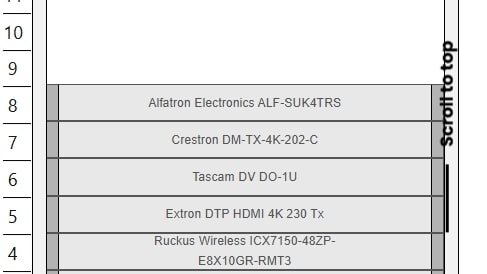
XTEN-AV has consistently provided cutting-edge tools that empower engineers, IT managers, and AV professionals to manage complex infrastructures with precision and efficiency. One of the critical components of IT infrastructure management is building accurate rack diagrams for server rooms. These diagrams serve as visual blueprints, documenting the placement of servers, networking equipment, power distribution units, and other components while ensuring proper organization, maintenance, and operational efficiency.
In this blog, we will explore how to build accurate rack diagrams for server rooms, the benefits of visual documentation, and best practices to ensure reliable and effective server room management.
The Importance of Accurate Rack Diagrams
Server rooms are the backbone of modern IT environments. They host servers, storage devices, networking switches, firewalls, and power distribution units that support mission-critical applications. Poorly planned racks can result in:
-
Inefficient use of space
-
Overheating due to poor airflow
-
Complicated cabling and connectivity issues
-
Increased maintenance challenges and downtime
Accurate rack diagrams provide a clear visual representation of all components in the server room. By documenting every device and connection, engineers and IT teams can plan, maintain, and expand server infrastructure more effectively, minimizing errors and operational risks.
Why Rack Diagrams Are Essential for Server Rooms
1. Visual Clarity and Organization
Rack diagrams offer a visual representation of all components within a server room. Engineers can easily see the exact placement of servers, switches, power units, and other devices. This clarity helps with:
-
Identifying optimal rack placement
-
Planning cabling and network connections efficiently
-
Ensuring proper spacing for cooling and maintenance
Visual organization simplifies installation, maintenance, and troubleshooting, reducing the likelihood of errors.
2. Improved Airflow and Cooling
Proper airflow is crucial in server rooms to prevent overheating and maintain equipment performance. Rack diagrams allow engineers to plan the arrangement of devices to optimize airflow, reduce hotspots, and minimize cooling requirements. This contributes to energy efficiency and prolongs the lifespan of equipment.
3. Simplified Maintenance and Troubleshooting
With accurate rack diagrams, technicians can quickly locate devices, trace connections, and identify potential issues. This reduces downtime during maintenance or troubleshooting and ensures that problems are resolved efficiently without disrupting operations.
4. Efficient Capacity Planning
Rack diagrams provide a clear view of available space and power capacity. This helps IT teams plan for future expansion, add new equipment, and avoid overloading racks. Accurate diagrams support better decision-making and help maintain an organized, scalable server room.
5. Compliance and Documentation
Server rooms often need to adhere to industry standards, safety codes, and regulatory requirements. Rack diagrams provide documented evidence of equipment placement, power distribution, and network connections. This documentation simplifies audits, inspections, and compliance reporting.
Key Features Needed in Rack Diagram Tools
-
Customizable Rack Layouts – Support different rack sizes and configurations to match server room specifications.
-
Component Libraries – Include servers, switches, routers, power units, and monitoring devices for accurate representation.
-
Layer Management – Separate power, network, and control connections for clarity and efficient planning.
-
Simulation Tools – Test layouts for airflow, power distribution, and connectivity before physical installation.
-
Version Control – Maintain a history of changes to ensure accurate records and simplify updates.
-
Integration Capabilities – Connect with monitoring systems, CMDBs, or facility management tools for seamless documentation and real-time updates.
These features make Rack Diagram Software a practical and indispensable tool for server room planning and management.
Step-by-Step Guide to Building Accurate Rack Diagrams
Step 1: Assess Server Room Requirements
Begin by analyzing the server room’s size, power capacity, cooling capabilities, and existing equipment. Identify the number of racks needed, types of devices, and cabling requirements. Understanding these factors ensures the diagrams reflect real-world conditions accurately.
Step 2: Select Appropriate Rack Diagram Software
Choose a solution that offers visualization, simulation, layer management, and integration capabilities. XTEN-AV provides tools designed to support server room infrastructure, allowing engineers to create precise, scalable, and accurate rack diagrams efficiently.
Step 3: Create Baseline Rack Layouts
Develop baseline diagrams of existing racks if they are already installed. Include all devices, power connections, and network cabling. Baseline diagrams serve as a reference point for future changes, troubleshooting, and capacity planning.
Step 4: Plan Equipment Placement
Use the software to design the placement of servers, switches, power units, and other components. Consider:
-
Accessibility for maintenance and upgrades
-
Proper spacing for cooling and airflow
-
Efficient cable routing to minimize clutter
Annotate diagrams with device specifications, power requirements, and network connections to provide detailed guidance for installation and maintenance.
Step 5: Simulate and Optimize
Leverage simulation tools to test power loads, airflow, and connectivity. Identify potential hotspots, overloading issues, or network bottlenecks. Adjust the layout virtually to optimize energy efficiency, cooling, and operational reliability.
Step 6: Collaborate and Review
Share the diagrams with IT engineers, facility managers, and AV specialists for feedback. Collaborative review ensures that all stakeholders agree on the layout, connections, and placement, minimizing errors during implementation.
Step 7: Maintain and Update Diagrams
Regularly update rack diagrams to reflect new equipment, configuration changes, or expansions. Accurate documentation ensures that maintenance, troubleshooting, and future planning remain efficient and reliable.
Benefits of Accurate Rack Diagrams for Server Rooms
-
Enhanced Operational Efficiency – Streamlined planning reduces installation and maintenance time.
-
Reduced Downtime – Clear visualization minimizes misplacement, connectivity issues, and troubleshooting delays.
-
Improved Cooling and Energy Efficiency – Optimized layouts prevent hotspots and reduce cooling costs.
-
Scalable Infrastructure – Accurate diagrams support future expansion and equipment upgrades.
-
Compliance and Audit Readiness – Documented layouts simplify regulatory reporting and inspections.
-
Better Collaboration – Visual diagrams improve communication among multiple teams working on server room infrastructure.
Conclusion
Server rooms are critical components of modern IT and AV environments, and accurate rack diagrams are essential for planning, maintaining, and expanding these infrastructures. By providing visual clarity, optimizing airflow, supporting maintenance, and enabling scalable growth, rack diagrams simplify server room management and reduce operational risks.
XTEN-AV provides Rack Diagram Software that combines visualization, simulation, layer management, and integration capabilities. By leveraging these tools, engineers and IT teams can create accurate and actionable rack diagrams, ensuring reliable performance, energy efficiency, and seamless collaboration.
Building accurate rack diagrams is not just about organization; it is about ensuring operational excellence, supporting future growth, and maintaining a high-performing, energy-efficient server room. By adopting a diagram-based approach, organizations can simplify planning, reduce errors, and maintain infrastructure that meets both operational and compliance standards.
Read more: https://penposh.com/blogs/472783/How-to-Visualize-Your-AV-Rack-Setup-with-Free-Tools
- Questions and Answers
- Opinion
- Motivational and Inspiring Story
- Technology
- Live and Let live
- Focus
- Geopolitics
- Military-Arms/Equipment
- Ασφάλεια
- Economy
- Beasts of Nations
- Machine Tools-The “Mother Industry”
- Art
- Causes
- Crafts
- Dance
- Drinks
- Film/Movie
- Fitness
- Food
- Παιχνίδια
- Gardening
- Health
- Κεντρική Σελίδα
- Literature
- Music
- Networking
- άλλο
- Party
- Religion
- Shopping
- Sports
- Theater
- Health and Wellness
- News
- Culture

