How Students Can Use the Best Free Floor Plan Software for Projects
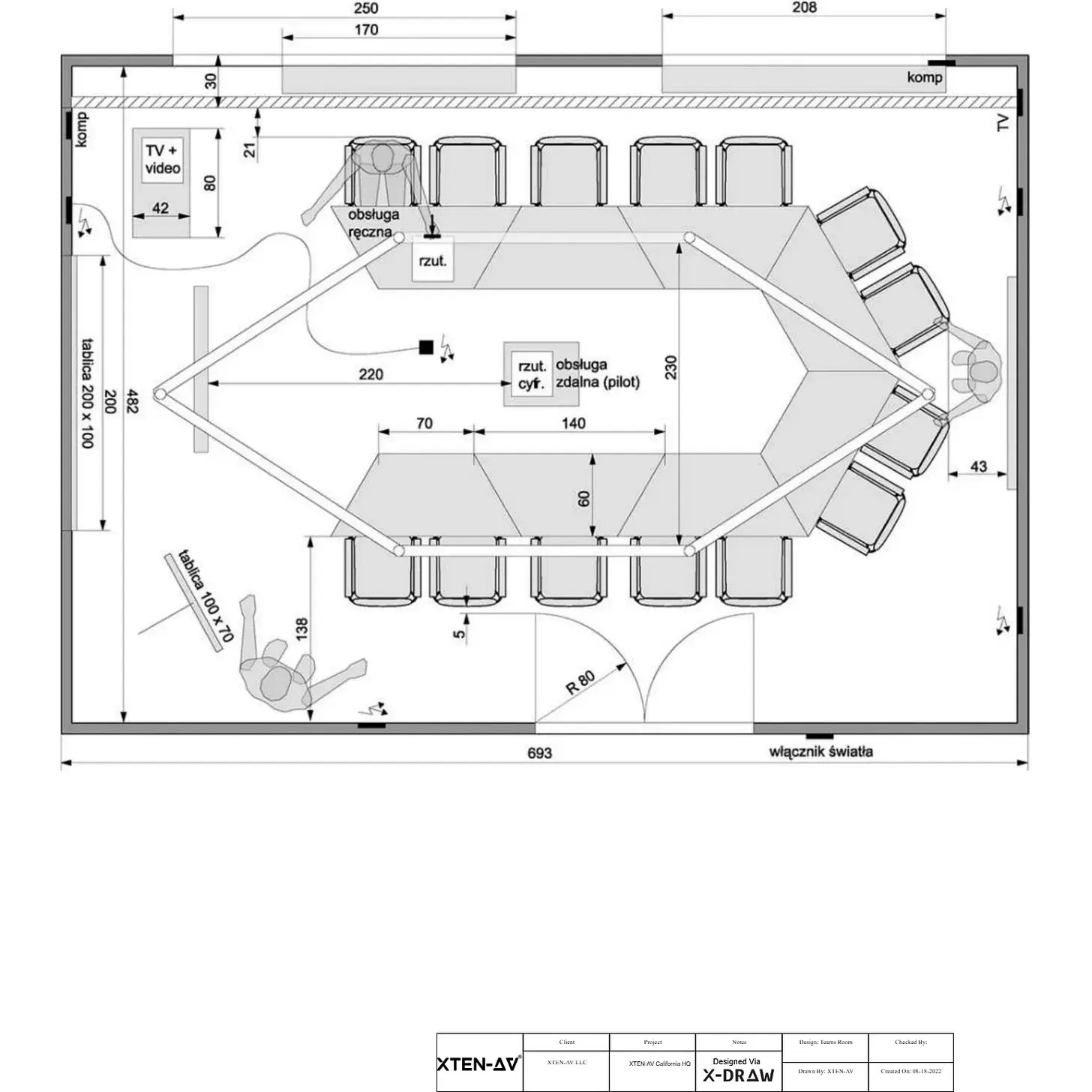
For students in architecture, interior design, engineering, or real estate, visualizing and presenting design concepts clearly is essential. Floor plans are a fundamental part of this process, helping students communicate ideas effectively through detailed layouts and 3D visualizations. With limited budgets, purchasing expensive design software is often not an option. Thankfully, the best free floor plan software offers students professional-level tools without financial strain. These platforms make it easier to create accurate, visually appealing, and functional designs for academic projects, competitions, or personal learning.
Why Floor Plan Software is Valuable for Students
Floor plans form the foundation of any design project. Whether it’s a residential layout, an office space plan, or a public infrastructure concept, floor plans allow students to present their ideas with clarity and precision. Traditional drafting methods can be time-consuming and difficult to modify, but digital floor plan software streamlines the process, enabling faster revisions, better visualization, and improved collaboration.
For students, using the best free floor plan software provides several benefits:
-
Cost-Effective Learning: Access professional tools at no cost.
-
Skill Development: Gain hands-on experience with tools similar to those used in professional practice.
-
Improved Project Presentation: Create clean, accurate, and visually impressive layouts.
-
Experimentation: Test multiple design ideas quickly without redrawing everything.
-
Collaboration: Share designs with classmates and instructors for feedback.
Key Features to Look for in Free Floor Plan Software
Before selecting a platform, students should focus on software that includes essential features for educational and project use:
-
2D and 3D Design Views: To create accurate layouts and visualize spaces realistically.
-
Drag-and-Drop Functionality: To make the design process fast and intuitive, even for beginners.
-
Measurement Tools: For precise wall lengths, room dimensions, and scaling.
-
Prebuilt Object Libraries: Furniture, windows, doors, and fixtures to make designs look professional.
-
Cloud or Offline Access: Depending on whether students need mobility or local storage.
-
Export and Sharing Options: Ability to download plans as images, PDFs, or 3D models for project submissions.
Best Free Floor Plan Software Options for Students
Several free platforms offer the right combination of usability and functionality for student projects.
1. SketchUp Free
SketchUp Free is one of the most widely used tools in educational settings. It provides powerful 3D modeling capabilities and is perfect for architectural and engineering projects. Students can create floor plans, extrude walls into 3D models, and experiment with spatial design. Its intuitive interface and availability of extensions make it ideal for students who want to learn professional-grade tools early on.
2. Floorplanner
Floorplanner is a browser-based platform that allows students to design 2D and 3D floor plans quickly. Its drag-and-drop functionality and object library make it easy to create detailed layouts without advanced technical skills. Students can use Floorplanner to design residential spaces, classrooms, or public buildings and then export the plans for project presentations.
3. Planner 5D
Planner 5D combines user-friendliness with powerful visualization tools. It allows students to create layouts in 2D and then switch seamlessly to 3D to see their designs come to life. The software includes a vast library of furniture, materials, and decorative items, making it perfect for interior design students who want to showcase creativity and attention to detail.
4. Sweet Home 3D
Sweet Home 3D is an excellent offline tool that works well for students without constant internet access. It provides accurate measurement tools, customizable objects, and 3D visualization. Students can use it for residential, commercial, or academic project layouts and export their work in various formats for presentations.
5. RoomSketcher Free
RoomSketcher offers a clean interface, accurate design tools, and professional-quality 2D and 3D floor plans. Students can use it to create detailed layouts, visualize spaces, and export designs as PDFs or high-resolution images for submissions. Its combination of precision and simplicity makes it a reliable choice for academic projects.
Practical Ways Students Can Use Floor Plan Software
Students can leverage the best free floor plan software for a variety of academic and creative purposes:
-
Architecture and Interior Design Projects
Students can create residential, commercial, or institutional layouts with accurate measurements, furniture placement, and realistic finishes. 3D visualizations help bring concepts to life, making project presentations more engaging. -
Engineering and Technical Drawings
Engineering students can use floor plan software to draft precise layouts for infrastructure projects such as mechanical rooms, electrical layouts, or HVAC systems, ensuring accuracy and clarity. -
Urban Planning and Public Spaces
For urban design projects, students can map out streets, parks, and building arrangements, experimenting with spatial planning and circulation patterns. -
Event Planning and Exhibition Design
Students in hospitality or event management can design floor plans for conferences, exhibitions, and events. This helps in understanding crowd flow, seating arrangements, and logistical planning. -
Collaborative Class Projects
Many platforms allow online collaboration. Students can work on group projects by sharing designs, making real-time edits, and presenting cohesive layouts.
Tips for Students Using Floor Plan Software
-
Start with Tutorials: Many tools offer tutorials and guides, making it easier for beginners to learn quickly.
-
Use Accurate Measurements: Precision is key, especially for technical and architectural projects.
-
Experiment with Multiple Layouts: Explore different design ideas to find the best solution for the project.
-
Utilize 3D Views: Switching between 2D and 3D provides a better understanding of space and scale.
-
Export in Multiple Formats: Save designs as images, PDFs, or 3D files to ensure compatibility with submission requirements.
-
Keep Designs Simple and Clear: Focus on functionality and readability rather than overloading designs with unnecessary details.
Benefits of Using Free Software for Student Projects
Using free software helps students:
-
Save Money: Avoid expensive software subscriptions.
-
Learn Industry-Standard Tools: Gain skills relevant to future professional roles.
-
Work Anywhere: Many tools work online or offline, allowing flexibility in where and when to design.
-
Enhance Creativity: Experiment without limitations, fostering innovative design thinking.
-
Build Strong Portfolios: High-quality floor plans can be added to student portfolios for internships or job applications.
Conclusion
For students working on academic or creative projects, the best free floor plan software provides an accessible and powerful way to design, visualize, and present ideas. Tools like SketchUp Free, Floorplanner, Planner 5D, Sweet Home 3D, and RoomSketcher offer professional-level features without financial barriers.
By using these tools, students can develop valuable technical skills, create impressive project presentations, and experiment with a wide range of design possibilities. Whether for architecture, interior design, engineering, or event planning, floor plan software empowers students to bring their ideas to life with precision and creativity.
Read more: https://ekonty.com/blogs/415003/Best-Free-Floor-Plan-Software-for-Creating-Energy-Efficient-Homes
- Questions and Answers
- Opinion
- Motivational and Inspiring Story
- Technology
- Live and Let live
- Focus
- Geopolitics
- Military-Arms/Equipment
- Sicherheit
- Economy
- Beasts of Nations
- Machine Tools-The “Mother Industry”
- Art
- Causes
- Crafts
- Dance
- Drinks
- Film/Movie
- Fitness
- Food
- Spiele
- Gardening
- Health
- Startseite
- Literature
- Music
- Networking
- Andere
- Party
- Religion
- Shopping
- Sports
- Theater
- Health and Wellness
- News
- Culture

