Best Wiring Diagram Maker for Automotive Engineers
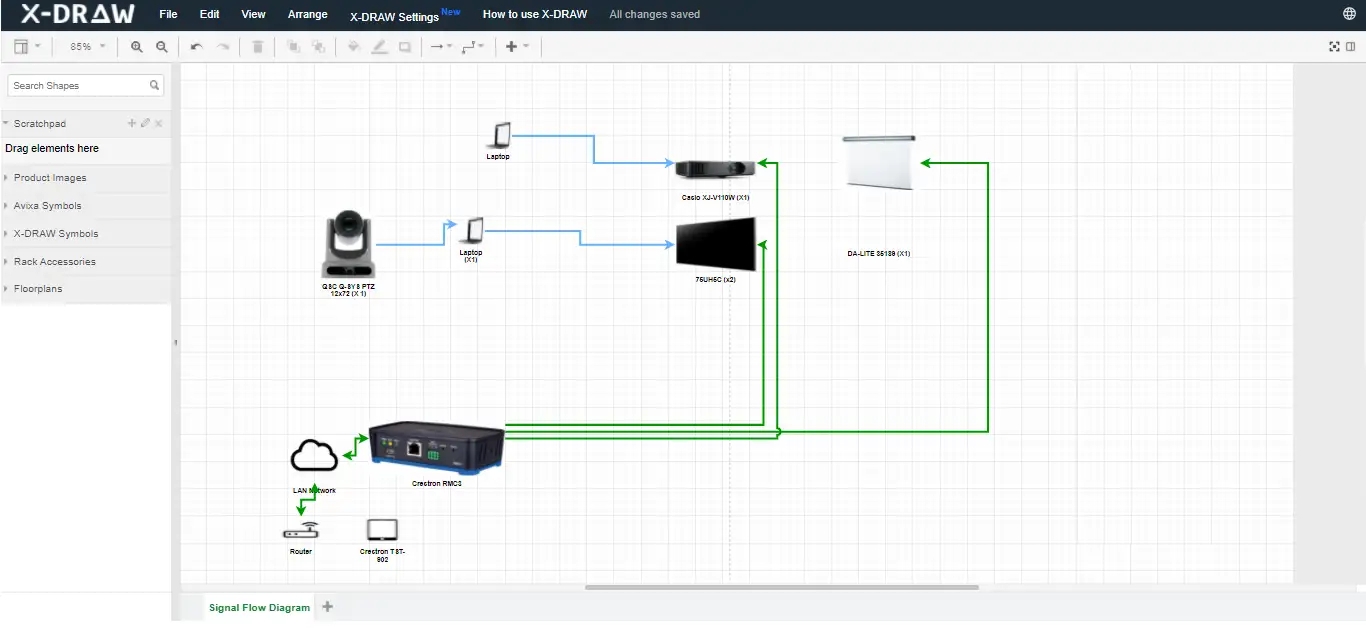
Automotive engineering has become increasingly complex with modern vehicles relying on intricate electrical and electronic systems. From engine control units to advanced infotainment systems, proper planning and understanding of electrical connections are critical. A reliable wiring diagram is essential for designing, troubleshooting, and maintaining these systems efficiently. With the advancement of technology, a wiring diagram maker or free wiring diagram software can simplify the task, save time, and reduce costly mistakes. In this blog, we will explore the best tools and practices for automotive engineers to create precise wiring diagrams.
Why Wiring Diagrams Are Crucial in Automotive Engineering
Vehicles today are equipped with hundreds of electrical components, including sensors, actuators, lighting systems, and complex control modules. A wiring diagram serves as a roadmap for understanding how these components interact.
For automotive engineers, wiring diagrams are crucial for several reasons:
-
Design Accuracy
A clear diagram ensures that all electrical components are correctly connected, preventing design flaws and functional errors. -
Troubleshooting
Wiring diagrams provide a guide for diagnosing electrical faults quickly, reducing vehicle downtime and repair costs. -
Safety
Properly planned wiring prevents short circuits, electrical fires, and damage to sensitive electronics. -
Documentation
Detailed diagrams serve as a reference for manufacturing, maintenance, and modifications, maintaining consistency across engineering teams.
Advantages of Using Wiring Diagram Software
Manual drafting of wiring diagrams can be time-consuming and prone to errors. This is where a wiring diagram maker or free wiring diagram software proves invaluable. Here are some benefits:
-
Precision and Clarity
Software allows engineers to use standardized symbols for switches, relays, sensors, and connectors. This clarity reduces misinterpretation and mistakes. -
Time Efficiency
Drag and drop features, auto-alignment, and preloaded symbols enable engineers to create diagrams faster than traditional hand-drawn methods. -
Easy Updates
Automotive designs often change during the development phase. Digital diagrams can be modified quickly without starting from scratch. -
Error Checking
Many tools include automatic validation features that highlight disconnected wires, duplicate connections, or missing components, helping engineers catch mistakes early. -
Collaboration and Sharing
Diagrams can be shared digitally with team members, technicians, or clients, ensuring everyone has access to accurate and up-to-date information.
Features to Look for in a Wiring Diagram Maker
When selecting a wiring diagram maker for automotive engineering, certain features make a significant difference:
-
Automotive Symbol Libraries
Look for software that includes comprehensive automotive electrical symbols, including sensors, ECUs, relays, and connectors. -
User-Friendly Interface
A simple, intuitive interface reduces the learning curve, allowing engineers to focus on design rather than software navigation. -
Error Detection Tools
Tools that automatically detect potential issues, such as open circuits or incorrect connections, improve reliability. -
Simulation Capabilities
Some advanced wiring diagram software allows simulation of electrical circuits to test performance before physical implementation. -
Export and Integration Options
Ability to export diagrams in multiple formats and integrate with other automotive design tools helps maintain workflow continuity. -
Customizable Templates
Predefined templates for common automotive circuits save time and provide a starting point for more complex designs.
Best Practices for Automotive Wiring Diagrams
Creating accurate automotive wiring diagrams requires attention to detail and adherence to best practices:
-
Use Standard Symbols and Labels
Follow industry standards for electrical symbols and label wires, terminals, and connectors clearly. -
Organize by System
Divide the diagram by system, such as lighting, engine management, or infotainment, to simplify complexity. -
Maintain Proper Wire Colors and Codes
Indicate wire colors and codes to match real-world installations. This reduces errors during assembly and maintenance. -
Document Modifications
Keep track of any changes made during design or testing to maintain accurate records for future reference. -
Validate Connections
Always check that each connection is complete and correctly routed. Use software error checking tools to ensure reliability. -
Collaborate with Team Members
Share diagrams with engineers, technicians, and quality control teams to gather feedback and identify potential issues.
Recommended Free Wiring Diagram Software
For automotive engineers on a budget, free wiring diagram software options are available that provide essential features without cost. Some key options include:
-
Fritzing
Suitable for prototyping and visualizing electrical connections, Fritzing allows engineers to create simple automotive circuits. -
TinyCAD
TinyCAD offers a library of standard electrical symbols and supports custom symbol creation, making it useful for automotive wiring layouts. -
KiCad
KiCad is an open-source electronic design automation tool that supports complex circuit design and is useful for engineers working on detailed automotive systems. -
Draw.io
While not specifically for electronics, Draw.io provides flexible diagramming tools with custom symbol support for automotive wiring.
These tools can be a starting point for engineers who need quick and reliable wiring diagrams without investing in expensive commercial software.
How to Avoid Common Mistakes
Even with advanced software, errors can occur if best practices are not followed:
-
Incorrect Component Symbols
Always use symbols that accurately represent the device to avoid confusion. -
Overcrowded Diagrams
Avoid clutter by organizing components logically and using multiple sheets if necessary. -
Unlabeled Connections
Each wire, terminal, and connector should be clearly labeled to prevent miswiring. -
Ignoring Software Warnings
Pay attention to error messages and suggestions provided by wiring diagram makers to catch potential problems early.
Conclusion
For automotive engineers, creating accurate wiring diagrams is essential for designing, troubleshooting, and maintaining modern vehicles. Using a wiring diagram maker or free wiring diagram software enhances precision, reduces errors, and improves workflow efficiency. From standardized symbols to error detection and simulation features, these tools provide a comprehensive solution for managing complex automotive electrical systems.
By following best practices, leveraging modern software, and staying organized, engineers can create reliable wiring diagrams that save time, reduce costs, and ensure the safety and functionality of automotive systems. The right tools and careful planning make all the difference in avoiding costly installation errors and achieving successful electrical designs.
Read more: https://ekonty.com/blogs/421107/How-to-Use-Wiring-Diagram-Software-to-Avoid-Costly-Installation
- Questions and Answers
- Opinion
- Motivational and Inspiring Story
- Technology
- Live and Let live
- Focus
- Geopolitics
- Military-Arms/Equipment
- Güvenlik
- Economy/Economic
- Beasts of Nations
- Machine Tools-The “Mother Industry”
- Art
- Causes
- Crafts
- Dance
- Drinks
- Film/Movie
- Fitness
- Food
- Oyunlar
- Gardening
- Health
- Home
- Literature
- Music
- Networking
- Other
- Party
- Religion
- Shopping
- Sports
- Theater
- Health and Wellness
- News
- Culture

