When to Recalculate Throw Distance During AV Design Changes
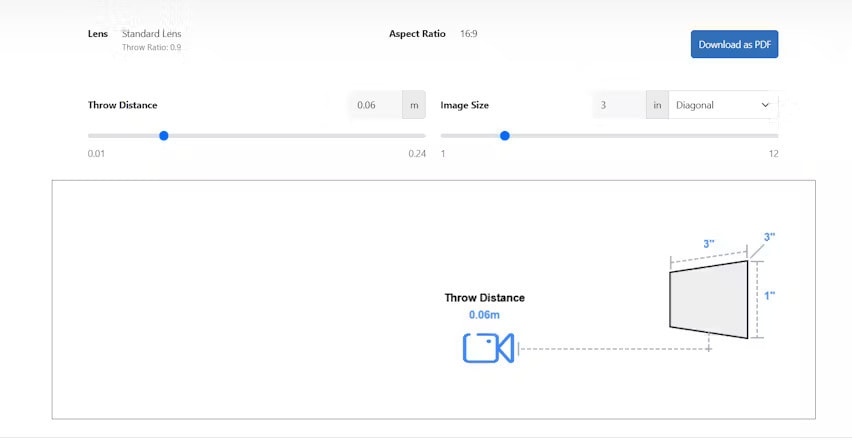
XTEN-AV is committed to helping AV professionals, integrators, and enthusiasts achieve flawless projector setups in any space. One of the most critical aspects of projector installation is calculating the correct throw distance. The throw distance is the distance between a projector and the screen, which directly impacts image size, clarity, and overall viewing experience. However, in dynamic AV projects, room layouts and design elements can change, making it essential to know when to recalculate throw distance to maintain optimal performance.
In this article, we will explore the situations that require recalculating throw distance, how to approach these recalculations, and the role of Throw Distance Calculators in streamlining AV design changes.
Why Throw Distance Matters
Throw distance plays a pivotal role in AV system design for several reasons:
-
Image Size and Clarity: Correct throw distance ensures the projected image fits the screen perfectly while maintaining sharpness.
-
Aspect Ratio Accuracy: Miscalculations can distort the image, leading to stretched or compressed visuals.
-
Seating Arrangement Optimization: Correct throw distance guarantees that all viewers have unobstructed sightlines.
-
Avoiding Shadows and Glare: Proper projector placement reduces shadows from people or objects in the room.
Failing to account for changes in room dimensions or AV system design can compromise the projection quality, which is why recalculating throw distance is critical whenever significant modifications occur.
Common Scenarios Requiring Recalculation of Throw Distance
-
Room Layout Changes
When furniture, partitions, or walls are moved, the projector’s placement relative to the screen may change. For instance, adding a conference table or relocating a seating area could alter sightlines or create obstacles. In such cases, recalculating throw distance ensures the image still fits the screen without obstruction. -
Screen Size Adjustments
If the projection screen is upgraded, downsized, or relocated, the throw distance must be recalculated. A larger screen requires the projector to be placed further away, while a smaller screen allows for closer placement. Using Throw Distance Calculators can quickly provide updated measurements based on the new screen dimensions. -
Projector Model Changes
Upgrading to a projector with a different throw ratio or lens type can significantly impact placement. Standard, short throw, and ultra short throw projectors all have varying distance requirements to achieve the same image size. Recalculating throw distance ensures the new projector projects the intended image correctly. -
Ceiling Height or Mounting Adjustments
Changing the projector mounting height, angle, or ceiling type affects the throw distance and image alignment. Even small vertical adjustments can require recalculations to maintain proper screen coverage and prevent keystone distortion. -
Room Repurposing
When a room is repurposed for a different function, such as converting a classroom to a conference room or a home theater to a multipurpose media space, the projector’s placement may no longer be optimal. Recalculating throw distance ensures the AV setup meets the new functional requirements. -
Lighting Changes
Introducing new light sources or changing ambient lighting conditions may necessitate moving the projector closer or further away to maintain brightness and contrast. While not a physical throw distance adjustment in all cases, this is a scenario where recalculating placement can improve viewing quality.
How to Recalculate Throw Distance
Recalculating throw distance is straightforward when following a systematic approach:
-
Measure the Updated Screen Width
Begin by accurately measuring the width of the new or repositioned screen. Screen height can also be relevant for aspect ratio considerations. -
Check the Projector Specifications
Review the throw ratio of the current or new projector model. This information is typically available in the manufacturer’s specifications. -
Use a Throw Distance Calculator
Enter the screen width, desired image size, and projector model or throw ratio into a reliable Throw Distance Calculator. The calculator will provide the precise distance the projector should be positioned from the screen. -
Consider Room Layout and Obstructions
Take into account furniture, ceiling height, and wall structures that may affect projector placement. Ensure that the calculated throw distance fits comfortably in the space without obstruction. -
Adjust Zoom and Focus if Available
Some projectors feature zoom lenses or focus adjustments. Use these features to fine-tune the image size and clarity without moving the projector physically. -
Verify Alignment and Image Quality
Once the projector is positioned, test the projected image. Ensure it fills the screen, maintains the correct aspect ratio, and avoids distortion. Adjust height, tilt, or keystone correction minimally as needed.
The Role of Throw Distance Calculators
Throw Distance Calculators simplify recalculations in AV design changes by providing:
-
Accurate Measurements: Instant calculations based on screen size, projector model, and throw ratio.
-
Time-Saving Solutions: Eliminates the need for manual calculations, reducing setup time.
-
Error Reduction: Minimizes human error in determining projector placement.
-
Flexibility: Allows AV designers to test multiple projector options and screen sizes virtually before physical adjustments.
Using Throw Distance Calculators ensures that even after significant design changes, the projector placement remains optimized for image size, clarity, and room layout.
Best Practices for AV Professionals
-
Document Original Measurements: Keep a record of original throw distances and projector placements to compare against changes.
-
Use Adjustable Mounts: Ceiling or wall mounts with adjustable features make it easier to adapt to new throw distances.
-
Plan for Future Changes: When designing the AV layout, leave room for minor adjustments without requiring major relocation.
-
Regularly Review Room Layouts: For dynamic environments such as classrooms or multipurpose halls, periodic review of projector placement helps maintain optimal viewing conditions.
-
Verify Image Quality Post-Adjustment: After any recalculation or projector movement, check for focus, brightness, and keystone distortion to ensure professional-level image quality.
Conclusion
Recalculating throw distance is an essential step whenever AV design changes occur. Whether it is due to room layout modifications, screen size adjustments, projector upgrades, or mounting changes, ensuring the correct throw distance guarantees that the projected image remains clear, properly sized, and immersive.
XTEN-AV emphasizes the importance of leveraging modern tools like Throw Distance Calculators to streamline AV design changes. These calculators save time, reduce errors, and allow professionals to maintain high-quality projections despite evolving room conditions or equipment updates.
By knowing when to recalculate throw distance and using the right tools, AV professionals and enthusiasts can ensure that every projector setup delivers optimal performance. Accurate throw distance not only enhances the viewing experience but also preserves the integrity and effectiveness of the AV installation over time.
Read more: https://social.japrime.id/read-blog/210039
- Questions and Answers
- Opinion
- Motivational and Inspiring Story
- Technology
- Live and Let live
- Focus
- Geopolitics
- Military-Arms/Equipment
- Sicherheit
- Economy
- Beasts of Nations
- Machine Tools-The “Mother Industry”
- Art
- Causes
- Crafts
- Dance
- Drinks
- Film/Movie
- Fitness
- Food
- Spiele
- Gardening
- Health
- Startseite
- Literature
- Music
- Networking
- Andere
- Party
- Religion
- Shopping
- Sports
- Theater
- Health and Wellness
- News
- Culture

