Step-by-Step Process for UTR Number Check Online
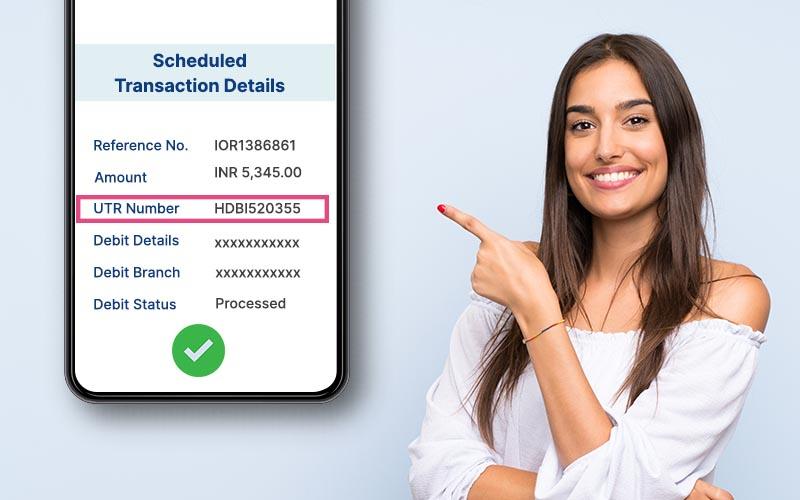
Checking the UTR number online is a straightforward process, and here’s how you can do it:
1. Log into Your Bank Account
The first step in performing a UTR number check is to log into your bank’s online banking portal. Ensure you have your login credentials ready, including your username and password.
2. Navigate to the Transaction History
Once logged in, navigate to the section where you can view your transaction history. This section might be labeled differently depending on the bank, such as “Transaction History,” “Account Statement,” or “Fund Transfer History.”
3. Select the Relevant Account
If you have multiple accounts, select the account from which the transaction was made. This will help narrow down the search and make it easier to find the specific transaction you are looking for.
4. Specify the Date Range
Most banking portals allow you to specify a date range to filter your transactions. Enter the date range within which the transaction was made. This will help in locating the transaction faster.
5. Identify the Transaction
Look through the list of transactions to identify the one you are interested in. The UTR number is usually listed alongside other transaction details such as the amount, date, and beneficiary details.
6. Locate the UTR Number
Once you have identified the transaction, locate the UTR number. It is typically displayed under a column labeled “UTR,” “Reference Number,” or something similar. Note down this number for future reference.
7. Verify the Transaction Status
If you need to check the status of the transaction using the UTR number, many banks offer an online facility to do so. Look for options like “Track Transaction” or “Transaction Status” on your banking portal.
8. Use the UTR Number to Track the Transaction
Enter the UTR number into the tracking system provided by your bank. This will display the current status of your transaction, such as “Pending,” “Processed,” or “Failed.”
How to Track UTR Number
Tracking a UTR number is essential for ensuring that your transaction has been completed successfully. Here’s a detailed guide on how to track UTR number:
1. Bank’s Website or App
Most banks provide a facility to track transactions using the UTR number on their website or mobile app. Log in to your account and look for the transaction tracking feature.
2. Contacting Customer Support
If you are unable to find the tracking option online, you can contact your bank’s customer support. Provide them with the UTR number, and they will assist you in tracking the transaction.
3. SMS Alerts
Some banks offer SMS alerts for transactions, including the UTR number and status updates. Ensure that you have subscribed to this service to receive real-time updates on your transactions.
4. Email Notifications
Banks often send email notifications for transactions, which include the UTR number and transaction status. Keep an eye on your email for these notifications.
5. Visiting the Bank Branch
As a last resort, you can visit your bank branch and request them to track the UTR number for you. Provide them with the necessary details, and they will assist you in tracking the transaction.
Common Issues and Solutions in UTR Number Check
While performing a UTR number check is generally straightforward, you might encounter some issues. Here are common problems and their solutions:
1. UTR Number Not Found
Solution: Double-check the transaction details and ensure you are looking at the correct date range and account. If the UTR number is still not found, contact your bank’s customer support for assistance.
2. Transaction Status Not Updated
Solution: Transaction statuses may take some time to update. Wait for a few hours and check again. If the status remains unchanged, contact your bank for further clarification.
3. Invalid UTR Number
Solution: Ensure that you have entered the UTR number correctly. If you are still facing issues, verify the number with the sender or recipient to ensure it is correct.
4. Technical Issues with Online Banking Portal
Solution: If you encounter technical issues with your bank’s online portal, try accessing it at a later time or contact customer support for assistance.
Conclusion
Performing a UTR number check online is an essential skill for anyone involved in financial transactions. By following the steps outlined in this guide, you can easily track and verify your transactions, ensuring transparency and security. Remember to keep your UTR number safe and always double-check the details to avoid any issues. Whether you are tracking a personal transfer or a business transaction, understanding how to track UTR number effectively will save you time and effort.
- Questions and Answers
- Opinion
- Motivational and Inspiring Story
- Technology
- Live and Let live
- Focus
- Geopolitics
- Military-Arms/Equipment
- Sécurité
- Economy
- Beasts of Nations
- Machine Tools-The “Mother Industry”
- Art
- Causes
- Crafts
- Dance
- Drinks
- Film/Movie
- Fitness
- Food
- Jeux
- Gardening
- Health
- Domicile
- Literature
- Music
- Networking
- Autre
- Party
- Religion
- Shopping
- Sports
- Theater
- Health and Wellness
- News
- Culture

