Migrating from WordPress to Webflow: A Comprehensive Guide
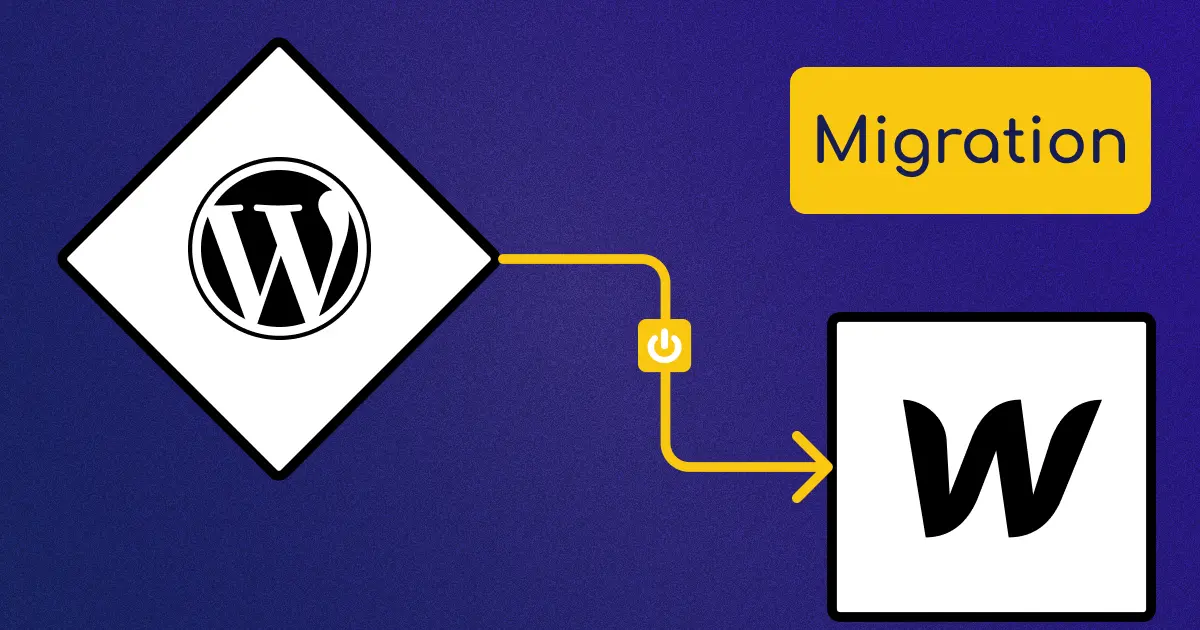
As the digital landscape continues to evolve, website builders are constantly improving their features and capabilities. Among them, Webflow has emerged as an appealing option for designers and businesses seeking more control over their websites’ design and functionality than what traditional WordPress can offer. If you’ve made the decision to migrate your site from WordPress to Webflow, this guide will provide you with everything you need to ensure a seamless transition.
Why Migrate from WordPress to Webflow?
Before diving into the wordpress to webflow migration process, it’s essential to understand the reasons why many users are opting for Webflow over WordPress:
1. Design Flexibility and Precision
Webflow provides a visual editor that allows for pixel-perfect design without needing extensive coding knowledge. Users can leverage CSS, animations, and interactions to create unique designs that stand out, something that might be limited in WordPress due to template constraints.
2. Streamlined Workflow
Webflow’s all-in-one platform allows users to design, develop, and host their websites in one place. This eliminates the need for multiple plugins and reduces complexity, making it easier to manage projects.
3. Advanced CMS Capabilities
Webflow's CMS is tailored for designers, allowing for custom content structures that can adapt to the specific needs of the business. This flexibility offers an edge over WordPress’s standardized post types.
4. Built-In SEO Tools
Webflow includes robust SEO tools that allow users to optimize their sites right from the designer interface. Cleaner code and customizable meta tags can enhance search engine visibility compared to the often bloated code from WordPress themes and plugins.
5. Responsive Design Made Easy
Webflow’s responsive design capabilities are user-friendly, allowing for easy adjustments across various devices. Users can set styles for different screen sizes, ensuring consistency and quality on mobile devices.
Preparing for Migration
1. Audit Your Current WordPress Site
Start by performing a thorough audit of your existing WordPress site. Identify which pages, posts, images, and features you need to migrate. Document the current structure of your site, including menus, links, and any custom functionalities.
2. Backup Your Content
Before making any changes, ensure you have a complete backup of your WordPress site. Use a plugin or manual export options to save your content. This backup is crucial for safeguarding against potential data loss during migration.
3. Plan Your New Site Structure
Webflow uses a different approach to content management compared to WordPress. As such, planning your new structure is essential. Determine how you want to categorize your content and create a sitemap to visualize the new setup.
- Questions and Answers
- Opinion
- Motivational and Inspiring Story
- Technology
- True & Inspiring Quotes
- Live and Let live
- Focus
- Art
- Causes
- Crafts
- Dance
- Drinks
- Film/Movie
- Fitness
- Food
- Jocuri
- Gardening
- Health
- Home
- Literature
- Music
- Networking
- Alte
- Party
- Religion
- Shopping
- Sports
- Theater
- Wellness
- News
- Culture

