Common Problems with Free WordPress Themes and How to Fix Them
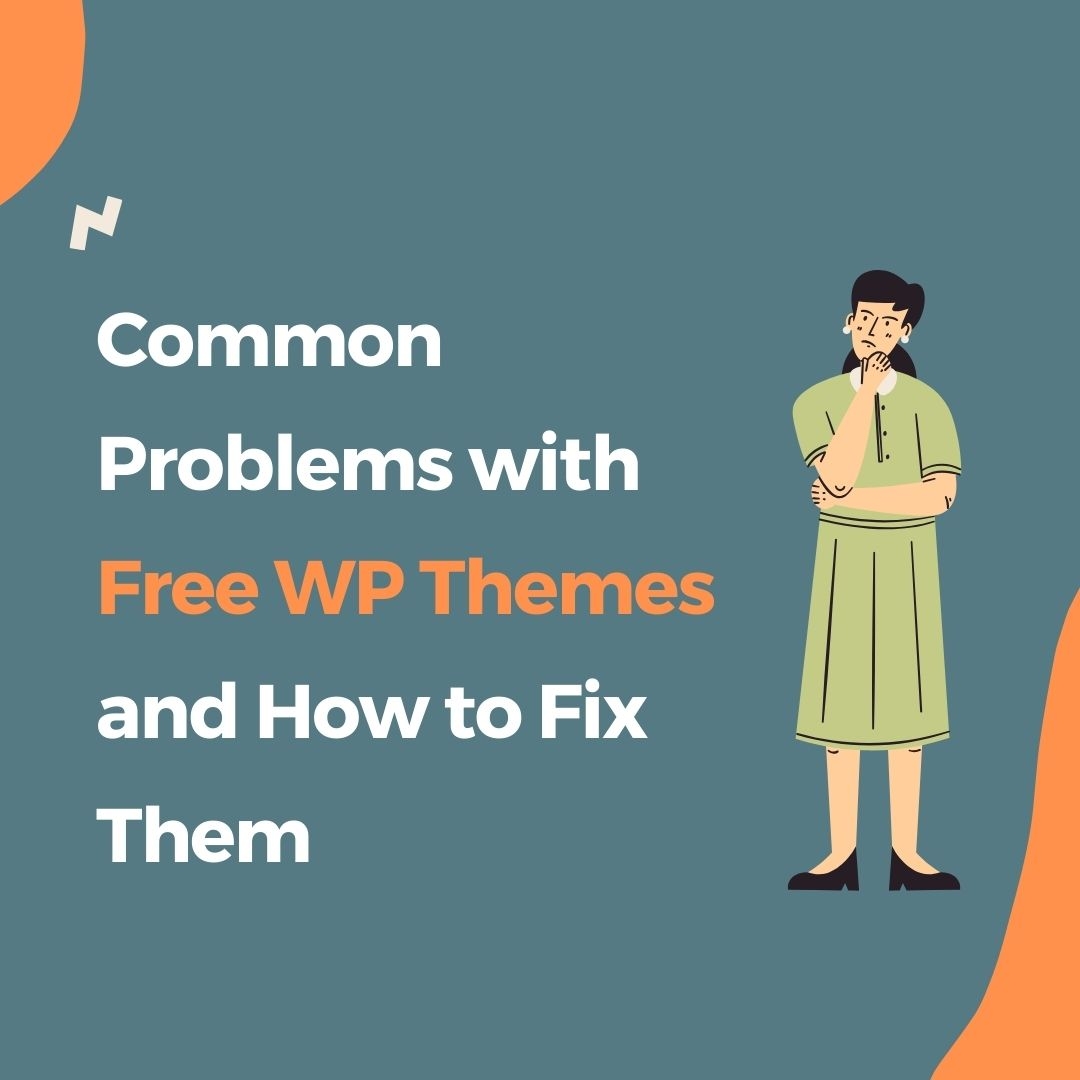
WordPress themes are a great way to design a website without starting from scratch. Free WordPress themes are particularly attractive to beginners and small businesses because of their affordability. However, free options usually come with problems that may affect your website's performance and growth. In this blog, we will discuss some common problems with free WordPress themes and some practical ways to solve them.
Common Problems with Free WordPress Themes and How to Fix Them
1. Limited Customization Options
Free WordPress themes usually come with limited customization settings, such as restricted layout, colour, or font options. This can be a problem because you may find it difficult to create a unique look for your website.
Solution:
- Use a child theme: A child theme lets you modify your website without modifying the original theme files.
- Install a page builder: Plugins like Elementor or Beaver Builder give you advanced customization options and make designing easier.
- Choose CSS tweaks: If you are familiar with coding, minor CSS edits can make your site look better.
2. Lack of Regular Updates
Free themes are usually not updated frequently, which means your website will be vulnerable to security issues and compatibility problems.
Solution:
- Use themes from reputable sources: Use themes from trusted providers like WordPress.org or recognized developers.
- Check the last update date: Before downloading a theme, ensure it has been updated within the last six months.
- Switch to a trustworthy theme: If the updates are stopped, move to a premium theme or a free one that is well-supported.
3. Unresponsiveness on Mobile Devices
Most free themes are not responsive, resulting in a terrible mobile experience.
Solution:
- Test responsiveness: Use Google's Mobile-Friendly Test to see how your site renders on different devices.
- Install responsive plugins: Plugins such as WP Mobile Menu enhance your website's navigation on a small screen.
- Switch to a responsive theme: Themes with 'mobile-friendly' or 'fully responsive' tags on them will work for you
4. Long Loading Speeds
Free themes often include poorly optimized code and unnecessary elements that make your site slow
Solution
- Optimize images using TinyPNG compression that won't affect quality.
- Minify CSS and JavaScript files: Plugins such as Autoptimize can compress your website's code.
- Install caching plugins: Tools such as WP Super Cache or W3 Total Cache can boost loading time by a considerable margin.
5. Lack of SEO Optimization
Free themes don't often follow SEO best practices, which can influence the visibility of your site in search engines.
Solution
- Use an SEO plugin: Plugins like Yoast SEO or Rank Math will help optimize your site's content and structure.
- Use check for clean code: use tools like GTmetrix to ensure that your theme is lightweight and SEO compliant.
- Change to an SEO-optimized theme: use a theme developed with SEO in mind
6. Poor Support
The explanation: free themes seldom come with dedicated support you get to troubleshoot on your own.
Solution
- Regress to forums and documentation: Look for WordPress.org, or the theme's developers for some help from the community.
- Hire a freelancer: Websites such as Fiverr or Upwork can help you find cheaper WordPress experts.
- Premium themes: Usually, paid themes have access to professional support teams.
7. Security Vulnerabilities
Explanation: Free themes do not care about security, and hence your site is vulnerable to hackers.
Solution
- Install a security plugin: It can be Wordfence or Sucuri, which could protect your website from an attack.
- Use themes from trusted sources: Avoid third-party websites that offer free themes.
- Regularly update WordPress and plugins: Keeping your system updated reduces security risks.
Smart Ways to Troubleshoot and Enhance WP Themes
- Rely on tools, plugins, and trusted sources to improve your website’s performance and security.
- Apply practical solutions based on real-world issues encountered by WordPress users.
- Use themes from reputable developers and consult WordPress forums or experts when needed.
- Ensure your website remains secure and user-friendly by following best practices.
Conclusion
While free WordPress themes are good starting points, they may come with limitations that impact the functionality and growth of your website. By understanding these common problems and implementing the solutions, you can overcome them to create a professional, high-performing website. Whether tweaking your current theme or upgrading to a premium option, the key is customization, security, and user experience.
- Questions and Answers
- Opinion
- Motivational and Inspiring Story
- Technology
- Live and Let live
- Focus
- Geopolitics
- Military-Arms/Equipment
- Security
- Economy
- Beasts of Nations
- Machine Tools-The “Mother Industry”
- Art
- Causes
- Crafts
- Dance
- Drinks
- Film/Movie
- Fitness
- Food
- Games
- Gardening
- Health
- Home
- Literature
- Music
- Networking
- Other
- Party
- Religion
- Shopping
- Sports
- Theater
- Health and Wellness
- News
- Culture

