How to Add Unique Features to Your Squarespace Template
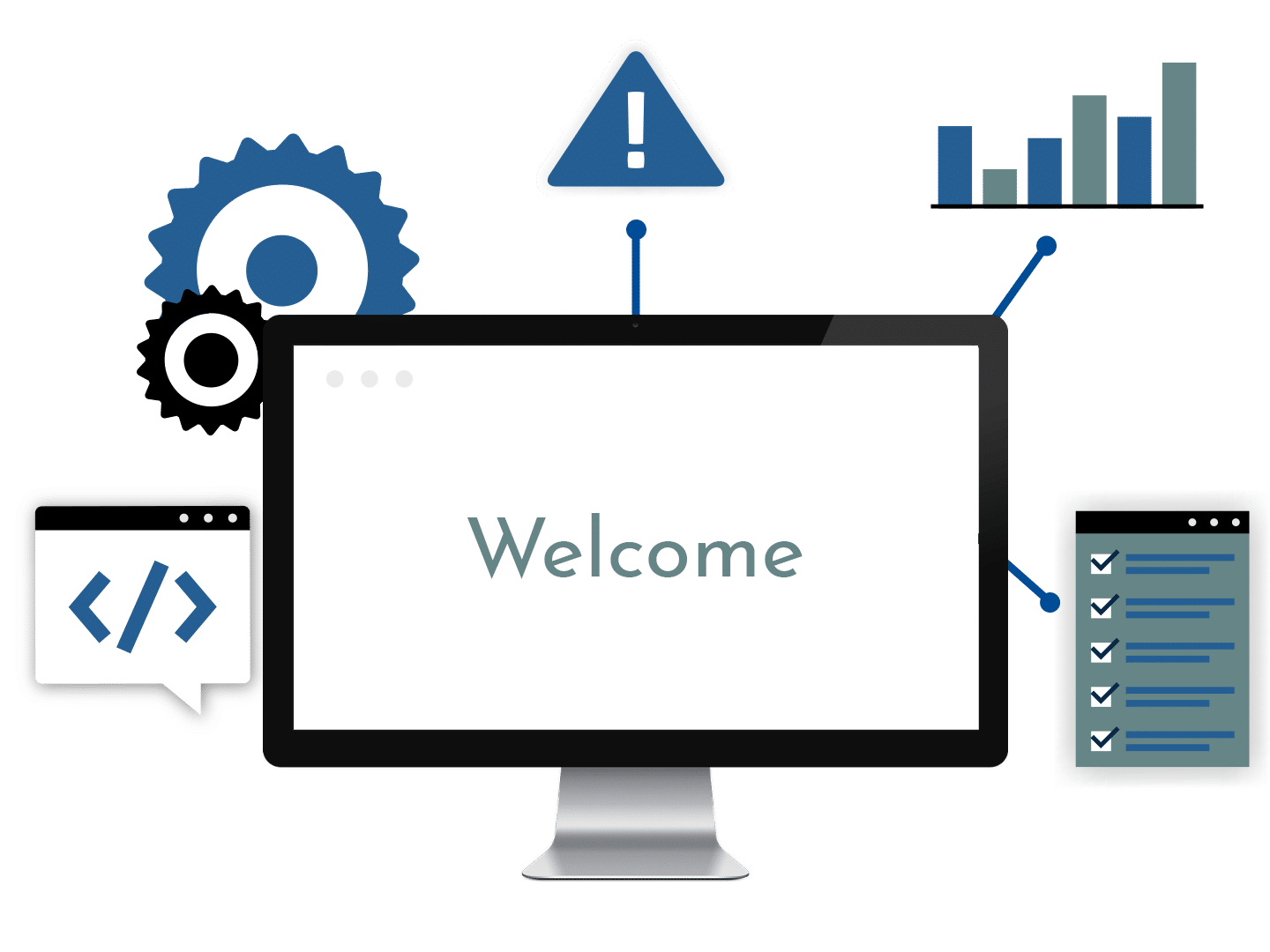
Squarespace is a popular website builder that offers a wide array of stylish templates and easy-to-use design tools. However, while the templates are beautiful, you may find that you need some unique features to make your website stand out from the crowd. Whether you want to add custom elements, integrate specific functionality, or refine your site's design, Squarespace allows for a great deal of customization.
In this blog, we’ll walk you through how to add unique features to your Squarespace template to enhance your site’s functionality, design, and user experience. Whether you’re building a personal blog, an online store, or a portfolio, Squarespace development services can help you create a truly distinctive website.
1. Add Custom CSS to Enhance Your Design
Your Squarespace template customize service with CSS (Cascading Style Sheets) is one of the most effective ways to give your site a personalized look and feel. CSS allows you to modify the style of various elements on your site, such as fonts, colors, layout, spacing, and more.
Here’s how to add custom CSS to your Squarespace site:
- Log in to your Squarespace account and open your site.
- Go to the Design section in the main menu.
- Select Custom CSS.
- In the CSS editor, you can add your own code to change the design elements.
Some examples of customizations you can make with CSS include:
- Changing font styles, sizes, and colors across your site
- Modifying the layout of specific sections
- Adjusting spacing between text and images
- Adding hover effects to buttons and links
If you are not familiar with CSS, working with Squarespace development services can help you implement more complex customizations without the need to learn code yourself.
2. Add Custom Fonts for a Unique Look
Fonts are a critical part of your website’s design and branding. Squarespace offers a variety of built-in fonts, but you might want to use a unique font that aligns with your brand’s identity.
To add custom fonts to your Squarespace template, follow these steps:
- Go to Design and select Site Styles.
- Scroll down to the Fonts section.
- You can choose from the built-in fonts, or add custom fonts using Google Fonts or by uploading font files from your own collection.
For more advanced customization, you can also use custom CSS to apply unique fonts to specific parts of your site, like headings, paragraphs, or buttons.
If you need help sourcing and adding unique fonts, Squarespace development services can guide you in selecting the right typefaces that will complement your website’s style.
3. Integrate Custom Code for Special Features
Adding custom code is a powerful way to implement advanced features on your Squarespace template. Squarespace allows you to insert HTML, JavaScript, and other custom code into your website.
Some examples of custom code you might add include:
- Embedding third-party tools: Such as booking systems, live chat features, or social media feeds.
- Adding custom forms: To collect customer data, newsletter signups, or surveys.
- Creating unique animations: To make elements on your page move or change when users interact with them.
To add custom code:
- Go to Settings and click on Advanced.
- Select Code Injection.
- Add your custom HTML, CSS, or JavaScript in the relevant sections (Header or Footer).
It’s important to test custom code to ensure it doesn’t negatively impact your site’s performance or functionality. If you’re not familiar with coding, Squarespace development services can help you implement these changes efficiently.
4. Add Custom Widgets and Plugins
Widgets and plugins can significantly enhance the functionality of your Squarespace site. For instance, you might want to integrate features like:
- Social media feeds (Instagram, Twitter, Facebook)
- Event calendars or booking systems
- Customer reviews or testimonials
- Interactive maps
To add these widgets, you can either:
- Use Squarespace’s built-in block options to embed elements such as image galleries, buttons, or forms.
- Install third-party plugins by adding custom code to your Squarespace site or using Squarespace’s marketplace for integrations.
Some popular integrations include:
- Mailchimp for email marketing
- Zapier to connect with other apps and automate tasks
- Tidio for live chat and customer support
Many of these integrations are easy to set up and require no technical expertise. However, if you want to implement more complex functionality, Squarespace development services can assist you in integrating third-party tools seamlessly.
5. Customize Your E-commerce Features
If you’re running an online store on Squarespace, you’ll want to customize the e-commerce features to make your store unique and optimize it for conversions.
Some ways to add unique e-commerce features to your Squarespace store include:
- Custom product pages: Tailor your product pages by adding custom fields, descriptions, or pricing structures. You can also design unique layouts for each category or collection.
- Discount codes and promotions: Offer special discounts or free shipping using Squarespace’s built-in coupon system.
- Payment integrations: Squarespace supports a range of payment gateways, including Stripe, PayPal, and Apple Pay, allowing you to provide customers with multiple options.
- Shipping rules: Set up specific shipping rates based on the size, weight, or destination of your products.
Additionally, you can use Squarespace development services to optimize your store’s functionality, ensuring it provides an excellent shopping experience and improves your sales.
6. Use Advanced SEO Features to Improve Visibility
SEO (Search Engine Optimization) is crucial for driving traffic to your website. Squarespace offers several built-in SEO tools that help improve your site’s search engine rankings. However, you can further enhance your SEO by adding custom features to your template.
Some SEO customizations include:
- Meta tags and descriptions: Customizing meta titles and descriptions for each page to improve search engine visibility.
- Alt text for images: Ensure that every image on your site has descriptive alt text to improve search engine indexing.
- Structured data: Use JSON-LD code to mark up your content, making it easier for search engines to understand and display rich snippets.
You can add SEO customizations directly through the Squarespace interface, but for more advanced features, working with Squarespace development services will ensure that your site is fully optimized for search engines.
7. Modify Navigation for a Better User Experience
One of the simplest ways to make your site unique is by customizing your navigation. The structure of your navigation menu plays a significant role in how users interact with your site.
Here’s how you can customize your navigation:
- Add custom menu items: You can create custom links to specific pages, external URLs, or sections of your site.
- Sticky navigation: Make your navigation bar "stick" to the top of the page as users scroll, improving usability.
- Dropdown menus: Organize your content into categories or sections for easier navigation.
You can adjust navigation through the Design > Site Styles section or customize it with custom CSS. If you want more advanced functionality, Squarespace development services can help you implement custom navigation systems tailored to your website’s needs.
Conclusion
Adding unique features to your Squarespace template allows you to build a site that reflects your brand, improves user experience, and increases functionality. From customizing design elements with CSS and adding custom fonts to integrating third-party tools and improving SEO, the possibilities for enhancing your site are endless.
While Squarespace offers powerful tools for customization, if you’re looking for more advanced features or need professional assistance, Squarespace development services can help you implement these changes seamlessly. Whether you want a fully customized design, advanced integrations, or e-commerce enhancements, expert developers can take your Squarespace website to the next level.
- Questions and Answers
- Opinion
- Motivational and Inspiring Story
- Technology
- Live and Let live
- Focus
- Geopolitics
- Military-Arms/Equipment
- Ασφάλεια
- Economy
- Beasts of Nations
- Machine Tools-The “Mother Industry”
- Art
- Causes
- Crafts
- Dance
- Drinks
- Film/Movie
- Fitness
- Food
- Παιχνίδια
- Gardening
- Health
- Κεντρική Σελίδα
- Literature
- Music
- Networking
- άλλο
- Party
- Religion
- Shopping
- Sports
- Theater
- Health and Wellness
- News
- Culture

