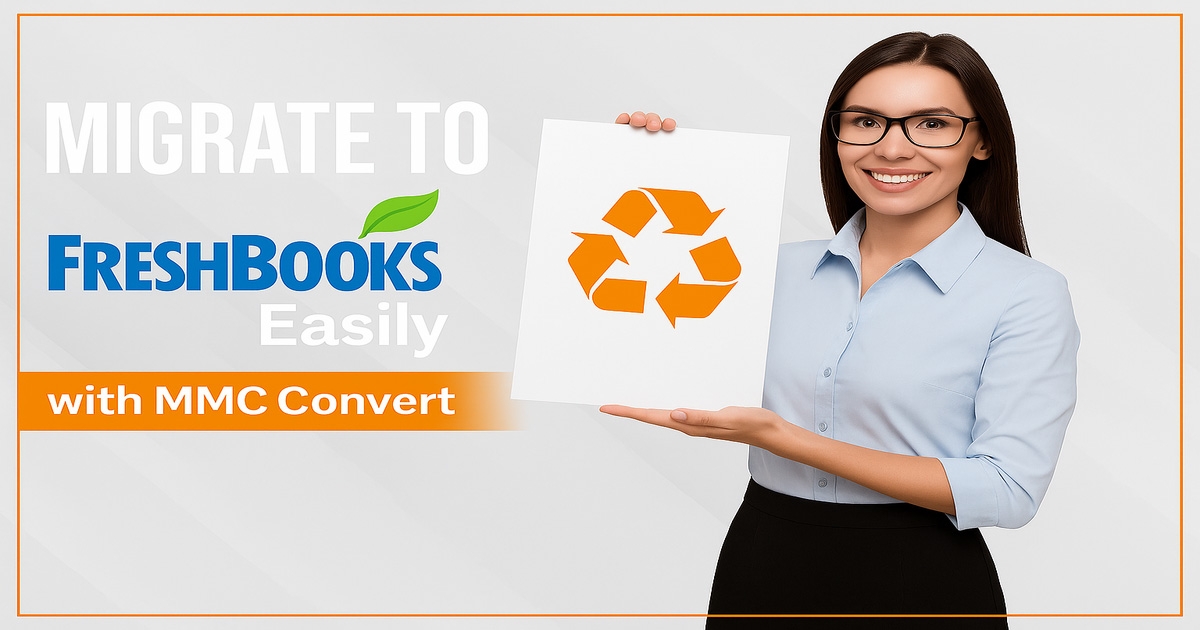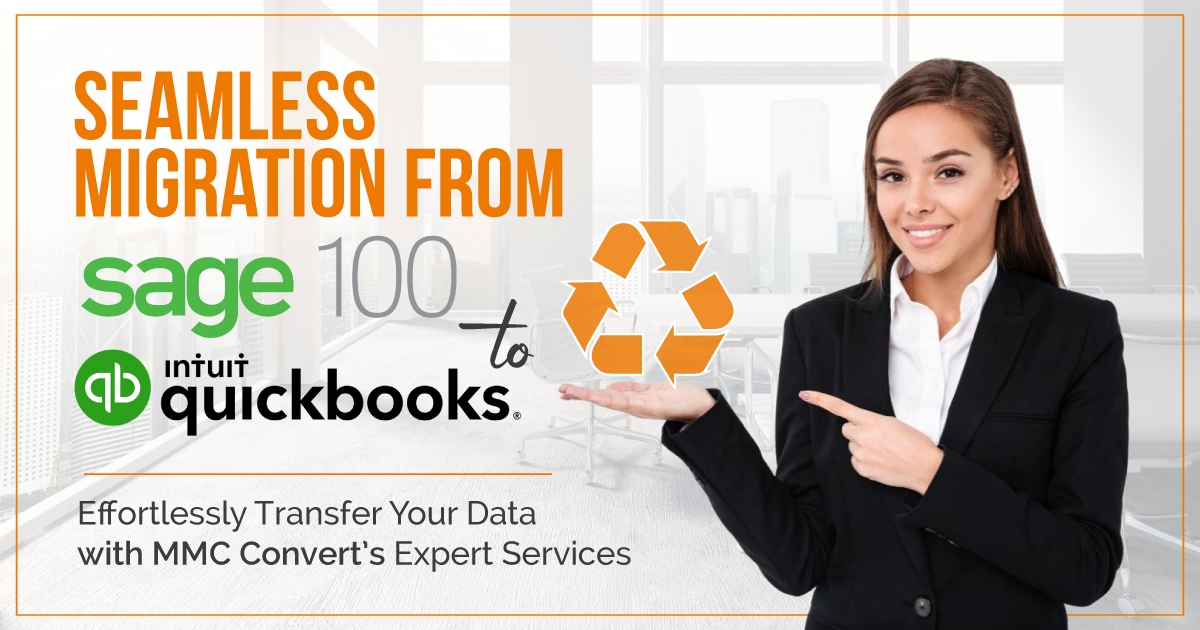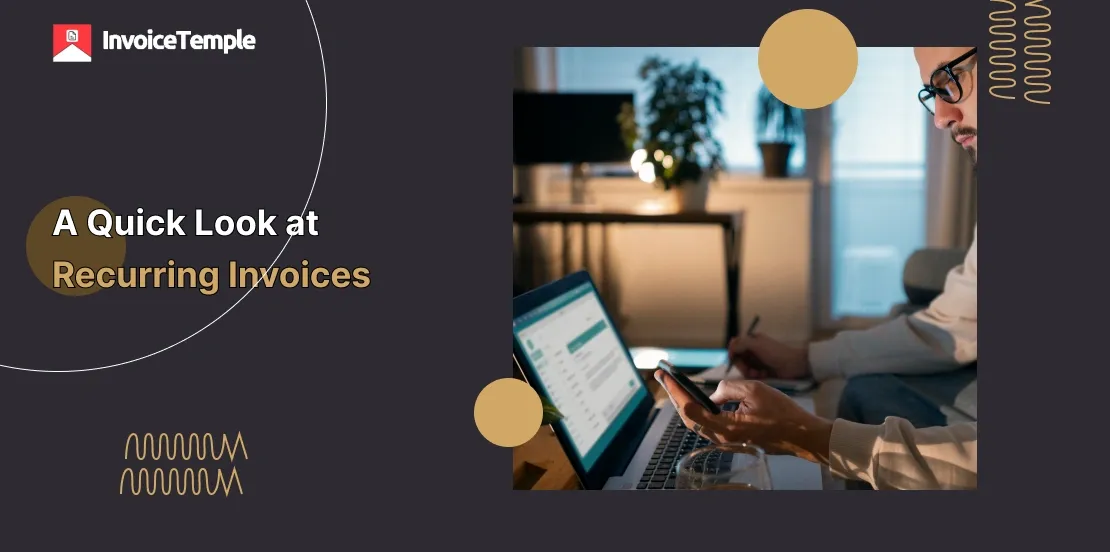A Quick Look at Recurring Invoices
Small business owners and freelancers, which type of clients do you have? Are they recurring clients? If they are recurring clients, how do you manage the invoicing process for them and keep them at a satisfied level?
If you are busy with the production process, the chasing and tracking process behind the recurring clients may be tedious. But there are some smarter tricks to make this process easy.
To know about those tricks, read this blog without skipping. Here, you can get all the essential information regarding the recurring invoices.
To start with, first, let’s know about what recurring invoices are.
When a client makes continuous purchases from the same business owner consistently, the business owner will forward the same invoice over and over on a yearly, monthly, or weekly basis. In this case, the client and the purchased products are the same, and the only thing that changes is the invoice date. These are referred to as recurring invoices. These recurring invoices are forwarded to the clients on a routine basis.
Related read: How to Send an Invoice and Get Paid Faster?
Some may confuse the terms recurring invoicing and recurring billing. But there is a difference between each term. Recurring billing is the process of automatically charging a client for payment according to a fixed time. Most crucially, the recurring invoice is just to update the client about their due amount to be paid.
These recurring invoices are used for some common services, and they are mentioned here.
Some subscription-based services like magazines, articles, etc., sent recurring invoices to the clients.
The residential and commercial property owners issue recurring invoices for their clients by the rental agreements.
Online media platforms and SaaS providers issue recurring invoices for the monthly or annual services purchased by the clients.
Fitness centres, game clubs, etc., forward recurring invoices to their clients to ensure a smooth cash flow.
Generating recurring invoices through invoicing software is suggested for three main reasons.
1. Automation put away the manual process.
2. You do not need to chase clients for payments, and payments come directly to you.
3. There is no need for the clients to become stressed about the deadline, as automatic payment reminders will be received by them.
Before issuing the recurring invoices, as a small business owner, you must answer certain questions for yourself.
Which type of service do you provide?
Will you invoice your client regularly?
Which accounting software do you use?
Do you have any effective plans to face failed payments and order cancellation situations?
There are some key factors to be considered when going for recurring invoices.
Clear communication with the clients is essential in the process of recurring invoices. This clear communication makes a clear invoicing process both from your side and the client’s side. Most crucially, stay compliant with the regulations of recurring invoices.
Some advantages of issuing recurring invoices are as follows.
The automation procedure of recurring invoices saves much time. Entering the details manually every time may consume much time. However, the automated invoicing process saves valuable time.
With recurring invoices, the income can be predicted easily. This helps in making effective financial decisions that help in improving the business's stability.
Usually, the clients expect a simple invoicing process. This automated recurring invoicing process enhances the client experience.
These recurring invoices accelerate smooth payments and help in smooth cash flow.
As recurring invoices play a vital role, it is crucial to proceed with them effectively. So, manage your recurring invoices effectively and attract more clients. Make use InvoiceTemple invoicing software for crafting perfect invoices for your clients.
https://www.invoicetemple.com/blog/a-quick-look-at-recurring-invoices/A Quick Look at Recurring Invoices
Small business owners and freelancers, which type of clients do you have? Are they recurring clients? If they are recurring clients, how do you manage the invoicing process for them and keep them at a satisfied level?
If you are busy with the production process, the chasing and tracking process behind the recurring clients may be tedious. But there are some smarter tricks to make this process easy.
To know about those tricks, read this blog without skipping. Here, you can get all the essential information regarding the recurring invoices.
To start with, first, let’s know about what recurring invoices are.
When a client makes continuous purchases from the same business owner consistently, the business owner will forward the same invoice over and over on a yearly, monthly, or weekly basis. In this case, the client and the purchased products are the same, and the only thing that changes is the invoice date. These are referred to as recurring invoices. These recurring invoices are forwarded to the clients on a routine basis.
Related read: How to Send an Invoice and Get Paid Faster?
Some may confuse the terms recurring invoicing and recurring billing. But there is a difference between each term. Recurring billing is the process of automatically charging a client for payment according to a fixed time. Most crucially, the recurring invoice is just to update the client about their due amount to be paid.
These recurring invoices are used for some common services, and they are mentioned here.
Some subscription-based services like magazines, articles, etc., sent recurring invoices to the clients.
The residential and commercial property owners issue recurring invoices for their clients by the rental agreements.
Online media platforms and SaaS providers issue recurring invoices for the monthly or annual services purchased by the clients.
Fitness centres, game clubs, etc., forward recurring invoices to their clients to ensure a smooth cash flow.
Generating recurring invoices through invoicing software is suggested for three main reasons.
1. Automation put away the manual process.
2. You do not need to chase clients for payments, and payments come directly to you.
3. There is no need for the clients to become stressed about the deadline, as automatic payment reminders will be received by them.
Before issuing the recurring invoices, as a small business owner, you must answer certain questions for yourself.
Which type of service do you provide?
Will you invoice your client regularly?
Which accounting software do you use?
Do you have any effective plans to face failed payments and order cancellation situations?
There are some key factors to be considered when going for recurring invoices.
Clear communication with the clients is essential in the process of recurring invoices. This clear communication makes a clear invoicing process both from your side and the client’s side. Most crucially, stay compliant with the regulations of recurring invoices.
Some advantages of issuing recurring invoices are as follows.
The automation procedure of recurring invoices saves much time. Entering the details manually every time may consume much time. However, the automated invoicing process saves valuable time.
With recurring invoices, the income can be predicted easily. This helps in making effective financial decisions that help in improving the business's stability.
Usually, the clients expect a simple invoicing process. This automated recurring invoicing process enhances the client experience.
These recurring invoices accelerate smooth payments and help in smooth cash flow.
As recurring invoices play a vital role, it is crucial to proceed with them effectively. So, manage your recurring invoices effectively and attract more clients. Make use InvoiceTemple invoicing software for crafting perfect invoices for your clients.
https://www.invoicetemple.com/blog/a-quick-look-at-recurring-invoices/