How to Create Stunning Videos Using CapCut on Your PC
Veröffentlicht 2024-11-19 20:57:35
0
3KB
Creating stunning videos using CapCut on your PC is easier than ever, thanks to its user-friendly interface and powerful editing tools. Here’s a step-by-step guide to get you started:
Step 1: Install and Set Up CapCut
- Download CapCut for PC from the official website or a trusted app store.
- Install the software and log in with your account to access all features.
- Familiarize yourself with the interface, including the timeline, media library, and editing tools.
Step 2: Import Your Media
- Click “Import” to upload videos, images, and audio files from your computer.
- Drag and drop the media into the timeline to start organizing your project.
Step 3: Edit Your Video
- Trim and Split Clips: Use the cutting tool to remove unwanted sections or split clips for better storytelling.
- Add Text: Click on the “Text” tab to insert titles, subtitles, or creative overlays. Customize fonts, colors, and animations.
- Apply Transitions: Smoothly blend scenes by dragging transitions between clips on the timeline.
Step 4: Enhance with Effects
- Explore the “Effects” tab to add filters, glitch effects, or cinematic styles.
- Adjust brightness, contrast, and saturation in the “Adjustments” menu for a polished look.
Step 5: Incorporate Audio
- Add Music: Import background music or choose from CapCut’s built-in library.
- Sound Effects: Layer sound effects for added impact.
- Voiceovers: Record your voice directly in CapCut using the “Voice Recorder” tool.
Step 6: Use Keyframes for Dynamic Movement
Keyframes allow you to animate objects like text, images, or video clips.
- Select the object, enable keyframes, and adjust its position, size, or rotation over time.
Step 7: Export Your Masterpiece
- Click on “Export” to save your video.
- Choose the resolution, format, and frame rate based on your platform needs (e.g., YouTube, Instagram, TikTok).
Pro Tips for Stunning Results
- Storyboard First: Plan your video’s flow to save editing time.
- Experiment with Speed: Use slow-motion or time-lapse effects for creative storytelling.
- Leverage Templates: CapCut offers pre-made templates to jumpstart your creativity.
With these steps, you’ll create professional-quality videos that captivate your audience! Dive in, experiment, and let CapCut unleash your creative potential.
Gesponsert
Suche
Gesponsert
Kategorien
- Questions and Answers
- Opinion
- Motivational and Inspiring Story
- Technology
- Live and Let live
- Focus
- Geopolitics
- Military-Arms/Equipment
- Sicherheit
- Economy
- Beasts of Nations
- Machine Tools-The “Mother Industry”
- Art
- Causes
- Crafts
- Dance
- Drinks
- Film/Movie
- Fitness
- Food
- Spiele
- Gardening
- Health
- Startseite
- Literature
- Music
- Networking
- Andere
- Party
- Religion
- Shopping
- Sports
- Theater
- Health and Wellness
- News
- Culture
Mehr lesen
Your Intuit QB Certified Specialist | MMB
Your Trusted Partner for Certified QuickBooks ExpertiseIntroductionIn today’s fast-paced...
What is Long-Term Care Insurance?
When it comes to your financial health, one of the things that you need to focus on is...
https://eva-atropine.jimdosite.com/
EVA ATROPINE MALE ENHANCEMENT GUMMIES
Official Website--Click Here To -- Get More Discount...
Uganda's economy sees impressive growth as trade deficits shrink and exports surge. By CHINEDU OKAFOR
Tea-for-export in Uganda
Uganda's trade deficits decreased due to robust...
Africa’s Strategic Path — From Resource Supplier to Tech Powerhouse
For centuries, Africa’s role in the global economy has been defined by extraction —...
Gesponsert

