How to Create Stunning Videos Using CapCut on Your PC
Posted 2024-11-19 20:57:35
0
3K
Creating stunning videos using CapCut on your PC is easier than ever, thanks to its user-friendly interface and powerful editing tools. Here’s a step-by-step guide to get you started:
Step 1: Install and Set Up CapCut
- Download CapCut for PC from the official website or a trusted app store.
- Install the software and log in with your account to access all features.
- Familiarize yourself with the interface, including the timeline, media library, and editing tools.
Step 2: Import Your Media
- Click “Import” to upload videos, images, and audio files from your computer.
- Drag and drop the media into the timeline to start organizing your project.
Step 3: Edit Your Video
- Trim and Split Clips: Use the cutting tool to remove unwanted sections or split clips for better storytelling.
- Add Text: Click on the “Text” tab to insert titles, subtitles, or creative overlays. Customize fonts, colors, and animations.
- Apply Transitions: Smoothly blend scenes by dragging transitions between clips on the timeline.
Step 4: Enhance with Effects
- Explore the “Effects” tab to add filters, glitch effects, or cinematic styles.
- Adjust brightness, contrast, and saturation in the “Adjustments” menu for a polished look.
Step 5: Incorporate Audio
- Add Music: Import background music or choose from CapCut’s built-in library.
- Sound Effects: Layer sound effects for added impact.
- Voiceovers: Record your voice directly in CapCut using the “Voice Recorder” tool.
Step 6: Use Keyframes for Dynamic Movement
Keyframes allow you to animate objects like text, images, or video clips.
- Select the object, enable keyframes, and adjust its position, size, or rotation over time.
Step 7: Export Your Masterpiece
- Click on “Export” to save your video.
- Choose the resolution, format, and frame rate based on your platform needs (e.g., YouTube, Instagram, TikTok).
Pro Tips for Stunning Results
- Storyboard First: Plan your video’s flow to save editing time.
- Experiment with Speed: Use slow-motion or time-lapse effects for creative storytelling.
- Leverage Templates: CapCut offers pre-made templates to jumpstart your creativity.
With these steps, you’ll create professional-quality videos that captivate your audience! Dive in, experiment, and let CapCut unleash your creative potential.
Sponsor
Căutare
Sponsor
Categorii
- Questions and Answers
- Opinion
- Motivational and Inspiring Story
- Technology
- Live and Let live
- Focus
- Geopolitics
- Military-Arms/Equipment
- Securitate
- Economy
- Beasts of Nations
- Machine Tools-The “Mother Industry”
- Art
- Causes
- Crafts
- Dance
- Drinks
- Film/Movie
- Fitness
- Food
- Jocuri
- Gardening
- Health
- Home
- Literature
- Music
- Networking
- Alte
- Party
- Religion
- Shopping
- Sports
- Theater
- Health and Wellness
- News
- Culture
Citeste mai mult
Fatehpur News | Yugantarpravah: A Window into the Heart of Fatehpur's Vibrant Culture and Daily Life
Fatehpur, a historic city nestled in the heart of Uttar Pradesh, holds a special place in the...
North America's Softgel Capsule Market: A Leader in Technological Advancement
Softgel capsules have emerged as a popular dosage form in the global pharmaceutical and...
UK Flat Glass Market Industry Share, Future Analysis, healthcare Upcoming Growth by 2032
Flat glass, a versatile material used in various applications ranging from construction to...
Unlock the Power of Digital Marketing with a Top Tulsa SEO Company
In a digital world where visibility is everything, partnering with an expert Tulsa SEO...
Britain threatens sanctions to curb import of cheap EVs from China
Britain will use “robust” trade sanctions to prevent China...
Sponsor

